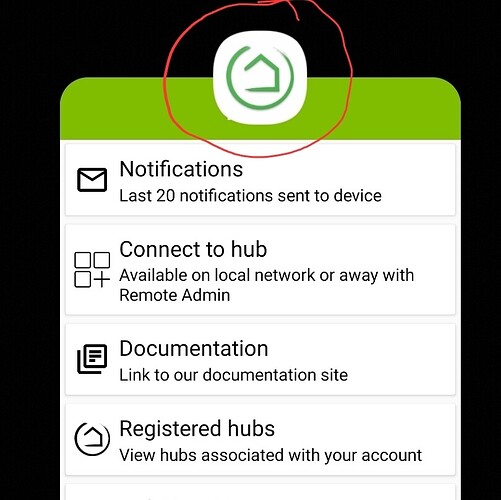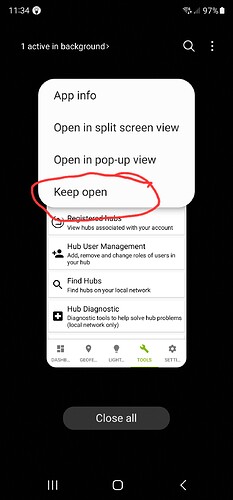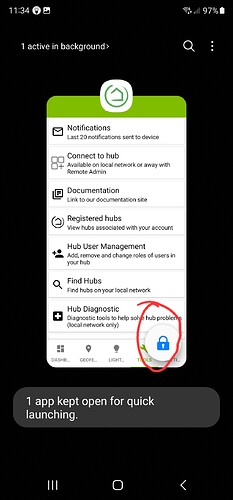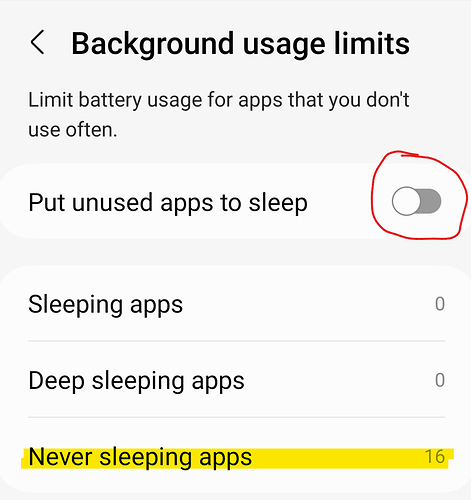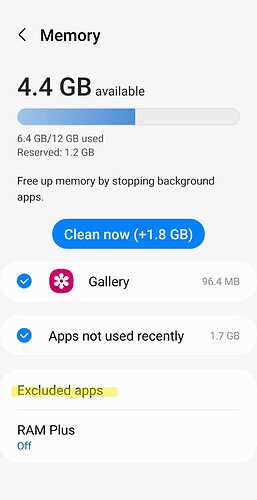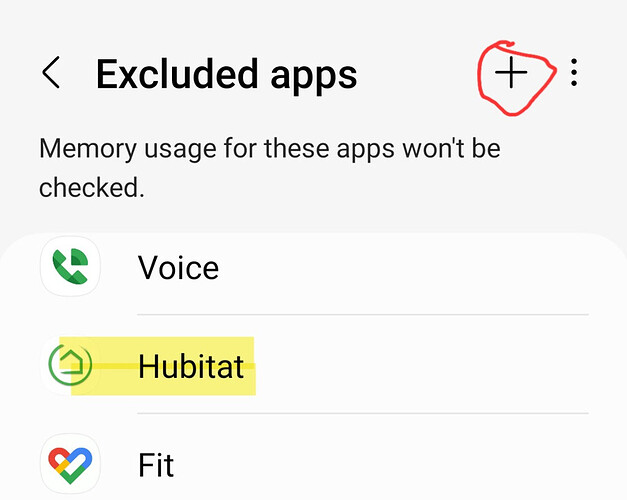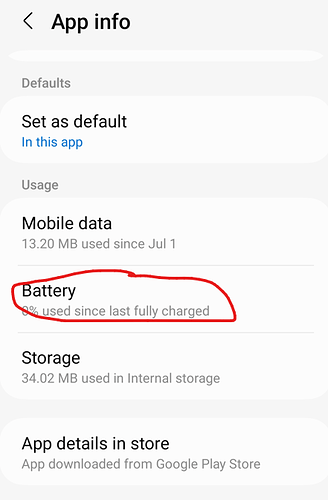If you have a Samsung, you can do this by pinning it to the recents tab. For non-samsung phones, I do not believe you can pin an app to recents. But, you can make sure that the usage limits are set to not close it in the background. In that case, Skip to where I start with "for battery optimization"
Pin To Recents
To do this, open the app. Then hit your home button to go to the home screen.
Next, open the recent apps (Not sure if you are using swipe, but if you have the buttons on bottom, it will be the 3 vertical lines - III)

Once that is done, you will see a lock at the bottom of the app. This usually stays effective through reboots but has to be redone sometimes when updates are run.
You will also want to verify that the app is excluded from battery optimization in settings and better yet, that put unused apps to sleep is turned off.
For battery optimization,
Go to Settings -> Battery and Device Care -> Battery - Background Usage Limits
Once there, ensure that "Put unused apps to sleep" is toggled off. Then tap on "Never Sleeping Apps". Hit the "+" in the upper right, then scroll down to find hubitat. Select it and then "Add" at the bottom. NOTE: If Hubitat is not listed to be able to be added, you have likely set it to unrestricted as shown at the bottom. This removes the app from being able to be selected. I like to do the battery optimization step BEFORE setting it to unrestricted. Not sure if it is necessary though
For memory optimization, Go to Settings -> Battery and Device Care -> Memory and tap that section.
If Hubitat isn't listed, then click the plus, scroll down to hubitat, select it and click add at the bottom
Unrestricted Usage
Finally, go to the Hubitat Icon in your apps launcher, long press till you see the pop up with the "i". Tap the "i" to open the app menu NOTE: If you did this first, you will NOT be able to add it to Never sleeping apps in the previous steps. This last step will hide it from that menu for some reason
Tap the i
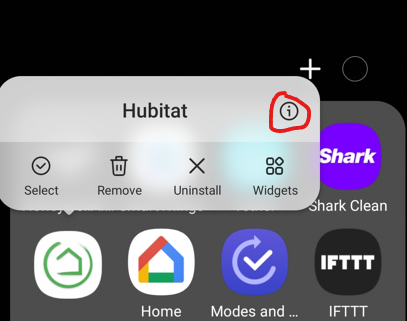
Make sure that unrestricted is selected
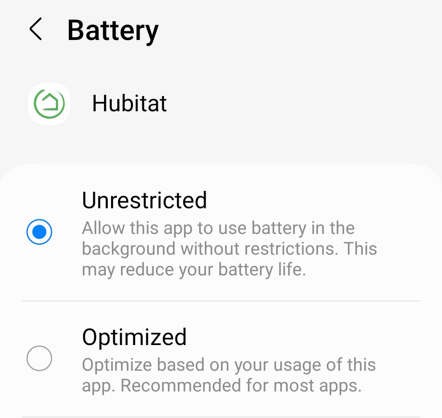
Lastly, anytime an update to your phone is run, you will want to verify that the app is still locked to recents, hubitat is excluded from memory optimization, and that the usage is set to unrestricted. It will not show in never sleeping apps once usage is unrestricted. So, you cannot really verify that.