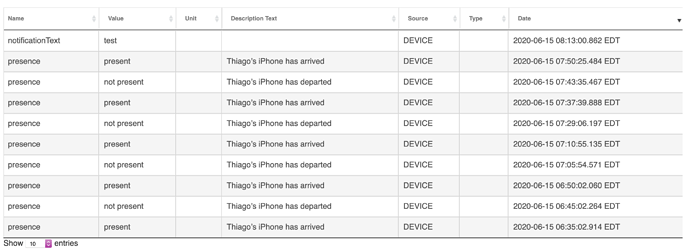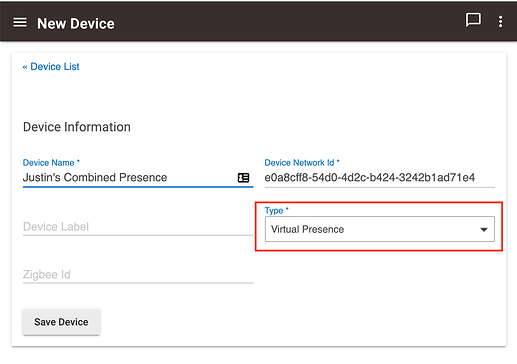So I've been trying the presence detection from the Hubitat app, but it's not being really reliable as you can see int the bellow events picture. I have not left the house at that time and this is just one example. This has been happening a lot. I have an iPhone (I don't know if that matters)...
Is anyone using this feature with success?
It's recommended to use more than one presence app because of how gps works and combine it with something like presence governor. I use hubitat and life360 together to report presence. There's also a wifi presence driver available to make presence more accurate.
As the wonderful @april.brandt has mentioned you will want to use (2) presence detection. I personally use the following:
- Life360 for detection away and arrivals
- WiFi presence detection for arrived
- Virtual presence sensor for each person
- Presence Governor to combine the presence into the virtual presence sensor based on my needs (this app allows you to tweak your preferences)
I base all rules, apps, etc off the virtual presence device.
Hope this helps!
Thanks, this was helpful. I think I have some homework to do...
What has worked really well for me is:
- WiFi presence
- Geofency iOS app that pings a RM endpoint (RM can directly set the presence state of the virtual device setup for WiFi presence)
There is still sometimes a small delay upon arrival but it otherwise has been working 99% of the time. I set my HSM alerts to delay by 20 seconds.
Edit: forgot I am also using Combined Presence
GitHub - joelwetzel/Hubitat-Combined-Presence: An app for Hubitat to combine the values of presence sensors.
How do you do wifi presence?
Here's one popular method that works with iPhones and most Android phones.
Yes, I used Joel’s driver for WiFi presence. Here is my combined presence settings in case it helps
-
Justin iPhone WiFi(WiFi presence) -
Justin‘s iPhone(Geofency) -
Justin’s iPhone Combined(virtual presence device that I use for automations)
@augoisms, I have what I feel is a really dumb question but I am so confused as where/how you built your "output sensor". Can you give me a little direction. Again, I'm sorry if this is a dumb question but I'm lost and I think my brain is scrambled (been looking at HE to long today LOL).. Thanks
@steelz1 No worries! It's a good question... you need to create a new "Virtual Device" and for the type select "Virtual Presence"
Thanks, I just setup something similar but using Life360, I'll test that.
@augoisms, Holy COW!!! I had no bloody clue that was an option!! Thank you so much!! that is going to open so many more avenues for me!! Yea, i'm a noob to HE hahaha (Wink transplant about a month now).. It's crazy what HE has the capability to do. Thank you again!!