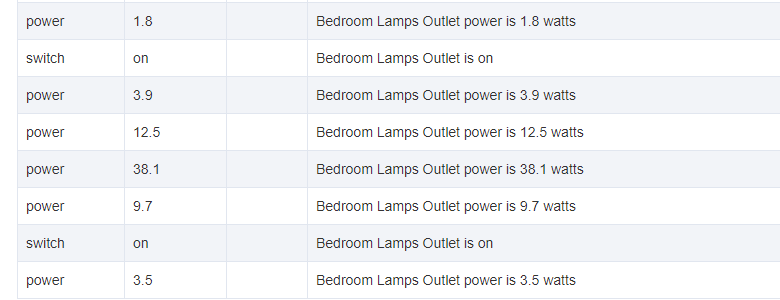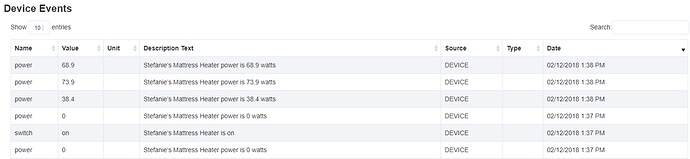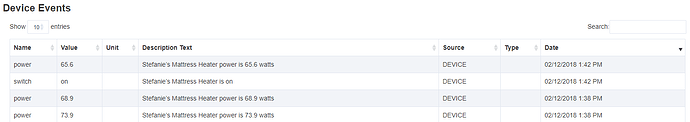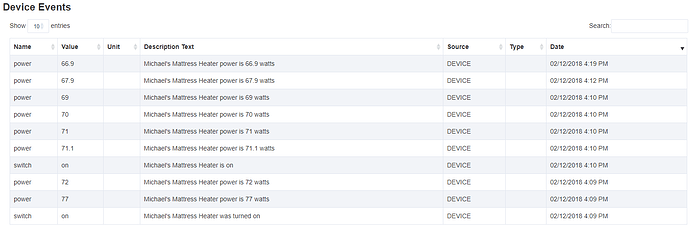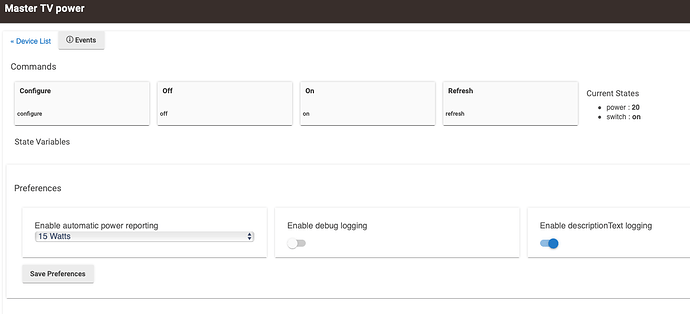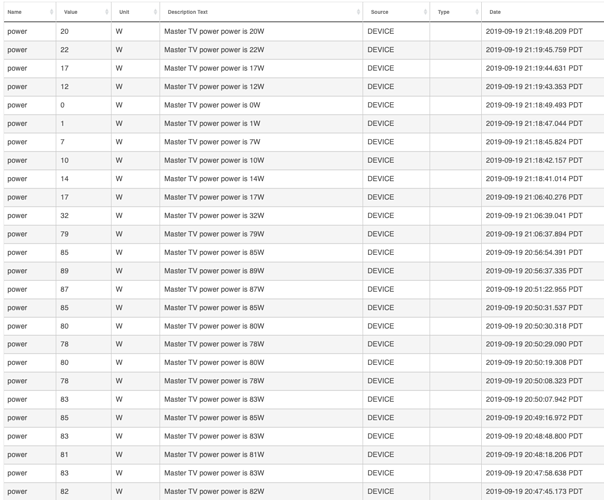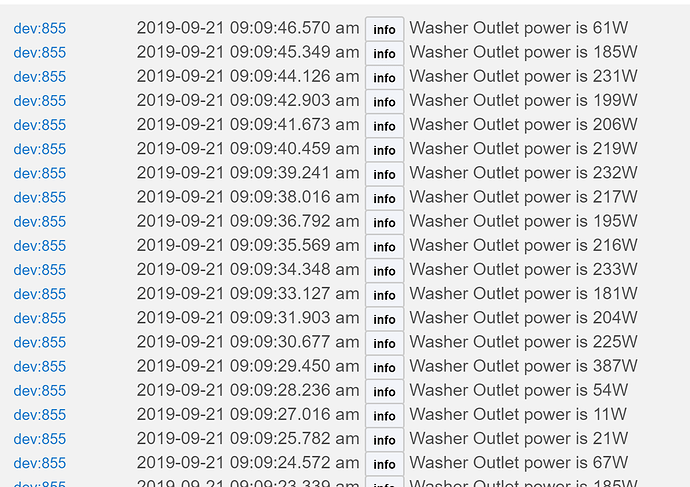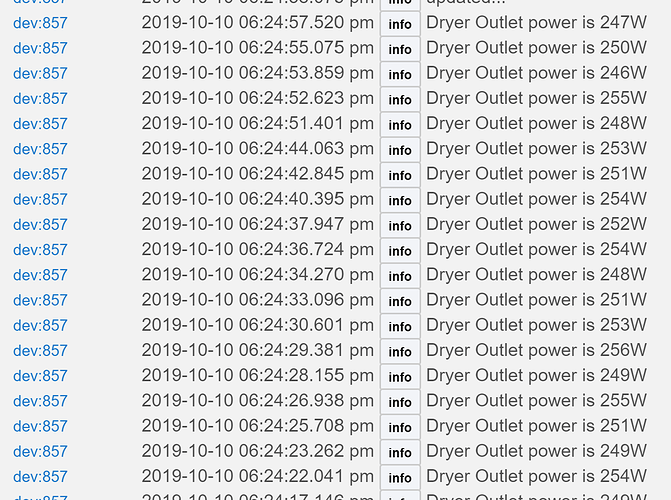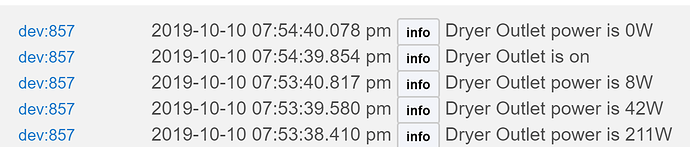Sylvania Smart+ model 72922 discovered as Zigbee Generic Outlets
have no power reporting.
Hubitat Elevation® Platform Version 2.1.8.117
Hardware Version Rev C-5
Have changed threshold, refreshed, switched on/off & configured from HE.Even Removed/Rediscovered. Displays from Current States, Events & Logs show nothiing recognizable as power consumption.
Device Details
ID: 82D1
Manufacturer: LEDVANCE
Product Name:
Model Number: PLUG
deviceTypeId: 13
manufacturer : LEDVANCE
idAsInt : 1
inClusters : 0000,0003,0004,0005,0006,0B05,FC01,FC08
endpointId : 01
profileId : 0104
application : 01
outClusters : 0003,0019
initialized : true
model : PLUG
stage : 4
Log info
dev:1672020-02-18 13:36:59.792 infoPlant Stand is on
dev:1672020-02-18 13:36:59.783 debugdescMap:[raw:82D10100060A00001001, dni:82D1, endpoint:01, cluster:0006, size:0A, attrId:0000, encoding:10, command:01, value:01, clusterInt:6, attrInt:0]
dev:1672020-02-18 13:36:55.719 infoPlant Stand was turned on
dev:1672020-02-18 13:36:55.710 debugdescMap:[raw:82D10100060800001001, dni:82D1, endpoint:01, cluster:0006, size:08, attrId:0000, encoding:10, command:0A, value:01, clusterInt:6, attrInt:0]
dev:1672020-02-18 13:36:53.235 infoPlant Stand was turned off
dev:1672020-02-18 13:36:53.225 debugdescMap:[raw:82D10100060800001000, dni:82D1, endpoint:01, cluster:0006, size:08, attrId:0000, encoding:10, command:0A, value:00, clusterInt:6, attrInt:0]
dev:1672020-02-18 13:36:51.040 infoPlant Stand is on
dev:1672020-02-18 13:36:51.032 debugdescMap:[raw:82D10100060A00001001, dni:82D1, endpoint:01, cluster:0006, size:0A, attrId:0000, encoding:10, command:01, value:01, clusterInt:6, attrInt:0]
dev:1672020-02-18 13:36:49.791 infoPlant Stand is on
dev:1672020-02-18 13:36:49.783 debugdescMap:[raw:82D10100060A00001001, dni:82D1, endpoint:01, cluster:0006, size:0A, attrId:0000, encoding:10, command:01, value:01, clusterInt:6, attrInt:0]
dev:1672020-02-18 13:36:48.834 warnconfigure...
dev:1672020-02-18 13:36:45.394 warndescription logging is: true
dev:1672020-02-18 13:36:45.392 warndebug logging is: true
dev:1672020-02-18 13:36:45.391 warnpower reporting is: true
dev:1672020-02-18 13:36:45.387 infoupdated...
I hope the included details are helpful in solving an issue which appears to trouble numerous users.