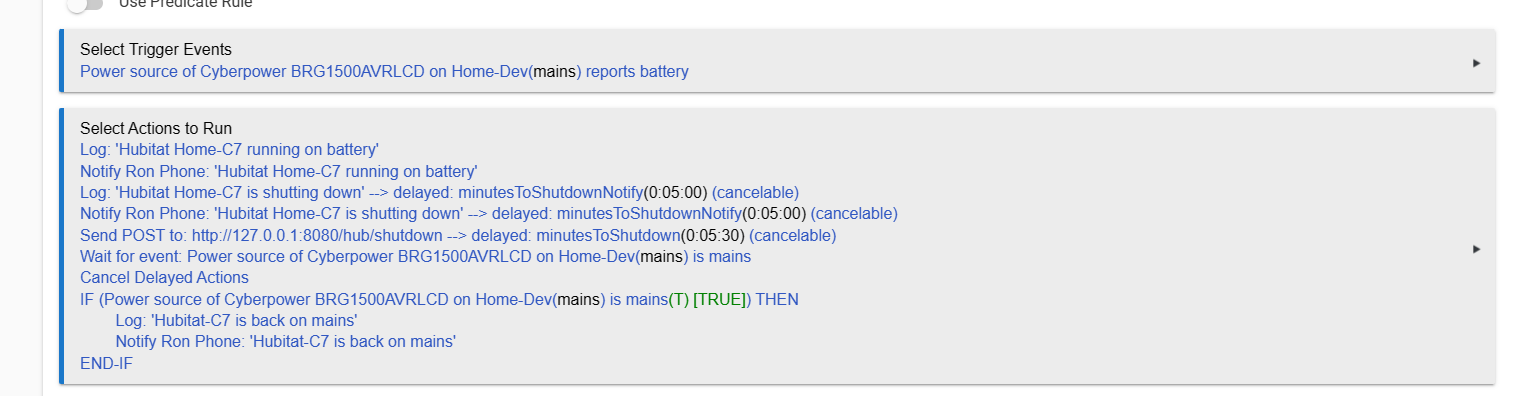@thebearmay is doing great stuff again.
Not long ago I had an outage that out-lasted the UPS. Not having anything in place to sense and preempt their impending fate, the HE and datacoms just ran off the power cliff. Thankfully everything came back up unscathed (or at least I think so).
This got me thinkin.... is it impossible to get where the HE losing power is not a terminal sentence for it's configuration, database or otherwise? I thought things were A LOT BETTER than they ever have been in this regard for HE. Is post-outage stability likely to improve or always be at risk?
I'm fully understanding of the benefits of keeping things on a steady power supply (UPS) ....but in all actuality, I would not want to rush to shutting down an HE upon a mains power outage if I could help it. (As The Bear May App allows). There's battery based devices I'd like monitored for some time thereafter, and with comms on that UPS and working, I actually COULD be told some things, ...like for example, that the power outage may have been due to someone flipping an external panel switch unbeknownst to me.
The REALLY big thing to me (with backup power being sipped) ...would be "preparing for the refresh" once/if the UPS was totally exhausted. The Bear May be paving the way here.
That is, I'd love the recovery of the environment to be seamless (i.e. back to "as was", or even better "as it now should be" given the time/mode and state of devices no matter what states various devices automatically come up (on/off) per firmware design).
I realize the "as it NOW should be" is not at all something that HE might do without a whole "post outage recovery" being thought through and configured for a particular environment.
On this note, has anyone written a Welcome to Hubitat segment addressing the key things to consider when writing rules to be post-power outage-friendly? I.E. the consequences of one time triggers, mode transitions, mode states, device state checking/recovery, variable use/capture (state storage), rule re-starts, etc.
Maybe this should be moved to the LOUNGE ?