Whenever the power goes off and back on all my smart bulbs power on. The light switch is always set to on and is not a smart switch.
It's very annoying is there a way to stop this?
My Hubitat is on a UPS.
Whenever the power goes off and back on all my smart bulbs power on. The light switch is always set to on and is not a smart switch.
It's very annoying is there a way to stop this?
My Hubitat is on a UPS.
That can be a setting stored on the bulbs themselves. What sort are they? I know with my Hue bulbs I can decide what they do when power goes on, which is rather handy cos if the hub goes down, I can still turn them off and on by the switch,
They are Sengled Element Classic.
Here is a thread that might be useful Sengled state after loss of power
So hue bulbs have a feature to stop this?
That thread is old but i will read it.
Thanks
Yes but you probably need them to be connected to the Hue Bridge rather than direct to Hubitat, as the option to set that is on the App. Unless the newer bulbs with bluetooth allow you to set the bulb directly, while the zigbee is paired to hubitat. Not tried that.
The old thread is reawoken late last year, btw
What driver are you using with these bulbs? I use the "Advanced Zigbee Bulb" driver with my Sengled Element Classics ( E11-G13) which has a preference setting for power-on behavior that works well for me.
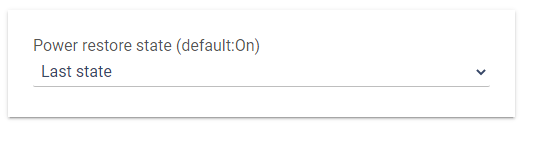
Make sure to hit configure after saving the new driver.
Yes, but it requires the Hue bridge since it’s stored on the bulb itself. On the plus side, the bulb doesn’t come on at all after a power failure, which is why these are the only bulbs in our bedrooms. The others that implement this in the driver still need to get the command from the hub to turn them off, which means they will come on until told otherwise.
I just tested this with a Sylvania Ledvance strip light using the Advanced Zigbee RGBW driver and it only comes on for about 2-5 seconds (I tried it a few times).
I'm using the Sengled Element Classic, I will try the Advanced Zigbee Bulb driver.
Do yours come on after a power outage?
I tired it they still come on.
Did you remember to save the changes? That driver solved the problem for me. Granted, eventually I decided i didn't like the Sengleds and switched to (imho far superior) Innr bulbs, using the same driver. works flawlessly.
Just tested w/a Sengled color bulb...saved the change in the driver to set Power Restore State to off, saved the change. Unplugged the lamp, plugged it in again, bulb turned on. Able to repeat the result.
The power restore state preference (which I don't think I've ever tested before) w/the Advanced RGBW Bulb driver is not working for me either w/Sengled.
Been using the driver since it was released, properly chose Configure after changing to it, etc.
I thought the Sengled driver (not the legacy driver) did this automatically. I tested the Advanced RGBW driver earlier today and it worked correctly with a Sylvania Zigbee lightstrip, so I’m assuming the Sengled bulb isn’t reporting to the hub fast enough.
Did you try leaving the light off for more than a couple seconds?
I tried 5, 10, and 15s, and light always comes back on.
Odd though, it turns on very low, though the bulb device page reports that it's off.
First press of pico turns it on to full normal brightness, then second press turns it off. Pico is set to toggle the bulb, so it is getting the "Off" status that the bulb device page reports.
Not sure why the bulb would come on at very low brightness when power is restored to the lamp.
That is what mine does to it comes back on very low and the device page shows that it is off.
Is this a issue with all smart bulbs? I will change to something else if this issue is gone.
I guess the best way around it is to use a dimmable smart light switch but that will not work on things like floor standing lights.
Hue don’t come on. I can remove power for any amount of time and it won’t turn on until it gets a command to turn on. My Sylvania lights will shut back off, but it takes a few seconds.
Same thing here. Sylvania turn off after a few seconds, sengled don't. I use a rule to turn them off when power comes back.
I apologize, I should have tested before responding. I have a fixture with both, Element Classic and Color Plus using the Advanced drivers, so testing is easy. Wouldn't you know it, neither bulb is respecting the power-on preference like it used to.
Not sure how I missed this earlier, but from the thread that @Inge_Jones linked to, appears the Sengled bulbs have always been this way. In that thread a conversation an HE user had w/Sengled customer support confirmed (in that thread) that their bulbs didn't support setting their state after power loss. So looks like a known issue that has not changed.
I guess I've never noticed/remembered becuase we rarely have power outages.
That is ok!