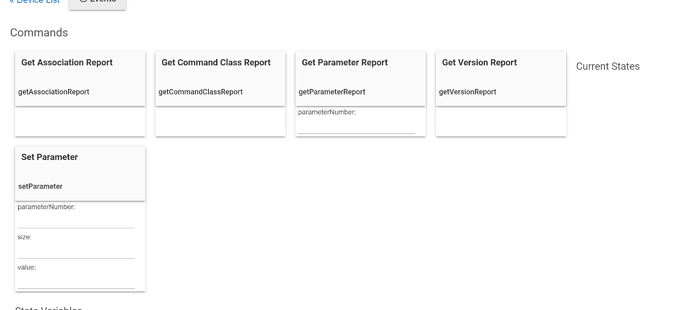That's odd, wonder if @mike.maxwell could explain what's going on?
Awesome, there must be different firmware versions for these things, I don't recall mine skipping any multi instance commands.
Off the top of my head I don't know the command that's being skipped.
Per chance have you run configure on this device?
Hi Mike,
I did run configure previously, but I just tried again followed by a Refresh with the same result. If it helps, the driver I posted at the top of this thread was working for humidity.
This PDF has some details on the humidity reporting.
Let me know if there's anything I can help test.
@mike.maxwell as you suggested in the other thread I removed and rejoined my t-stat to HE.
Something got worse. Now what shows on my t stat screen and what shows up in HE device page don't match. T-stat shows 67 as a set temp (heating set point) and HE shows 70. Something is definitely amiss. Should I got back to the old driver while this waits to get sorted out? Also when I rejoined it, it was picked up as a Generic Zwave thermostat. I had to manually change to Radio Thermostat CT101
I sent an email to support about another issues but haven't heard back in days.
Do you mind sharing the latest DH you have for this if it's different from the one in the OP.
Thanks
The version I've been using is the same as in the first post.
For my CT101, I'm getting skipped messages in the log as well. I'm not seeing humidity reported on the device page under "Current States." This is after I unpaired and repaired the thermostat and manually selected the built-in CT101 driver (the HE saw it as a Generic Z-Wave Thermostat). I think mine must have different firmware as well.
Let me know what data I can provide. Here's a snippet of the log:
dev:5132019-05-04 08:50:22.129 pm warndescription logging is: true
dev:5132019-05-04 08:50:22.128 pm warndebug logging is: true
dev:5132019-05-04 08:50:22.127 pm infoupdated...
dev:5132019-05-04 08:50:14.679 pm warndescription logging is: true
dev:5132019-05-04 08:50:14.678 pm warndebug logging is: false
dev:5132019-05-04 08:50:14.672 pm infoupdated...
dev:5132019-05-04 08:49:46.212 pm debugskipped cmd:MultiInstanceCmdEncap(command:49, commandClass:0, instance:2, parameter:[5, 5, 1, 36])
dev:5132019-05-04 08:49:46.205 pm debugcmd:MultiInstanceCmdEncap(command:49, commandClass:0, instance:2, parameter:[5, 5, 1, 36]), desc:zw device: 21, command: 6006, payload: 02 00 31 05 05 01 24 , isMulticast: false
dev:5132019-05-04 08:49:45.372 pm infoThermostat fan is auto
dev:5132019-05-04 08:49:45.365 pm debugcmd:ThermostatFanModeReport(fanMode:0), desc:zw device: 21, command: 4403, payload: 00 , isMulticast: false
dev:5132019-05-04 08:49:44.587 pm infoThermostat mode is cool
dev:5132019-05-04 08:49:44.580 pm debugcmd:ThermostatModeReport(mode:2), desc:zw device: 21, command: 4003, payload: 02 , isMulticast: false
dev:5132019-05-04 08:49:43.906 pm infoThermostat is idle
dev:5132019-05-04 08:49:43.894 pm debugcmd:ThermostatOperatingStateReport(operatingState:0), desc:zw device: 21, command: 4203, payload: 00 , isMulticast: false
dev:5132019-05-04 08:49:42.960 pm debugcmd:ThermostatSetpointReport(setpointType:2, precision:0, scale:1, size:1, value:[71], scaledValue:71), desc:zw device: 21, command: 4303, payload: 02 09 47 , isMulticast: false
dev:5132019-05-04 08:49:42.320 pm infoThermostat heatingSetpoint was set to 69°F
dev:5132019-05-04 08:49:42.236 pm debugcmd:ThermostatSetpointReport(setpointType:1, precision:0, scale:1, size:1, value:[70], scaledValue:70), desc:zw device: 21, command: 4303, payload: 01 09 46 , isMulticast: false
dev:5132019-05-04 08:49:41.481 pm infoThermostat temperature is 73.5°F
dev:5132019-05-04 08:49:41.440 pm debugcmd:SensorMultilevelReport(precision:1, scale:1, sensorType:1, sensorValue:[2, 223], size:2, scaledSensorValue:73.5), desc:zw device: 21, command: 3105, payload: 01 2A 02 DF , isMulticast: false
dev:5132019-05-04 08:49:40.677 pm infoThermostat battery is 100%
dev:5132019-05-04 08:49:40.668 pm debugcmd:BatteryReport(batteryLevel:100), desc:zw device: 21, command: 8003, payload: 64 , isMulticast: false
dev:5132019-05-04 08:49:40.064 pm inforefresh...
dev:5132019-05-04 07:32:42.434 pm errorgroovy.lang.MissingMethodException: No signature of method: rtcCT101.pollDevice() is applicable for argument types: () values: []
Possible solutions: collect() (pollDevice)
--- Loading Past Logs... ---
Thanks for looking at this!
Andrew
@dkkohler Do you happen to know if this driver will work with a CT30 Thermostat? I has pretty near the exact same display as the CT100 and uses the same USNAP module. A have about four of the CT30's and they have the Vivint name on them but clearly are made by Radio Thermostat. Any help would be appreciated.
Yes. That is what I'm using. Here are some tips to make it work well.
- Put the thermostat in simple mode to turn off the schedules built in to the thermostat. Use Hubitat to control the schedule.
- This is what threw me off. When you make changes at the Thermostat it will IMMEDIATELY update the status in Hubitat. HOWEVER, if you use the Radio Thermostat app to make changes (I was doing this to monitor the log) it will NOT report the changes to Hubitat. I don't know if it's a conflict between the WiFi and Zwave USNAP modules, but it is what it is.
- Make sure your USNAP ZWave module is version 2 (Zwave Plus). The version 1 (not Zwave Plus) was sketchy.
I've had it running this way for a month now and has been spot on and playing well with my Google Home Hub, Google Minis, and Googe Home App.
Seems like @curtman3 knows best. I don't have any experience with the CT30 but imagine they all use the same protocol. Does that model support reporting RH?
Thank you for the driver and @dkkohler
I can confirm my Spirit TRV works a dream https://www.amazon.co.uk/gp/product/B075X257NC/ref=ppx_yo_dt_b_asin_title_o00_s00?ie=UTF8&psc=1
If you don't need temperatureUp/Down methods then you can use Generic Z-Wave Thermostat driver built into Hubitat hub. This way you can use it with Google Home app.
Is there a way you can remove the "cool and fan part" of the thermostat? For cooling function in UK is called open a window
I don't think so. But with global warming cooling part might be useful 
How do you manage to set the thermostat to be in range with what the TRV can achieve?
If I set the temp to say 10deg, the TRV bottoms out on the mechanical range, however I can still carry on reducing the temp settings on the thermostat, but obviously it makes no difference in the range of the TRV.
Enhanced Z-Wave Thermostat does't allow temperatures outside of 4 - 28 C range.
I'm not sure how Generic driver works in that matter.
I never really needed to control my TRVs by incrementing/decrimenting the temperature by a small factor. They either heat at 23 C or go down to 17 C.
Figured out a lot of the issues, the TRV had not installed properly on the plunge range.
Do you know of a way to set the screen upside down? I can see it in the data sheet, but not sure what bit to change?
It looks like it is parameter 1. O=default, 1=inverted
check out page 18 https://botland.com.pl/pl/index.php?controller=attachment&id_attachment=2659
You can use this Super basic Z-Wave parameter tool
to change the parameter. The manual is in the app.
I'm thinking now that 'invert' does not mean 'upside down' - I never checked it. Or perhaps it does in this case?
EDIT: It turns the display upside down.