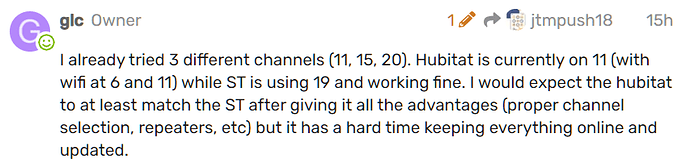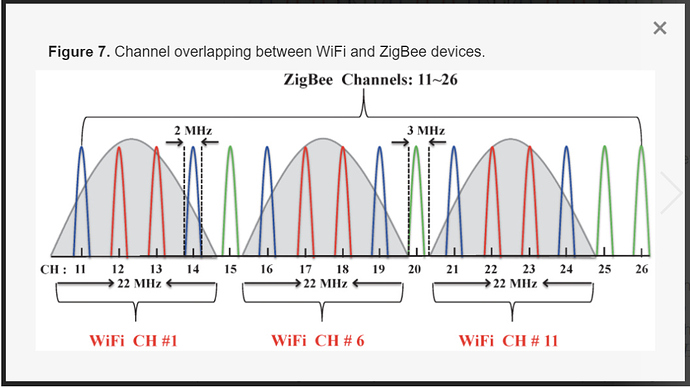i usually have several dropped, several more slow to update or don't update status and other devices that get affected like motion sensors which then affect motion rules. I waited for two days each time after making a major change (like adding a xbee) and that was after shutting the hub off for 30+ mins.
You should able to watch the Zigbee network using your Xbee device and see where the problem is. I haven’t had to do this, so don’t know it’s done, but others on here have, and one of them has Enbrighten zigbee devices and NYCE and has said they work well. I would put my money on the old Iris devices as the culprit.
I echo Ken's statements.
Xbee's come with the XCTU software which is nothing short of amazing.
There are instructions here on this forum on how to use the XCTU software to map out your mesh.
If you want to see the last hop of your mesh, look at 
http://hub ip/hub/zigbee/getChildAndRouteInfo
Please note: this is only the last hop (to the Hub).
Hello again.
I just noticed that you said in your inventory list:
5 Lightify
AHA!
We know that zigbee lights are TERRIBLE repeaters, and cause all sorts of issues.
May I suggest that you leave those bulbs off, and use the following integration to put them on Hubitat:
I saw that, but was hoping the OP meant newer Sylvania devices, or end-devices. If they are the old Lightify bulbs, he could put them on SmartThings.
You are me. I have similar problems, and 4 Xbees. I notice the xbees for some reason can drop, and when they do, they take many devices with them. I use markus's driver that has presence and lets me know when an xbee drops and I can fix before it starts the avalanche.
Both Ken & I have lots of newer Smart+ bulbs without issue. Check your FCC-ID on the bulb, and use your ST hub to update the firmware if needed. The newer (ZHA) bulbs are DZO-AETHER, the older IQ_Home will cause issues
PS- The hub has a nasty habit of changing the PAN ID, and when it does, you're in for hell. Take alook at yours and write it down, watch to see if it changes
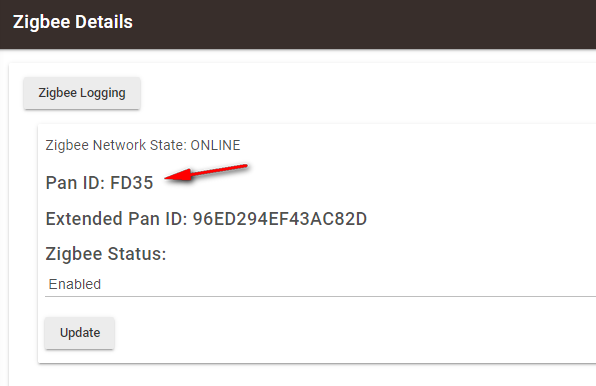
Sorry should have clarified the Lightify are not bulbs but the two button (with hold option) remote switches.
Haven't had mine drop yet about the only thing that didn't when everything thing was on the hubitat. In the next couple days I'll shut off the xbee and start moving the switches off ST and removing outlets that are only used for repeating as I do.
Looks like the switches are the problem as they started doing the same song and dance (dropping offline, working but without correct status). Can anyone recommend a good in-wall Zigbee switch?
I'm confused by this statement, are you sure you meant to say this?
You want your Zigbee channel (as mentioned above by @neonturbo) on CH 15, 20 or 25 (I use 20). You state you are on CH 11 which is a shared WiFi channel, maybe your issue? -Joel
All of the Zigbee channels share spectrum (some worse than others) with at least one of the non-overlapping WiFi channels (1, 6, 11). Currently my Hubitat is on Zigbee ch 11 which sits pretty solidly within WiFi ch 1 spectrum which is why all of my APs are now on WiFi 6 or 11. Zigbee 15 sits in the middle of WiFi 1 and 6 (so it can interfere with both). Zigbee 20, WiFi 6/11, etc.
Your probably better off getting a second HE and creating a second Zigbee mesh, since you have so many devices. I did that last year and I haven’t had any issues with zigbee since.
I use Zigbee channels 15 and 20, along with 2.4GHz WiFi Channels 1, 6, and 11 on multiple UniFi Access Points. I have ZERO interference between WiFi and Zigbee. Just be sure to use 20MHz channel width on your WiFi radios.
On SmartThings, one cannot choose a Zigbee channel, IIRC. What channel is your ST Hub using?
I essentially already did that by setting up my old ST hub (which hubitat replaced) and installing all the zigbee switches on that and the results were eventually the same so I don't see how another $150 hub would be any different.
ST was on 19 and I was going by this: ZigBee and WiFi Coexistence — MetaGeek
read the part about the sideband lobes. Anyway its a moot point as my current zigbee channel is no where near the wifi channels I use.
If you're willing to replace a bunch of in-wall switches, you might want to take a look at Lutron Caseta switches, dimmers, fan controllers and pico remotes. They work amazingly well, and I have never had even a single issue with any of my 60-70 Lutron devices. Using a Caseta SmartBridge Pro, you'll get excellent Hubitat integration, as well as the option to integrate natively with Apple HomeKit, Amazon Alexa, Google Home, Logitech Harmony Hub, Ring, Sonos, Ecobee, SmartThings, Home Assistant, Node-RED, and more.
This is exactly what I do - except with Google WiFi access points.
I second this recommendations as well. I have between 30-40 Lutron devices and they have never not worked. The Caseta Pro bridge lets you use Pico remotes to control other Hubitat devices and automations as well.
I didn’t realize you were talking about them falling off the SmartThings hub. Real bummer as I was thinking of buying some of those. Well I guess that won’t be happening.
I'd rather not have to by yet another device. Plus, is the Lutron signal even extendable or is everything talking directly to their hub? My switches are spread all throughout a 3k square foot house including in 3 garages so I really need to be able to use repeaters to get coverage (hence all the xbees and outlets I bought just for repeating).
It is extendable with a single repeater. However, the signal is about 400 MHz so it has much better transmission characteristics than z-wave or zigbee. I know of someone with a ~3500-4000 sq ft house who has Caseta throughout with no issues.