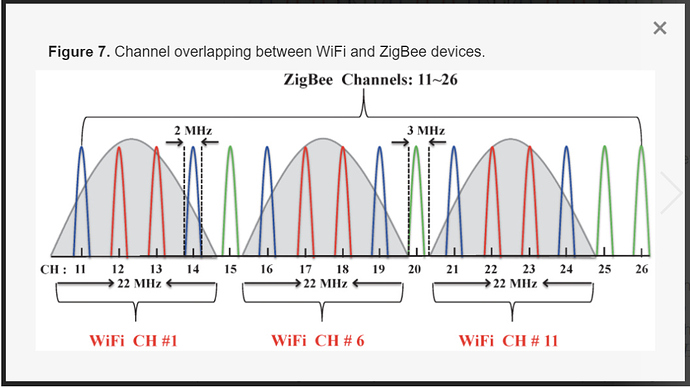All of the Zigbee channels share spectrum (some worse than others) with at least one of the non-overlapping WiFi channels (1, 6, 11). Currently my Hubitat is on Zigbee ch 11 which sits pretty solidly within WiFi ch 1 spectrum which is why all of my APs are now on WiFi 6 or 11. Zigbee 15 sits in the middle of WiFi 1 and 6 (so it can interfere with both). Zigbee 20, WiFi 6/11, etc.
Your probably better off getting a second HE and creating a second Zigbee mesh, since you have so many devices. I did that last year and I haven’t had any issues with zigbee since.
I use Zigbee channels 15 and 20, along with 2.4GHz WiFi Channels 1, 6, and 11 on multiple UniFi Access Points. I have ZERO interference between WiFi and Zigbee. Just be sure to use 20MHz channel width on your WiFi radios.
On SmartThings, one cannot choose a Zigbee channel, IIRC. What channel is your ST Hub using?
I essentially already did that by setting up my old ST hub (which hubitat replaced) and installing all the zigbee switches on that and the results were eventually the same so I don't see how another $150 hub would be any different.
ST was on 19 and I was going by this: ZigBee and WiFi Coexistence — MetaGeek
read the part about the sideband lobes. Anyway its a moot point as my current zigbee channel is no where near the wifi channels I use.
If you're willing to replace a bunch of in-wall switches, you might want to take a look at Lutron Caseta switches, dimmers, fan controllers and pico remotes. They work amazingly well, and I have never had even a single issue with any of my 60-70 Lutron devices. Using a Caseta SmartBridge Pro, you'll get excellent Hubitat integration, as well as the option to integrate natively with Apple HomeKit, Amazon Alexa, Google Home, Logitech Harmony Hub, Ring, Sonos, Ecobee, SmartThings, Home Assistant, Node-RED, and more.
This is exactly what I do - except with Google WiFi access points.
I second this recommendations as well. I have between 30-40 Lutron devices and they have never not worked. The Caseta Pro bridge lets you use Pico remotes to control other Hubitat devices and automations as well.
I didn’t realize you were talking about them falling off the SmartThings hub. Real bummer as I was thinking of buying some of those. Well I guess that won’t be happening.
I'd rather not have to by yet another device. Plus, is the Lutron signal even extendable or is everything talking directly to their hub? My switches are spread all throughout a 3k square foot house including in 3 garages so I really need to be able to use repeaters to get coverage (hence all the xbees and outlets I bought just for repeating).
It is extendable with a single repeater. However, the signal is about 400 MHz so it has much better transmission characteristics than z-wave or zigbee. I know of someone with a ~3500-4000 sq ft house who has Caseta throughout with no issues.
Using Caseta, the Lutron 433MHz RF network can have 1 repeater device. I have no issues whatsoever covering my 2700 square foot home over three stories/floors.
Of course, you can use multiple Caseta SmartBridge Pro 'hubs' with Hubitat. So that's an option.
Or, if you really want to step things up to the next level, you could go with the pricey, but very powerful Lutron RadioRA2 system. It allows for more repeaters, IIRC.
Yea I don't know what the deal is. I never had issues with Zigbee on ST or Hubitat until now and besides these switches the only difference between my ST network to now is a few more contact sensors and motion sensors plus I just got the xbee when I started having trouble.
You haven’t added any new other devices to your home like baby monitors, cordless phones, neighbours with a huge 2.4Ghz dish pointed your way?
My only other thought is that when I used channel 19 and 20 for 2 of my hubs, I saw a big reduction in line quality numbers on the hubs router table. I changed to channel 20 and 25 (24 now) and it went away. Also I had bad luck with my Hue hub on 11&15, don’t know why, but devices started becoming unresponsive. Maybe as a last ditch effort since you have put so much work into this, try the HE hub on 25 and see if you have better luck. I just don’t know if the Iris plugs will go ti 25. I know the Lightify (and my GE dimmers) work well up there.
The claim is 30 ft with no range extender and with an extender an additional 30 ft from the point of the extender . In practice you can usually get much more range though depending upon the layout.
The Smart Bridge/Smart Bridge Pro has an RF range of 30 ft. (9 m), covering a total area of approximately 2500 sq. ft. (232 sq. m). All devices must be located within 30 ft. (9 m) of the Smart Bridge/Smart Bridge Pro of a system that doesn’t have a plug-in lamp dimmer or within 30 ft. (9 m) of the plug-in lamp dimmer acting as the range extender for the system.
The cool thing is this limitation (and the 75 device limit as well) can be overcome by using multiple bridges - not the cheapest thing to do but not too bad relative to the cost of Lutron stuff in general.
I'd like to second (or third) the opinions here about Lutron Caseta Swiches. They are truly 100% dependable and reliable.
However:
- Expensive - perhaps twice as expensive as a zigbee switch (ymmv - see energy avenue for deals, sometimes)
- Aesthetic - some people don't like the look of them
If you really want to go Zigbee switch, I'm now putting in: Sinope switches and dimmers. Excellent product, superb range, and great repeaters. I've been using them for around 2 months - no issues. I have heard others speak highly of the new GE Enbrighten Zigbee switches. although I have no personal experience with them.
I'm gonna say that's a little exaggerated of "twice as expensive". Amazon shows the Sinope dimmer at $45.95 and the Caseta Dimmer/Pico Combo for $59.95 which is the same price as I can pick them up from any Lowe's or Home Depot any time. So not exactly "twice" as expensive. More yes but not double.
The quality, reliability and versatility of Lutron plus using it with any system and not locked into HE or ST for Zigbee support is worth the extra cost.
I'm a Canadian. EVERYTHING costs more here! (LOL)...
Point well taken!
Except technically you are still at the mercy of Lutron and their app and configuration eccentricities.. at least for the Bridge stuff and third party integration. I am also a tad nervous that the connection to the bridge is unsecured telnet.
Those things aside I think the equipment is top notch and worth considering.
Oh.. yeah... ![]() sorry?
sorry? ![]()