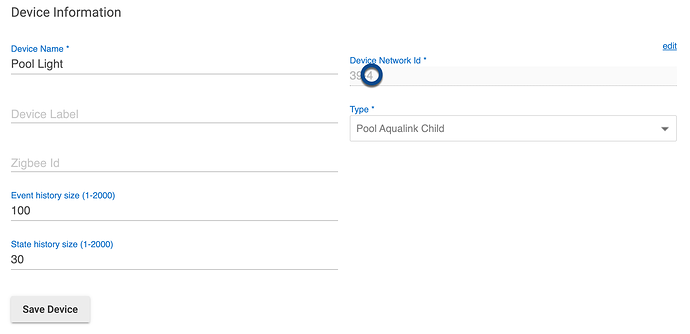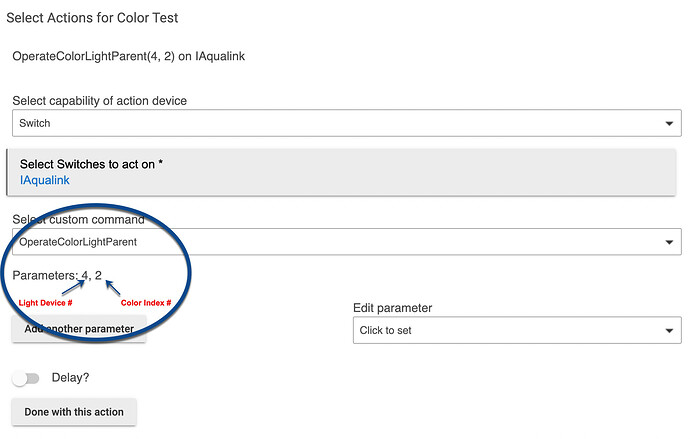I'll give it a try! Thanks. I would assume that change to the parent driver would be overwritten as soon as @mike10 pushes a newer version, right?
Here's a couple of screenshots to illustrate:
Figuring out Pool Lights Device Number:
Setting the rule custom action and parameters:
You might get an error / conflict message from HPM in which case you would choose to reinstall (or Match) on HPM to force a rewrite of the driver from the source.
@marco_t. updated the client driver with a command to change the light color. I dont of the color lights to test with so was not able to verify.
@mike10 - I just had a few spare minutes and did the same. I can issue a pull request of my code if you'd like. I tested it to work well with color lights. The updates were applied to the child driver for ease of use...
awesome guys! And, it just happens to be dark enough so I can actually see the change. will test and report back.
looking good, was able to cycle through all the different modes, go back and forth, all working as expected. I did it in the device settings but dont see why it would be different using rules etc.
thanks, appreciate it!
ps: for anyone else who's using this as well. One thing I ran into when showing the temps on the 'hubitat dashboard android' app was that the temps showed up as thermostats. and in HDA I couldnt change the type to 'temperature'. So I created a virtual temperature device and via RM update that with the 'real temperature' when that changes. Now I show the virtual device and it is just the temperature.
Hey @9369292f1992a7d0e654, I'm getting the following error when I run the rule now. Are you seeing the same thing?
[dev:615] 2021-02-04 10:45:10.573 [error] java.net.SocketTimeoutException: Read timed out on line 686 (Update)
@SuperDupe - just took a look - no issues here. Your authentication may have died / need to login again through the driver perhaps?
ok, i'll take a look at that... but the driver works... just when i do the refresh, it gives me that error... weird
Curious to what you'll find. All is working A-OK here.
Yes. I did the same ages ago. Completely forgot about this workaround but it worka
Like a charm.
Here is an excerpt form my logs this morning. The error is only happening when the rule machine update I copied from you, executes ... Its setup the exact same way... The driver works great. I can control everything and all my devices report correctly... Just when I implement the rule to update status, it gets these errors... If I disable or remove the rule, these go away...
dev:6152021-02-05 10:00:12.184 errorjava.net.SocketTimeoutException: Read timed out on line 686 (Update)
dev:6152021-02-05 09:45:11.548 errorjava.net.SocketTimeoutException: Read timed out on line 608 (Update)
dev:6152021-02-05 09:15:10.529 errorjava.net.SocketTimeoutException: Read timed out on line 686 (Update)
dev:6152021-02-05 09:00:12.127 errorjava.net.SocketTimeoutException: Read timed out on line 686 (Update)
dev:6152021-02-05 08:45:10.587 errorjava.net.SocketTimeoutException: Read timed out on line 686 (Update)
dev:6152021-02-05 08:15:10.804 errorjava.net.SocketTimeoutException: Read timed out on line 686 (Update)
dev:6152021-02-05 08:00:12.178 errorjava.net.SocketTimeoutException: Read timed out on line 686 (Update)
dev:6152021-02-05 07:00:12.102 errorjava.net.SocketTimeoutException: Read timed out on line 686 (Update)
dev:6152021-02-05 06:30:10.569 errorjava.net.SocketTimeoutException: Read timed out on line 686 (Update)
I'm not home until Sunday so can't help in depth.
- Is device 615 your aqualink parent (iaqualink) device?
- What version are you running of all the aqualink drivers?
- Have you tried to delete the rule and recreate it - it may be a rules machine issue relates to a firmware update if you performed one recently or similar...
If not resolved Ill try and see on my setup what may cause this issue for you come Sunday
Yes, that is the parent device. It is the most current version of the driver, v1.0.9, using package manager.
I have deleted the rule and set it up again. I have had it as both a 4.0 and 4.1 rule, given the latest update...
If I manually go into the device and hit the update button, no error appears in the log. When rule machine executes the update request every 15 minutes, an error occurs...
Lines 608 and 686 in the main device driver code reads as follows...
httpGet(requestParams2)
The error is a "read timed out" on either line 608 or 686... not being a programmer, i have no idea what it is trying to say...
Afternoon,
I had to disable the custom rule from running after it started overloading the hub and I got warnings... Weird cause all it should have bee doing was a simple update... Have you have a chance to look into it any further on your setup?
Sorry I have not as it’s been a busy week on other fronts. I’ll try and give it a quick look tonight or tomorrow if I can find a spare 30 mins. It’s been working fine on this end but I am running a silghtly custom vertion of 1.08 which is different than the 1.09 release (but not by much) - perhaps that’s why mine is still working fine.
Ok, no worries... Thank you again...
ok so I installed the release code (1.09) as-is and it all works fine with no errors on the update rule. Looking at the error messages you posted (timeout) they do indicate an issue with communicating with the aqualink end-point.
I noticed that the timestamps of the errors you posted are 15-30 minutes apart - what is the interval you are running it on? Mine runs every 1 minute. If yours runs more frequently than every 15 minutes then you seem to be timing out every several runs which would increase confidence that the issue is with your network connectivity to the aqualink servers and that something gets in the way - do you have any local DNS responders or proxy servers on the route between your habitat and the internet - anything on the way may be caching requests incorrectly...
Do you have any one-touch shortcuts on aqualink (this was added in the latest release) or have you changed any of the device configurations on the pool side that may have caused the integration to not find something that was there before?
A few other suggestions to try:
- Try turning off the auto-update switch in the parent driver preferences (and save)
- Check to see if the error appears in the same interval as your rule recurrence
- Reinstall the entire integration from scratch using
Based on your response with respect to the rule interval and results o the two steps suggested, I'll try to guide you through other options.