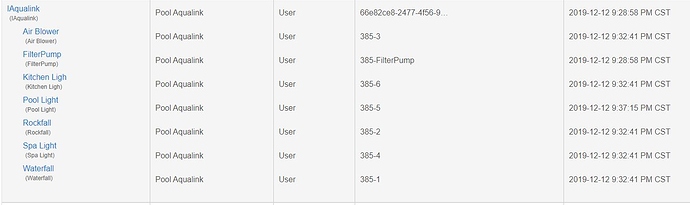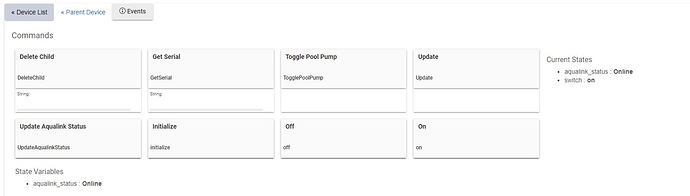I only have 7 Aux live, and my 8th shows as Extra Aux/EA. Will absolutely try your colored LEDs, but still can't figure out how to Change a setting - but they are reporting accurately. Odd.
dev:3852019-12-13 10:04:44.851 pm infopool pump status 1
dev:3852019-12-13 10:04:44.831 pm info{message=, home_screen=[{status=Online}, {response=AQU='70','0B 00 01 02 03 05 06 07 09 0E 0F 1A 01 00 01 03 00 5B 00 63 00 30 00 64 00 00 00'}, {system_type=0}, {temp_scale=F}, {spa_temp=100}, {pool_temp=}, {air_temp=48}, {spa_set_point=99}, {pool_set_point=91}, {cover_pool=}, {freeze_protection=0}, {spa_pump=1}, {pool_pump=1}, {spa_heater=3}, {pool_heater=0}, {solar_heater=}, {spa_salinity=}, {pool_salinity=}, {orp=}, {ph=}]}
dev:3852019-12-13 10:04:40.087 pm errorjava.lang.NullPointerException: Cannot invoke method rundeviceupdate() on null object on line 200 (on)
dev:3852019-12-13 10:04:26.200 pm errorjava.lang.NullPointerException: Cannot invoke method getAt() on null object on line 108 (updated)
dev:3852019-12-13 10:04:26.071 pm info{message=, devices_screen=[{status=Online}, {response=AQU='72','8|1|2|3|4|5|6|7|32|0|1|0|0|Waterfall|0|1|0|0|Rockfall|0|1|0|0|Air Blower|0|7|2|4|Spa Light|0|7|2|4|Pool Light|0|1|0|0|Kitchen Ligh|0|1|0|0|Stair Lights|0|1|0|0|Extra Aux'}, {group=1}, {aux_1=[{state=0}, {label=Waterfall}, {icon=aux_1_0.png}, {type=0}, {subtype=0}]}, {aux_2=[{state=0}, {label=Rockfall}, {icon=aux_1_0.png}, {type=0}, {subtype=0}]}, {aux_3=[{state=0}, {label=Air Blower}, {icon=aux_1_0.png}, {type=0}, {subtype=0}]}, {aux_4=[{state=0}, {label=Spa Light}, {icon=aux_7_0.png}, {type=2}, {subtype=4}]}, {aux_5=[{state=0}, {label=Pool Light}, {icon=aux_7_0.png}, {type=2}, {subtype=4}]}, {aux_6=[{state=0}, {label=Kitchen Ligh}, {icon=aux_1_0.png}, {type=0}, {subtype=0}]}, {aux_7=[{state=0}, {label=Stair Lights}, {icon=aux_1_0.png}, {type=0}, {subtype=0}]}, {aux_EA=[{state=0}, {label=Extra Aux}, {icon=aux_1_0.png}, {type=0}, {subtype=0}]}]}
dev:3852019-12-13 10:04:24.506 pm infoupdated...