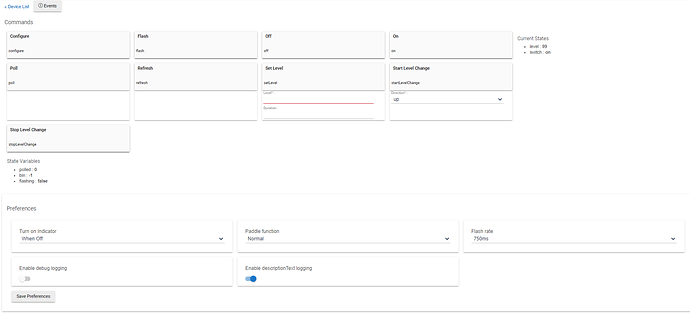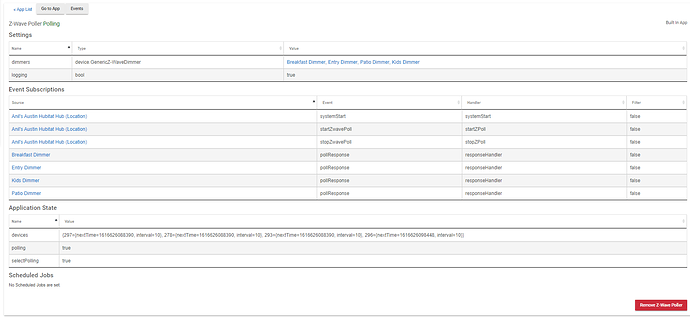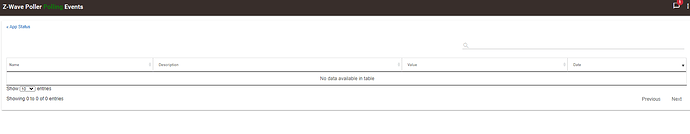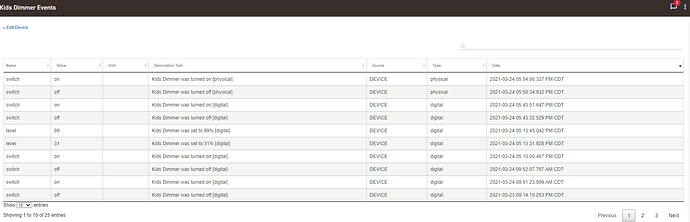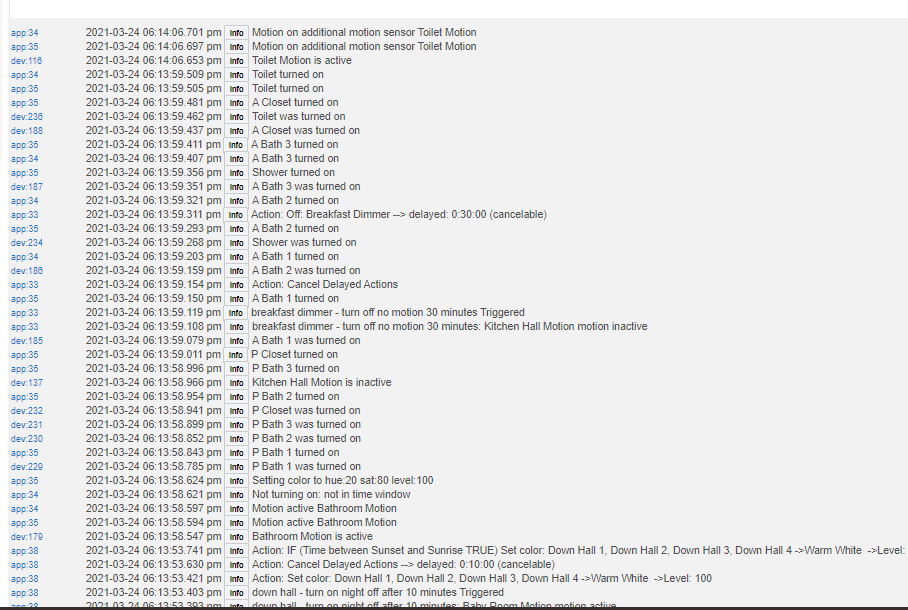It's the older models that are an issue, the current lineup, both Zigbee and Z-Wave report correctly without being poked...
Cringed - yea! I have 7 fans, 7 switches, ~30 dimmers, and ~70 outlets - ALL Jasco Zwave (not plus). I got into this game a couple months too soon  .
.
I think I have my decision - I'm replacing five dimmers/switches with Zigbee and one outlet with ZWave+. I figure with the Zigbee I can toss my plug-in zigbee outlets (plugged into a zwave outlet) that I have spread around the house to "help" my Zigbee devices (door/motion/vents) that can't report directly. Oh well.
Appreciate the advise all! @ogiewon - appreciate the offer, I'd take you up on it, but I think I'm better off with going Zigbee.
Yeah, I had the older ones. Some of the first home automation devices I bought . . . after SmartThings.
Why not a humidity sensor like this one? This way you can have the fan stay on for as long as it takes to bring the humidity down to normal levels.
Because we don't support these devices as they aren't Zigbee ZHA 1.2 compliant...
@mike.maxwell - looks like I need to bookmark the "supported devices" page! I'm a recent WINK defector and just got my HE yesterday.
Allow me to replace the Xiaomi with the below conversation....
FYI: I put a "2.5" in, I believe, a "Fade dimmer over" command (e.g., "Fade dimmer to 0 over 2.5. minutes"). It didn't gripe.
But, java got super pissed off by the invalid numeric value.
There is a LOT covered in this thread! I just moved a number of things over from ADT Pulse. Including some old GE/Jasco switches.
Is there some documentation somewhere that more concisely explains what devices have the "odd' behavior (e.g., not reporting physical on/off changes) and the special "rule manager" actions needed to workaround the stupid patent and other problems?
Thanks!
Honestly it's pretty much limited to old ge switches and dimmers.
Any of these devices that are not zwave plus are going to be problematic.
There's a Built-In App called Zwave Poller. Use it ti identify your antique  ZWave devices and it will poll them once in 10 seconds, extending that time if there's no response.
ZWave devices and it will poll them once in 10 seconds, extending that time if there's no response.
Remember, it's polling 24x7 and thus that last thing at night 'turn everything off' or that morning 'turn stuff on' will be competing with the poller for a 'communications slot' on the Mesh.
That sounds like a good idea. What should I use to identify the "old enough to need polling" devices?
Is that EVERYthing that uses the "Generic Z-Wave Switch" and "Generic Z-Wave Dimmer" (as opposed to the "... Smart ..." ones)? Or do I need to somehow dig deeper into it (or even do experiments)?
Somehow, frequent polling of a bunch of devices seems less than ideal. While, spending $50/switch ALSO is less than ideal!
Apparently unfortunately, I got started on all this about 10 years ago--so I even had (may have?) some of the VERY early GE/Jasco switches with pigtails! And I have several of about every generation after that!
===============
And, the very sad (and expensive) answer is that nearly ALL of my switches, etc. are problems. I apparently have 26 switches, dimmers, plugs, and an outlet that are problems. 
That's about $1,450 worth of problems. Ugh.
And, I really don't want 27 polling calls going out every 10 seconds either, as mostly I do NOT manually hit all those lights.
Thanks!
You’ve hit all the critical points, well done. 
SmartThings polls everything, for example, need it or not. As you note, only devices where the physical change alters an automation, needs to be polled.
You can thank Lutron because they had a patent and GE Jasco didn’t choose to pay and so those older devices don’t report.
The Generic SMART drivers don’t support polling so, yes, use the ones without Smart in the name.
As a new user to Hubitat, prepping to migrate over from ST, with a significant number of GE Jasco switches (both zwave and plus), I'd like to thank everyone who came before me, had these issues, and documented it all here so I wouldn't suffer through the same issues.
I agree thank you everyone for helping with this, however @bravenel, i'm still having an issue. Even though I have zwave poller turned on, my dimmers still do not seem to be polling every 10 seconds, However, when I go into the device to poll, the current state changes. And there are no events showing in the zwave poller app? Any idea of what's going on?
Z-Wave Poller doesn't use App Events. It uses Logs. So check your logs to see what's happening.
For some reason it logged a physical press these two times, even though i pressed it again around 6pm and hasn't registered anything again since:
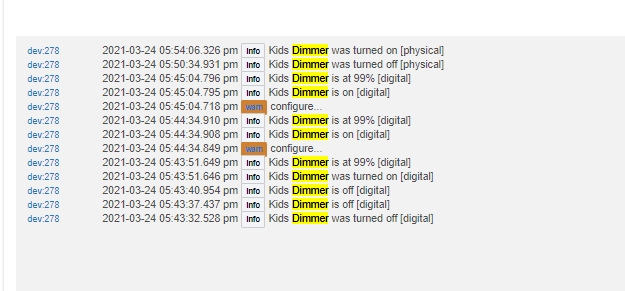
here are my full current logs', not sure where the polling is happening
If you're having to poll these devices to get status, it really makes the event type difficult to determine consistently and properly.
Determining physical vs digital is not always an exact science, this isn't anything devices specifically tell us, we have to derive it within the driver.
Oh ok, that makes sense. I provided the logging above, and the polling should change the device status correct? in that cases, I don't see the polling occuring in the logs, and the polling changing the current state is not automating the rule above either. However, when I click poll under device it is.
I've notice after applying Release Release 2.3.2.128 (first version of 2.3.2 applied) that my "Good Night" rule was not turning off the fan controlled by a GE 12730 Fan Control.
It had worked regularly prior. It now appeared to be hit and miss. Work sometimes but not others. After reading this article it dawned me the issue may be physical press of the button not being recorded.
I checked the Events log and that is what I found. Prior to 2.3.2 the log recorded physical presses of the button but not afterwards. Therefore my RM rule did not turn it fan off because I was using (Command only switches that are on) as part of the Action.
I turned on debug, physically turned on the fan, and found the following line :
dev:176 2022-07-17 11:42:44.372 am debug skip: Basic Report(value:25)
This makes it look like the button press had been ignored or skipped because the device page still showed the fan as Off.
I was then using the GE Smart Fan Control driver. I'm now using @homeauto2112 driver. This driver is reporting physical presses and therefore the RM rule is working again.
I'm asking HE Staff to look into this issue.