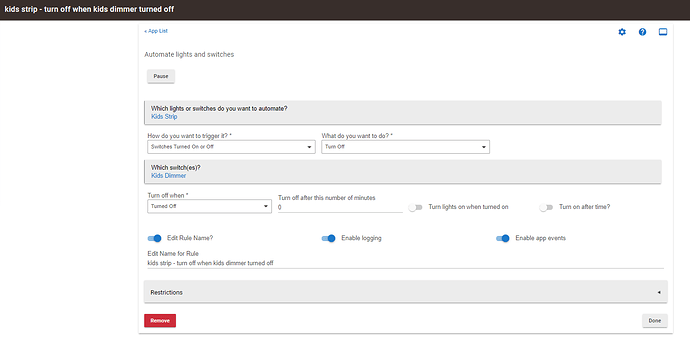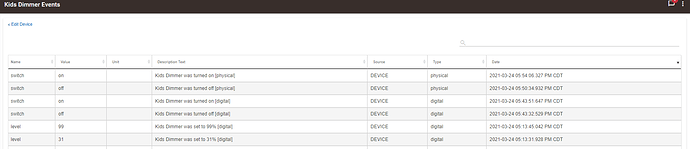the below automation is working only when the light is turned off by other rules or by remotely controlling the device. However, when I manually turn the switch off the rule does not work. Any clues?
I'm able to get a setup similar to yours working with virtual devices I created to test, so it points more towards some device oddity rather than an SAR bug. Do you mean that your automation works as expected when Hubitat controls the device by sending an on/off command (via Z-Wave or whatever protocol the device uses) but not in response to physical taps of the paddle/switch? If so, make sure that the device accurately reports "on" or "off" states in response to those physical taps (or whatever your problem action is). You can check this by keeping the device page open in your browser and looking under "Current States" in the upper right as you try. You should see a "switch" line there with states like "switch: on" or "switch: off," and they should update in real time (without reloading the page, unless you have JavaScript disabled or something).
If that doesn't work, what kind of devices are these (brand/model) and what driver are you using for them? Old, pre-Plus GE switches are infamous for not sending physical events back to the hub (without polling) to avoid licensesing a now-expired patent, and may other switches of the same era may do the same. This shouldn't be a problem with new devices. Just one guess if that's what they are!
hi berta, thanks for the assistance. I think the issue is that the only events being registered are 'digital events' as you can see in the log below. Physical taps are not being registered. This is a much older GE Zwave wall switch. I tried to change the device type to ge enbrighten smart zwave and that didn't work. So your thought below may be the issue.
I know HE people hate to hear this, but my smartthings never had an issue with this
Could I instead do a rule machine rule that detects the state of the device if it changes, then switch the hue off? If so, how can I do this?
Not sure I can even do the RM thing, as any physical touches or changes on the key pad do not register on the device, not even if it's completely off or on due to manual presses?
This makes no sense, how was smartthings able to register presses if these old devices don't poll?
haha reading further you were exactly right based on the below. I instituted zwave poller, however, and the polling is still not polling the switches...so waiting for some support:
Sorry for the multiple posts, however, now my events logs are logging physical presses, but it takes several minutes to show up in the event log?
If you have to poll to get the state, that could be normal; it depends on your polling interval and, I think, how successful Z-Wave Poller (if that's the app you're using) is at communicating with the devices, as I believe it starts slowing down the polling rate if it can't communicate with a device (to avoid flooding your mesh with unsuccessful requests).
I see in the other thread that you aren't sure if Z-Wave Poller is working correctly. I've seen some people report something similar and don't know the exact reason, if they ever figured it out, but I recall that some people resorted to using a Rule instead (e.g., periodic trigger; actions that run poll on device[s]). The downside of that approach is that it won't throttle itself like the Poller app is supposed to. Still, it could help in the meantime.
Long-term, I'd really recommend replacing these devices if you depend on physical vs. digital events or instant status reporting from physical devices at all--or at least move them to somewhere where you don't care for these events (they'll work best if either controlled entirely from Hubitat or when physical events don't matter for other automations). Your Z-Wave mesh will probably thank you for upgrading to Plus devices, and you won't have this problem either. ![]() But I know, that's not a zero-cost option.
But I know, that's not a zero-cost option.
On a related note that I missed before:
The "Smart" drivers are only intended for use with devices that do report their status on physical change, so you definitely don't want it for these.
Update! It took 2 hours for some reason, but finally polling started to take place. Not sure if it auto rebooted or something, but after that, my switch SA started working, thanks for all your help and patience with me Berta, you are so friendly, patient and helpful!
This topic was automatically closed 365 days after the last reply. New replies are no longer allowed.