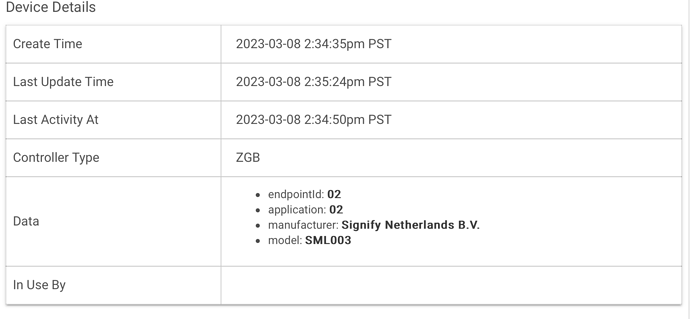Likely the first time it paired through another device that didn’t pass all of the configuration info properly to the sensor.
I had this happen a few years ago with Lightify 4-button switches. I had 10 of them and they sat in a drawer for months because I couldn’t get them to work properly. I finally discovered that the problem was the repeaters I was using. The repeaters are gone and the switches are still working perfectly.
^ this is the issue if the device works correctly when it's joined directly to the hub, but not when through another router...
Hi - I have picked up the new Outdoor sensors from Hue (SML004) - these seem to be treated like the old Indoor sensors (SML001) in Hubitat with 3 levels of motion sensitivity rather than 5 I was expecting.
I’ve tried repairing several times and no change in apparent outcome. Should I try something else to have the sensor recognised as the appropriate type or does this require an update to the driver?
Thank you!
It must be this. I have one of the outdoor sensors (SML002) that shows up with 5 sensitivity levels. @mike.maxwell may need the driver fingerprint from you on this revised outdoor sensor. I have 2 more on the way, but won’t know which version they are until I can pair them.
In the meantime, the sensor should work fine as is. Once the driver gets updated, you should be able to just tap “configure” on the device page to get the other settings to show.
this^
I'll see if I can get this into the next release...
Thank you for getting this in!
Just some experience here, I have two SML001 that work great. Bought two new ones that turned out to be SML003.
Paired one and it workes great, shows up as SML003. Tried the second one and got the same result as described in this thread. Pairs OK but doesn't report back anything after.
Tried to pair the non-working one really close to the hub and now it's working perfectly even when using it far away from the hub (through repeater).
Did you do anything specific after pairing (either with extender or Configure, or something else)? I’ve tried resetting, manually adding as Generic Zigbee (which end up changing to Hue Motion Sensor anyway), resetting, pairing right on top of my HE hub, even pairing to Hue Bridge directly and checking for update, but no matter what, I cannot get my SML003 reporting anything other than “Active”.
I did add a few Tuya USB Zigbee repeaters for my Zigbee sleepy end contact sensors and haven’t had issues with those since, but wondering if there’s something else I’m missing.
Is it possible to paste the code for this update to the number of sensitivity levels for SML02? Trying to get this update made in a smartthings driver.
Cant really help with an ST driver.
Understand, but the ST driver developer doesn't have the "structure of the sensitivity packet" of the newer models. Figured if he could see it in groovy here, he could replicate for smartthings driver.
I should have been clearer, not that i would share this code anyway, but for sure not going to share it to help an ST driver...
Okay. I can respect that obviously.
Did you ever get this resolved? I just bought two of these and have the exact same issue on a brand new C8 hub. Won't pair, then will pair but no reporting other than the initial state.
can you post a screen shot of the data section of the driver?, specifically looking for the model number.
I had deleted the sensor to try and re-pair it yesterday but it took until this afternoon to get it to pair. I tried many times. The sensor is 2 inches away from the hub.
Things I have tried:
- Factory reset the sensor (many, many times)
- Removed the batteries from the sensor and let it sit for 2 hours
- Installed tested, fresh batteries in the sensor
- Paired the Hue sensor to the Hue Bridge (both pair easily and perfectly), left overnight for firmware update.
- Unpaired from Hue Hub, factory reset multiple times.
- Rebooted the hub
- Shutdown the hub and unplugged it for 30 min
- Updated the firmware on the hub (currently 2.3.5.105)
Once finally paired to the Hubitat hub (but not working or reporting in), tried re-paring without deleting it or unpairing first. The hub occasionally finds it as a device previously paired but still does not work,
I notice that the sensor seems to time out while pairing. When factory reset and in pairing mode the LED blinks orange. When the hub eventually (after many tries) finds the sensor, it will blink one long green then stop blinking. At this point Hubitat reports that it is "initializing the device". It seems to just hang there and after about 10-20 seconds the Hue sensor flashes the factory reset sequence (fast green/red blinks three times) and goes back to blinking orange. The pairing then fails.
It's almost like the hub finds it, starts initializing but takes so long that the Hue sensor gives up.
This is the newest version of the Hue sensor with the raised button on the back. Bought two direct from Amazon a few days ago, neither will pair and work with Hubitat.
thanks, this is one of the newer ones, which fortunately I have, so can test.
Thanks Mike!
As far as I can tell there are two versions of SML003. One has a raised reset button on the back(newest version), the other is in a hole and requires a pin to push. Which do you have?
I'm pretty sure all 003 have the raised button, and 002/001 all have the recessed pin-hole reset. That was one of the differentiators of 003 vs earlier models.