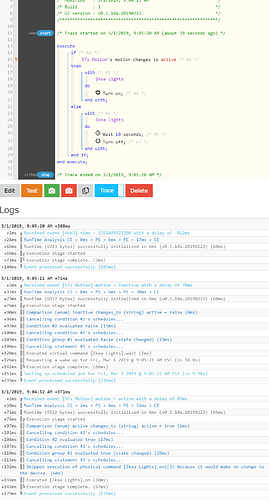Thanks for the example but still not working on mine.
HECoRE?
whats happening is the light not turning off?
Correct, light not turning on as long as a Wait is used.
Would you like me to post the code I am using?
Mine works..
Sure if you are running this version on Hubitat.
![]()
Yeah, I kind of like that. The web in webCoRE was not to imply that it ran in the web, but was configured in a browser. So HECoRE is a slight misnomer as many at least used webCoRE by the default (not on a raspberry Pi for example). However, it still fits that the execution is HE or local.
If you look at his logs, no off command is sent.
or OFF like i said?
1st for such a simple rule I would use the stock motion lighting app Only use WC when you have too.
2nd I have removed the wait and the light turns on and off with the sensor but if the wait is used it does seem to not turn OFF so looks like there is a issue.
HeCoRE any better?
Yes. We know.
The logs show the issue. 
I think i can see the issue, just testing.
I testing with a second C5 hub to get a better understanding of several things including the use of WC. Trying to see what happens when other apps like RM and SL are not loaded on this testing hub.
I tried these different versions of your approach @BorrisTheCat and no luck.
Light will come on but does not go off.
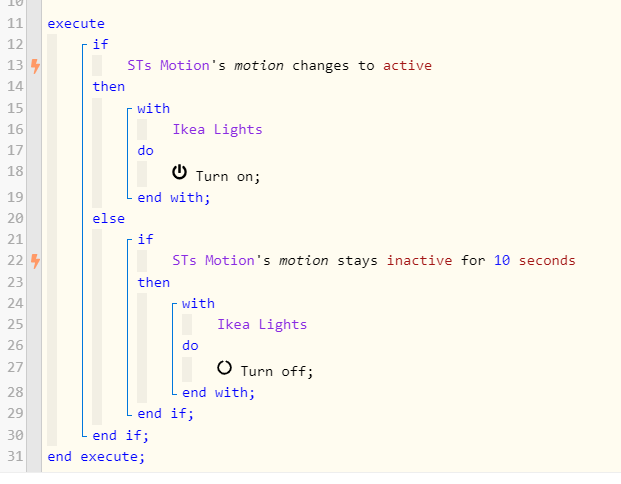
and
Are you hosting webCoRE locally.
I am.
I think it could be that even though I'm using the latest code, I didn't do a 'git pull' to upload the latest to my RPi.
I wonder if that's why mine works and yours doesn't.
I think i'm right with what the problem was but there is other issues as well. The bigger issue is that it counts down from 1 min and at 5 seconds when its gets ready to turn off the light it turns red and cancels. I also changed modes during one of the tests and this restarted the timer even though there is no modes associated to this piston. @nh.schottfam looks like there are a few gremlins in the patch.
[app:1634](http://192.168.1.81/logs#app1634)2019-03-01 02:30:24.833 pm [info](http://192.168.1.81/installedapp/configure/1634)╔ Event processed successfully (77ms)
[app:1634](http://192.168.1.81/logs#app1634)2019-03-01 02:30:24.816 pm [trace](http://192.168.1.81/installedapp/configure/1634)║╔ Execution stage complete. (2ms)
[app:1634](http://192.168.1.81/logs#app1634)2019-03-01 02:30:24.814 pm [trace](http://192.168.1.81/installedapp/configure/1634)║╚ Execution stage started
[app:1634](http://192.168.1.81/logs#app1634)2019-03-01 02:30:24.812 pm [trace](http://192.168.1.81/installedapp/configure/1634)║ Runtime (7115 bytes) successfully initialized in 6ms (v0.3.10a.20190223) (51ms)
[app:1634](http://192.168.1.81/logs#app1634)2019-03-01 02:30:24.757 pm [info](http://192.168.1.81/installedapp/configure/1634)╚ Received event [Rotherstone Home].time = 1551450625633 with a delay of -879ms
[app:1634](http://192.168.1.81/logs#app1634)2019-03-01 02:29:25.727 pm [info](http://192.168.1.81/installedapp/configure/1634)╔ Event processed successfully (232ms)
[app:1634](http://192.168.1.81/logs#app1634)2019-03-01 02:29:25.656 pm [info](http://192.168.1.81/installedapp/configure/1634)║ Setting up scheduled job for Fri, Mar 1 2019 @ 2:30:25 PM GMT (in 59.983s)
[app:1634](http://192.168.1.81/logs#app1634)2019-03-01 02:29:25.639 pm [trace](http://192.168.1.81/installedapp/configure/1634)║╔ Execution stage complete. (74ms)
[app:1634](http://192.168.1.81/logs#app1634)2019-03-01 02:29:25.633 pm [trace](http://192.168.1.81/installedapp/configure/1634)║║ Requesting a wake up for Fri, Mar 1 2019 @ 2:30:25 PM GMT (in 60.0s)
[app:1634](http://192.168.1.81/logs#app1634)2019-03-01 02:29:25.618 pm [trace](http://192.168.1.81/installedapp/configure/1634)║║ Executed virtual command wait (0ms)
[app:1634](http://192.168.1.81/logs#app1634)2019-03-01 02:29:25.584 pm [trace](http://192.168.1.81/installedapp/configure/1634)║╚ Execution stage started
[app:1634](http://192.168.1.81/logs#app1634)2019-03-01 02:29:25.563 pm [trace](http://192.168.1.81/installedapp/configure/1634)║ Runtime (7109 bytes) successfully initialized in 7ms (v0.3.10a.20190223) (61ms)
[app:1634](http://192.168.1.81/logs#app1634)2019-03-01 02:29:25.497 pm [info](http://192.168.1.81/installedapp/configure/1634)╚ Received event [(Hallway) Motion].motion = inactive with a delay of 128ms
[app:1634](http://192.168.1.81/logs#app1634)2019-03-01 02:29:12.652 pm [info](http://192.168.1.81/installedapp/configure/1634)╔ Event processed successfully (51ms)
[app:1634](http://192.168.1.81/logs#app1634)2019-03-01 02:29:12.632 pm [trace](http://192.168.1.81/installedapp/configure/1634)║╔ Execution stage complete. (2ms)
[app:1634](http://192.168.1.81/logs#app1634)2019-03-01 02:29:12.630 pm [trace](http://192.168.1.81/installedapp/configure/1634)║╚ Execution stage started
[app:1634](http://192.168.1.81/logs#app1634)2019-03-01 02:29:12.628 pm [trace](http://192.168.1.81/installedapp/configure/1634)║ Runtime (7113 bytes) successfully initialized in 3ms (v0.3.10a.20190223) (34ms)
[app:1634](http://192.168.1.81/logs#app1634)2019-03-01 02:29:12.591 pm [info](http://192.168.1.81/installedapp/configure/1634)╚ Received event [Rotherstone Home].time = 1551450553285 with a delay of -696msI am hosting locally all though i need to do a git pull on it as haven't for a while (like 3 months).
My git pull just failed. (Edit: By failed it says it is up to date, which it isn't).
Does yours work?
I wonder if a different repository is being used now.
Also I downloaded this 8 days ago to HE from the link in post 768 and mine works OK.
All very strange.
I don't do a pull but instead always copy and paste the code from the raw screen on github. Call me old school.
And I'm using that same set of 8 day old code.
Are you hosting locally?
Not sure how to accurately answer that because I thought WC code running on HE is running locally. I'm not using RPI or any other hardware.