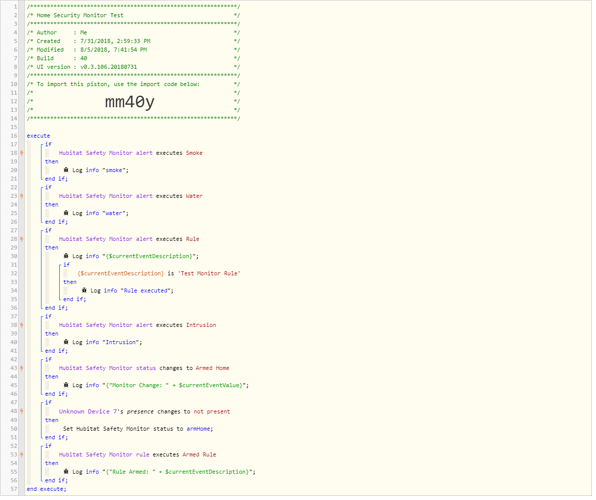I've pushed an update to github for the following changes:
- Update code to latest from ady624 (removal of contact support)
- Hubitat Saftey Monitor support for dashboard and pistons
- Added $currentEventDescription and $previousEventDescription variables
- Added firmware version display support to dashboard if >= 1.1.2.112
The $hsmStatus variable has also changed from showing a display status to the raw value, so if any previous pistons used that be sure to update them.
Note there is also support for another event: "Hubitat Safety Monitor Event" that is disabled by default. It will listen to apps sending events (using hsmSetArm) to Hubitat Saftety Monitor but not done through HSM or buttons/switches configured to do so.
For instance if you cancel an alert by using sendEvent(name: "hsmSetArm", value: "cancelAlerts") it will pick it up in a piston, but not if you hit the Cancel Alerts button using a device configured in HSM or through the app page.
If that's something your interested in you can uncomment line 3120 in webCore.groovy and it will show up as a new virtual device just note the limitations above.
@bravenel maybe in the future HSM can send these events to let other apps know when things like cancelled alerts happen within HSM
//alarmSystemEvent: [ n: 'Hubitat Safety Monitor event',t: 'enum', o: getAlarmSystemStatusActions(), m: true],
If you are running a local instance don't forget to run these commands:
cd
cd webCoRE/
git pull
Also, if you haven't switched from @ajayjohnm's repo to mine, run these before doing the above:
Here is an example piston for the HSM: