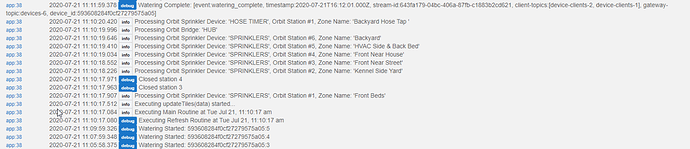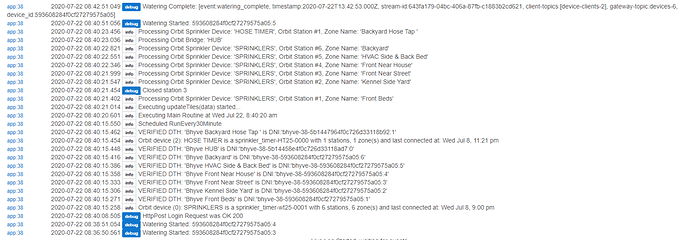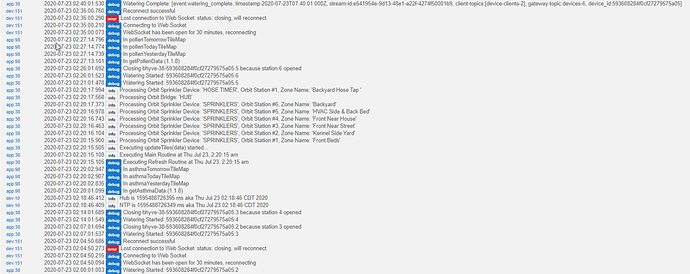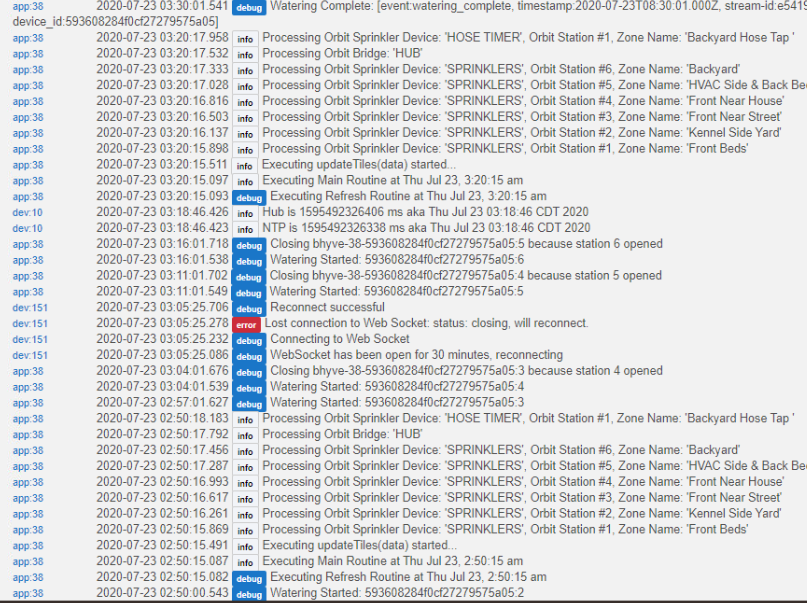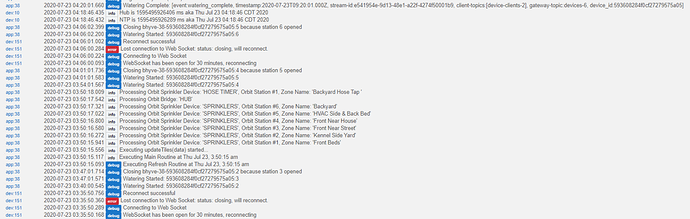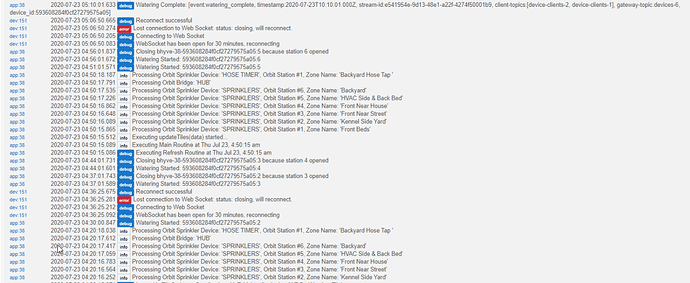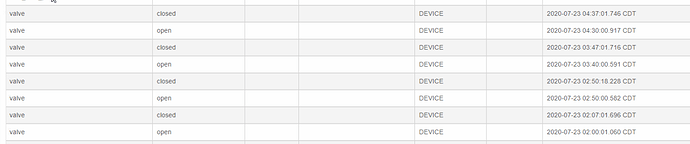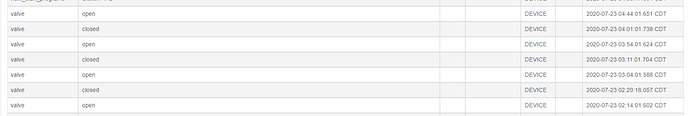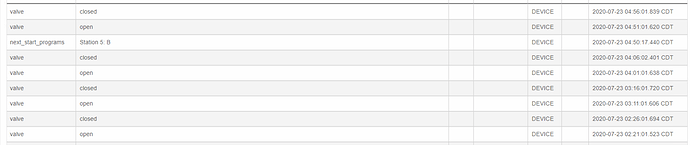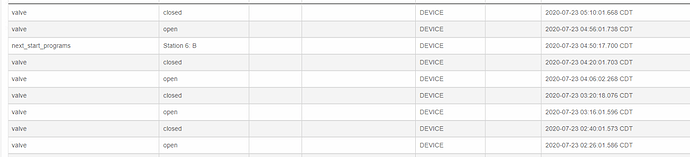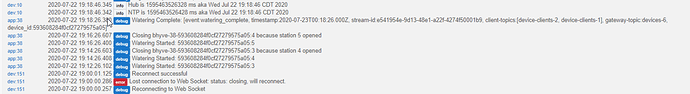I think you are right. The Watering Complete log entry leaves off the ":" and Zone Number for device_id. There is no turning off for a specific Zone in the logs. This is me turning on Zone 5 then turning off Zone 5.
I have been playing w/ Home Assistant and installed the B-Hyve Integration there and ran a quick test program of Zones 2 then 3 then 4 for 2 minutes each. When Zone 3 turned on in, it did not register that Zone 2 turned off. Then, when Zone 4 turned on, it didn't register that Zone 3 turned off. When the program ended, all 3 zones showed turning off simultaneously. Therefore, according to Home Assistant, Zone 2 ran for 6 minutes, Zone 3 for 4 minutes, and Zone 4 for 2 minutes.
It looks like you made big changes to the logging with latest update in your integration and it also looks like same thing is happening in logs that in happening in the Home Assistant version. The 2nd Zone to run in a program comes on but it doesn't register the previous Zone closing.
Here are logs for same occurrence for those 3 Zones running in HE:
Should be an easy fix. I’ll look at it tonight
Hi there I was on vacations for the last 10 days but I have seen the great progress around this driver .... I will wait for the latest version and do my testing ..... thanks a lot once again for your great job ...
1 Like
Hopefully just fixed this in 1.3.3
I installed the latest version last night and ran a test program this morning again; 2 minutes each for Zones 3-5 but the logs still show something different:
It showed Zone 3 closing in logs which seems to be new but the time is about 90 seconds after it actually happened. This agrees with Events tab for Zone 3. It never shows Zone 4 closing in logs but in the Events tab for Zone 4 device, it shows that it opened at the correct time and closed 1/10 of a second later. VERY STRANGE!!!!! Zone 5 opened and closed as expected but Zone 5 would have been closed due to the master "Watering Complete" in logs at 08:42:51am.
I wasn't home when running the test but I was watching on the B-Hyve app and my security cameras on front yard so I know the Zones were turning off/on when the B-Hyve app was telling me they were.
If you are ready to concede something whacko is going on, I am ok if you don't want to continue down this road, especially since you don't physically have this device. Please don't continue this heartache on my behalf. However, if you want to keep exploring, I am willing to try to be your eyes. I am curious what would happen if either of us had a 2nd hose timer. Would the logs act similarly or is this specific to the 6-zone unit?
Hi there.... So many things that I forgot if this was answered already..... do we have a limitation of 10 minutes per zone?..... or we can run each zone as much time as we want? Thanks
I’m going to keep working on it. No a second timer would be different because one timer won’t auto close the other. They are independent.
Based on the events, what time did zone 4 close? I kind of need to correlate that with the logs to know what was going on at the time.
There is no limitation on my end, however, at least for the hose timer, it is controlled by the manual preset setting in the bhyve app.
There is a part of me that wants to rewrite this thing instead of just porting the ST code!
Ugh it was a stupid typo... It is SUPPOSED to close everything BUT the device that just opened when watering starts and I set it to ALWAYS close the one that JUST OPENED. 1.3.4 should fix it.
Thanks
Manual preset for me is set to 10 minutes and I do not find the way to change that preset within the application on the b-hyve 6
Ah yes, the 6 and 12 valve don't have that setting. I will add a device preference where you can set it to whatever you want.
Added the preference, each valve now has it's own default run time (defaults to 10 mins). You can set it independently for each device.
Just updated integration and water program runs in AM. Fingers crossed!
1 Like
One stupid question.... there is no way to control the b-hyve if no internet correct ? Thanks
Correct, their integration is cloud based 
Hope so! I'd really like to get this squared away!
SO CLOSE!!!!!!!
For each of the 5 zones that ran this morning, the logs mis-reported one of it's 4 runs and got the other 3 correct on duration. Get ready for lots of screen captures of logs and device events. App 38 is the Orbit Bhyve Controller App and Device 151 is Bhyve Front Beds which is Zone 1 and the zone assigned the Websocket. Program is the following:
Zone 2 -- 7 min
Zone 3 -- 7 min
Zone 4 -- 7 min
Zone 5 -- 5 min
Zone 6 -- 14 min
The runs thru each zone start at 2:00, 2:50, 3:40, and 4:30am.
Could the Websocket disconnecting then reconnecting while in the middle of a program run be the cause for the few minor discrepancies?
1st run of program at starting at 2am:
2nd run of program starting at 2:50am:
3rd run of program starting at 3:40am:
Final run of program starting at 4:30am;
Zone 2 Events Tab:
Zone 3 Events Tab:
Zone 4 Events Tab:
Zone 5 Events Tab:
Zone 6 Events Tab:
Last night, right after you posted, i ran my Test program that runs zones 3, 4, & 5 for only 2 minutes each and everything reported correctly in the Logs and Event tabs but there was not disconnect/reconnect of the Websocket within that window.
I suspect you're right and I have a thought on how to fix that. My plan is when it reconnects I'll do a refresh so we get the latest data. That said, sorry of those screenshots which run was the one that didn't work properly? I want to make sure your theory is correct.