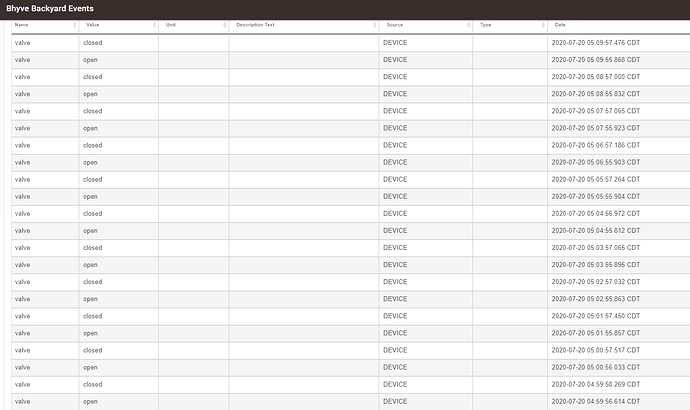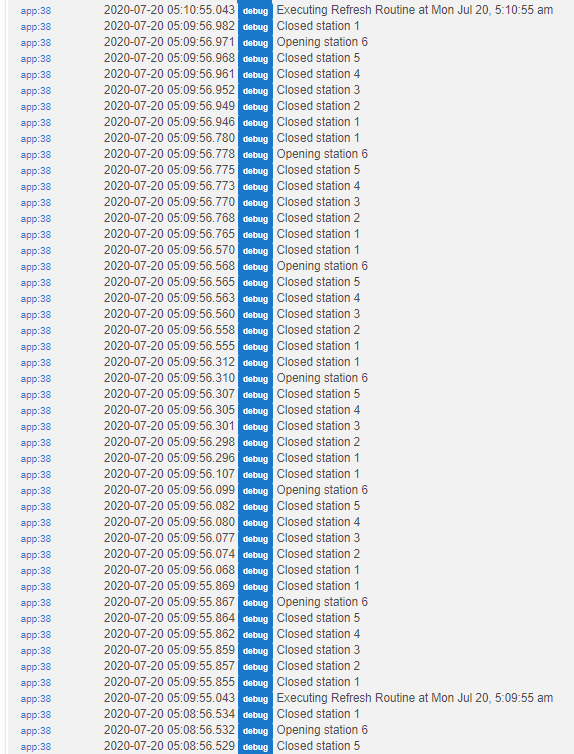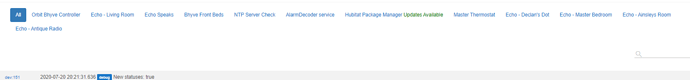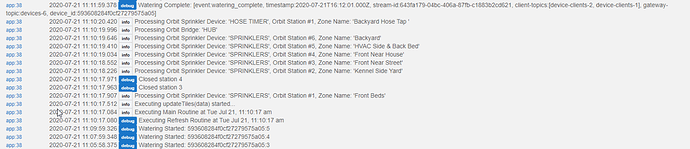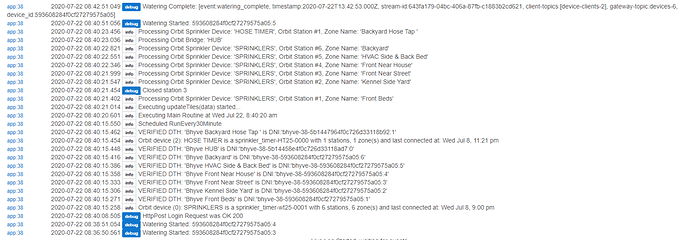SUCCESS!!! Whatever you did between Monday & last night got the B-Hyve accurately reporting what it is doing to HE. I did get your note last night in time to update before the program ran this morning. Thank you.
Now, it's time to add a sprinkler head to the drip lines at my front door so I can automate it to come on when solicitors come to my door. 
EDIT: I am afraid that in my excitement in seeing the staggered times for each zone, I did not look closely. The timespan is wrong for each zone. The time that each valve ran according to B-Hyve is 7 min; 7 min; 7 min; 5min; & 14 min for Zones 2-6 respectively. However, according to the graph & HE, the zones ran for 4 min; 7 min; 6 seconds; 3 min & 8 min.
I have Refresh running every 10 minutes. Could that be the cause? If so, I will change to 1 minute before program runs again on Monday to test.
and I thought surprising squirrels was fun. Game on!!
Thank you for all your work on this! We appreciate it!
Cool. So I think this is working! We've tested with a hose timer, 6 valve, and 12 valve. I'm now going to work on cleaning this up and officially releasing.
2 Likes
Been getting these recently, every 30 minutes . From the discussion these errors are normal?
dev:643 2020-07-19 09:05:31.080 am debug New statuses: true
dev:643 2020-07-19 09:05:31.080 am debug Reconnect successful
dev:643 2020-07-19 09:05:30.258 am debug New statuses: false
dev:643 2020-07-19 09:05:30.258 am error Lost connection to Web Socket: status: closing
Their server does not like me trying to keep a 24/7 connection open so I just need to detect when we get kicked off and reconnect. Yeah, it's normal, though it's not ideal.
1 Like
I made some cleanups to the logging. I added a new attribute, last_watering_volume which tells you an estimate (from the device) of how much water was used during the watering. The original ST integration had something that did this but it was polling it regularly. Because of the websocket we don't need to do that. We can just request it after a watering completes in realtime (which is much more efficient). I tested it's working on the hose timer, would be cool to hear someone let me know if it reports properly for the 6/12 valve (especially making sure it reports for the correct valve!)
I changed the update to every minute and my program ran early this morning. The graph better reflects what the B-Hyve is supposed to be doing until I put the mouse pointer on it. It's actually a series of the valve opening/closing every second or 2.
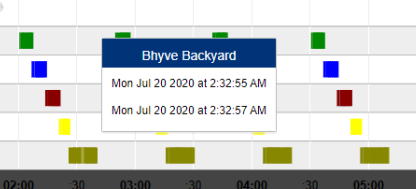
App 38 is the Orbit B-Hyve Controller
From Device page for one of zones:
VERY STRANGE!!!
Also, I tried to update the B-Hyve Integration to 1.3.0 last night and this morning thru HPM and get this error:
Is that a Github problem? Is that the server the error message is referring?
I just tried to update from package manager and got an error... When I went to update the app and drivers manually, it wouldn't save the timer driver. Said there was a case error on line 142...
I looked but since I'm not a programmer, I couldn't figure out the issue or I would have fixed it on my own... No biggie... I'm sure an update is around the corner... Meanwhile I updated the other two parts... 
@dman2306 just an fyi, I added a few devices today (in twos sets). Each time I reopened the app, clicked next, went back to device list, and it added the new devices from my account to HE autocratically (<--- that's what happens when you don't watch spell check! lol)
 Great job.
Great job.
1 Like
@stephen_nutt I see what you're saying there, but the logs don't say that. Which zone are you showing in that event list? The logs show it is marking 1-5 as closed but 6 as open. I'd like to be able to correlate those two screenshots to see what's going on but I don't know which zone I'm looking at. Also the logs you provided don't cover the timestamps of the events you showed. I see from both that at 5:09:55 a valve opened, but then it shows something closing at 5:09:57 according to the events tab but you didn't provide logs from that time, it stopped at 5:09:56. Can you provide logs that cover the timestamps of the events tab?
@stephen_nutt and @SuperDupe the problem you experienced with updating should be resolved.
1 Like
Thank you sir! Working great for me.
2 Likes
This is Zone 6 of my system called Backyard. This morning, there were 114 instances of the valve either closing or opening from 2:25:59 - 5:09:57am according to Event in Device tab.
This is as many lines of the Events tab of Zone 6 that I can fit on a screen:
And this is much log as I can show for same time frame:
Does that help? There is not an option to select Zone 6 Backyard in the Past Logs. There are no entries for that but I believe you explained that previously.
I think I know what's going on. On my device anyway I don't get told which device stops watering when I get a watering complete event. But that makes sense because there is only one. I'm wondering if yours tells me which. Could you upgrade the app/driver and manually (from HE) open a valve and then close it and show me the logs? Looking for lines that that with Watering Started and Watering Complete. @stephen_nutt
I think you are right. The Watering Complete log entry leaves off the ":" and Zone Number for device_id. There is no turning off for a specific Zone in the logs. This is me turning on Zone 5 then turning off Zone 5.
I have been playing w/ Home Assistant and installed the B-Hyve Integration there and ran a quick test program of Zones 2 then 3 then 4 for 2 minutes each. When Zone 3 turned on in, it did not register that Zone 2 turned off. Then, when Zone 4 turned on, it didn't register that Zone 3 turned off. When the program ended, all 3 zones showed turning off simultaneously. Therefore, according to Home Assistant, Zone 2 ran for 6 minutes, Zone 3 for 4 minutes, and Zone 4 for 2 minutes.
It looks like you made big changes to the logging with latest update in your integration and it also looks like same thing is happening in logs that in happening in the Home Assistant version. The 2nd Zone to run in a program comes on but it doesn't register the previous Zone closing.
Here are logs for same occurrence for those 3 Zones running in HE:
Should be an easy fix. I’ll look at it tonight
Hi there I was on vacations for the last 10 days but I have seen the great progress around this driver .... I will wait for the latest version and do my testing ..... thanks a lot once again for your great job ...
1 Like
Hopefully just fixed this in 1.3.3
I installed the latest version last night and ran a test program this morning again; 2 minutes each for Zones 3-5 but the logs still show something different:
It showed Zone 3 closing in logs which seems to be new but the time is about 90 seconds after it actually happened. This agrees with Events tab for Zone 3. It never shows Zone 4 closing in logs but in the Events tab for Zone 4 device, it shows that it opened at the correct time and closed 1/10 of a second later. VERY STRANGE!!!!! Zone 5 opened and closed as expected but Zone 5 would have been closed due to the master "Watering Complete" in logs at 08:42:51am.
I wasn't home when running the test but I was watching on the B-Hyve app and my security cameras on front yard so I know the Zones were turning off/on when the B-Hyve app was telling me they were.
If you are ready to concede something whacko is going on, I am ok if you don't want to continue down this road, especially since you don't physically have this device. Please don't continue this heartache on my behalf. However, if you want to keep exploring, I am willing to try to be your eyes. I am curious what would happen if either of us had a 2nd hose timer. Would the logs act similarly or is this specific to the 6-zone unit?

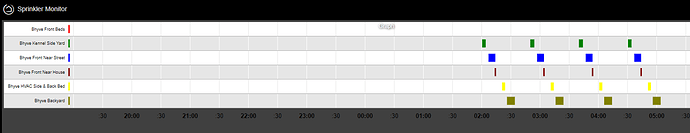
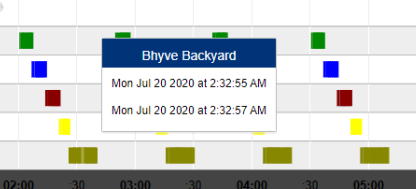
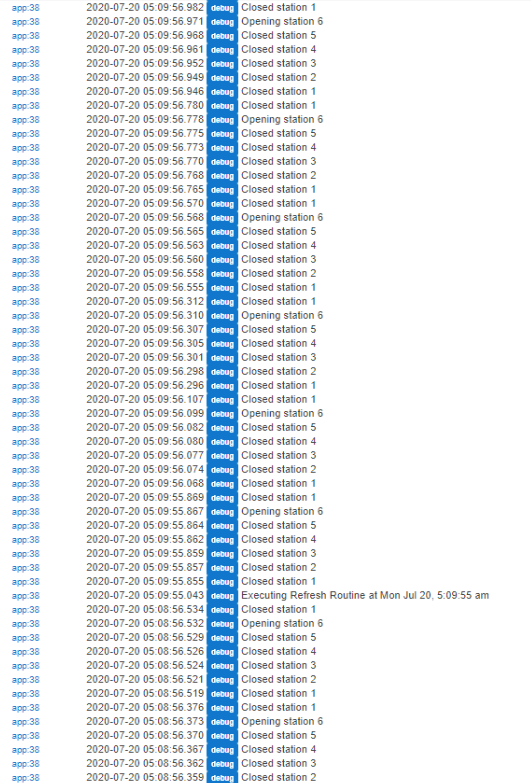
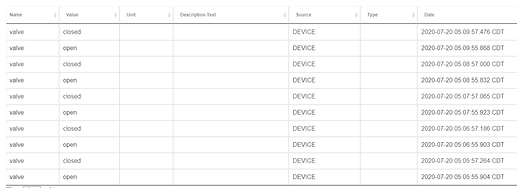


 Great job.
Great job.