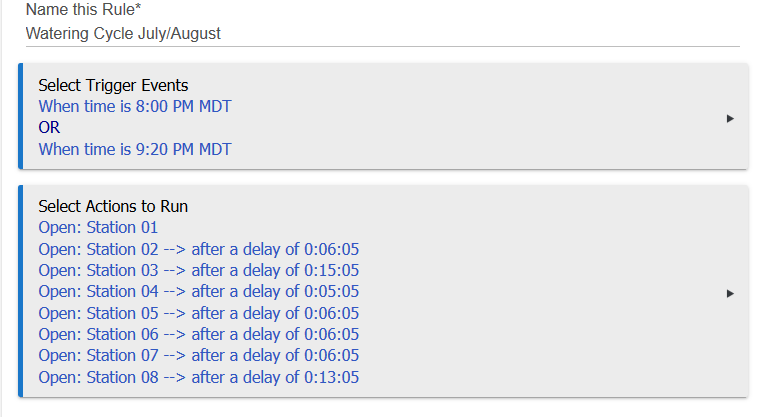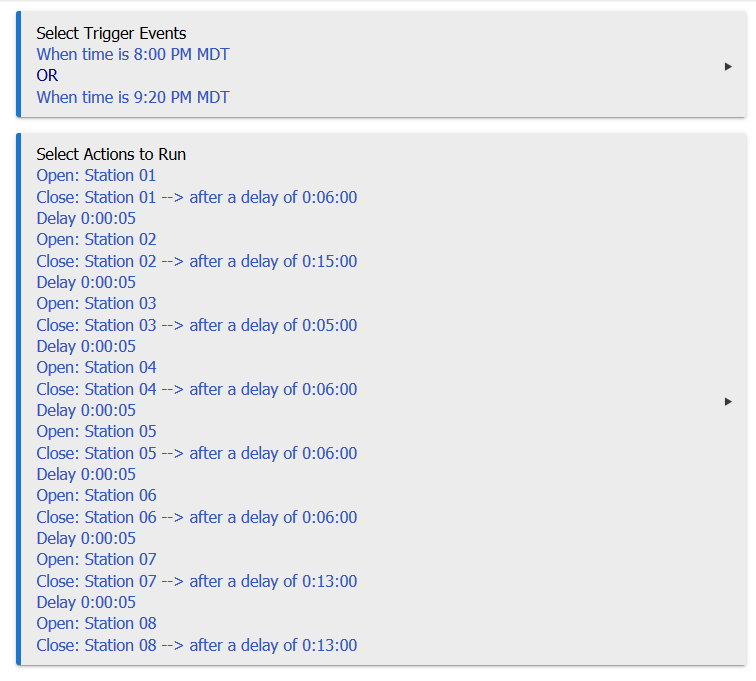yes, that is the one.
Thanks. Not really great reviews. But a decent price.
@chuck.schwer Is there any documentation for how to pair this? I looked in the HE documentation but did not find anything. Thanks
Its a zigbee device, so just put the hub in zigbee pairing mode and plug in the device. You can find reset instructions on youtube if it is not a new device.
I had to press the sync button on the back of the display 5 times very quickly and then it found it. Thanks
Anyone have an example of a Rule that controls this irrigation controller. I set up a rule but it was supposed to come on with valve 1 but it came on with valve 8 and the time was different. So I obviously don't have the rule set up correctly.
Any example will help and I am trying to use Rule 4.0.
Anyone have one of these? I am not able to change the time the valve is open. It displays 10 min. and there are valves that exceed 10 min. thanks
10 min is the default time for each zone, each zones default can be changed from each of the child device zones.
I remember IRIS had this issue at one point.
Yes, I finally found the setting in the valve device page and you can change it there. Now all I need is to figure out how to design a rule that will allow me to run each valve. Sounds simple and it probably is but I have tried a bunch of different ways and can't get it to do it.
So any examples of a rule someone would have would be appreciated. thanks
@mike.maxwell, @bravenel Any chance we could get the driver for this controller to have the valve on time added to the "Control HSM, Garage Doors, Locks, or Valves" selection and added along with the existing Open Valve, and Close Valve instead of having it on the child device page?
I have not actually gotten around to creating a rule for my timers yet. I would assume you could either set each zones default time to what you want and use the open valve command in RM and then the valve would close itself upon expiration of the default time. Or you could just set a longer default time and then use both the open and close valve function in RM...
Also, FYI, only one zone will operate at a time (a limitation of the orbit timer itself) so do not schedule two zones to operate at the same time.
I just got the rule to run but I asked staff if they could move the valve on time from the device page to RM in the same place where you select the valve to open/close. This way I can set it up for each month and not have to go back in each month and change the valve on time on the valve device page as it is now.
I don't believe this is exposed by the driver.
I am not sure I understand what that means exactly. I am not a coder so it is hard to follow what "exposed by the driver" means.
The driver for the Orbit only opens/closes the valves. It does not deal with the controllers internal timers at all.
Ok, thanks. It would make doing a valve time change so much easier if we had that control.
Can't you just control the timing in Hubitat, instead of with the controller? Set the controller for a longer run time than you will use (effectively taking it out of the picture), and the just close the valve when you want it to close.
Sounds like you need a little app that mimics the Orbit controller. It would give you open and close time for each valve, or open and run-time for each valve.
I have this rule set up but it has the same time that is on the device page for each valve plus the 5 sec. to change valves. Did not know what it would do if I put the valve time on the device page to a number higher and then set it up sort of what I have. I would have to try that.
I have this rule now as you suggested but I am missing something here. It runs through each of the valves every 5 sec. until it reaches valve 8 and then it runs that one correctly. I think it has to do with the delay and not stopping the delay but not sure where the stop delay goes. Each of the valves in their respective device page are set higher than the values you see.