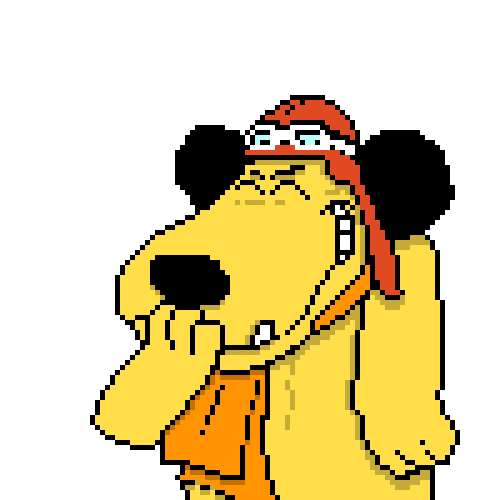Hello Hubitat Community... First, I want to say how cool this product is. Not that I have any experience but just reading the posts and watching the videos, pretty neat.
And yes, I am asking "that" question again. I have read through several posts of "why Hubitat", "Hubitat first impressions" and so on. Everything I have read and videos watched, I think this is the product for me. I am just a little hesitant. The reason why I don't know smart devices and automations. My requirements are very small right now. I only have a couple of devices. I just want to make sure I am doing the right thing...
What I am today:
- I have no investment in any one ecosystem. I own a couple of Echo dots. No Smarthings hub or anything else. I am about as clean as they come
- I own a few TP-Link plugs and two Smarthings water sensors (don't know why I bought them with no hub) and some Arlo cameras I have yet to open
- Limited knowledge in this area. The most I have done through Alexa is create a group for Christmas lights on the TP-Link plugs and are now voice controlled (wife was impressed)
What I want to do is:
- Create system with local storage with the ability to use OpenVPN to access remotely
- Use a system with an easy user interface, preferably doing it on my PC or Chromebook
- Incorporate cameras (Arlo or other brand)
- Need to support smart Smoke/CO alarms like Nest
- Have a dashboard similar to ActionTiles(plan to have a readily accessible tablet)
- I need to incorporate motion sensors for lights (routines I think)
And most importantly, it is must be stable. I don't need to hear my wife telling me I made another great investment when the lights don't come on.
Is Hubitat right for me? Do I need to start on Smarthings then move to Hubitat? Or should I remain a rookie and still with Alexa?
Thanks in advance for the help.
 Lots of experienced users here that will be able to give you pointers.
Lots of experienced users here that will be able to give you pointers.
 then I can tinker here and there.... but I guess a lot of people said that when they start down this road.
then I can tinker here and there.... but I guess a lot of people said that when they start down this road.