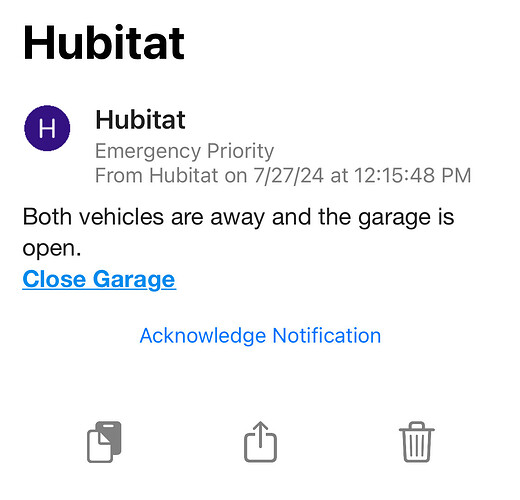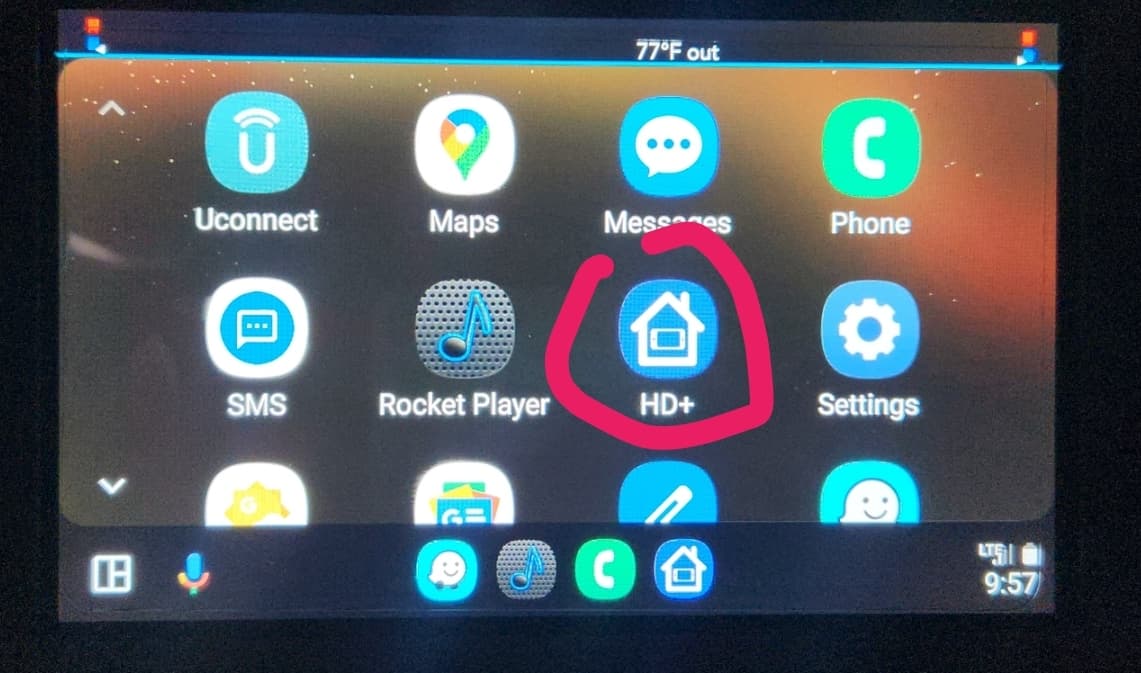You convinced me to test it out and yes, it is pretty cool. Using the community driver and html, you can clean up iOS URL schemes - finally a messaging app that does that. So, shortcuts can be called from a message and still look pretty.
Another neat trick!
Please show use how you implemented this! Cool!
Mildly related to this... If you have the Hubitat+ app, you can use Android Auto to check statuses and flip switches as well. (Android only...No iOS yet)
Using the community driver, below is the message I send. It calls an iOS shortcut called Close Garage.
Both vehicles are away and the garage is open. [HTML]<br><a href="shortcuts://run-shortcut?name=Close%20Garage"><b>Close Garage</b></a>
I found that you must use
[OPEN] for <
[CLOSE] for >
In the message.
That’s strange. I don’t have to… I’m calling it as printed in my post above through webcore.
Webcore vs Rule Machine, I guess.
That’s it. I knew I had seen reference to [open] and [close] somewhere.
If I paid for a pushover license, can I share that through the app store family share to my wife? or do I need to get her a separate license?
Just have them download it and log into the same account. You can actually create a different id for that phone without having to buy two licenses. Also at $4.00 for lifetime, it's worth it.
Yeah. The price is SO reasonable and the app is so good that there's really no reason not to support the Devs and buy licenses for users. ![]()
You can but the TOS states that each user needs a separate license.
Yes,,,It's really intended for different devices by the same user. (Desktop, laptop, cellphone, etc.)
Thats not a big deal, $5 isnt going to break the bank. it was more a matter of getting my wife to do it. I can do it and set it up once I pry the phone out of her hands. that's the tricky part.
Oh yes, so very much true w/my wife as well. "You want my phone to do what?!?" ![]()
it only took 6 months to get it away to fix her Geofence configuration for presence.
@lcw731 Luckily, you only need to install the app. Everything else can be done from your cellphone/computer.
But good luck anyways! ![]()
Don’t they ever sleep without their phone? ![]()
You would think. Between scanning code red lists at the local animal shelters, talking to rescues or playing audio books on her phone at night (sadly it's gotten to the point if she doesn't then I can't sleep), Even at night it's hard to get away from her. I keep trying to convince her to use the Sonos, but she won't. I'll get it away from her eventually.![]()