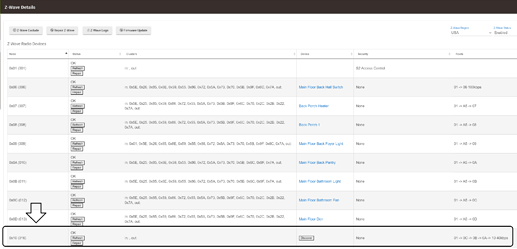I was able to yes.
I was too!
I used a usb extension cable to make the plug longer so I could use the included power supply. Gave me an extra 10' and works great,
Yup, same, but I just used an extension and a regular USB cord, attached to a wall-wart 5v/1a charger, and called it done. I had those at home handy, and didn't have a regular exstension cord for the included charger, or an extension for the micro-USB end of it. 
With my 50' ethernet cable and a 25' extension cable--I can get to most of the house with only 2-3 moves.  But, I hadn't thought about possibly charging up one of my USB batteries and using that. Sweet.
But, I hadn't thought about possibly charging up one of my USB batteries and using that. Sweet. 
They're a lot more efficient also since there's no AC to DC conversion like when using a normal ups and plugging in the usual wall wart to the ups.
I made the decision to go back and use my C-5 Hub @ 2.2.3.118. Everything is working great. I'm going to wait until Hubitat makes available the Hub Protection Service to upgrade to C-7. Going from C-4 to C-7 was a nightmare for the past two weeks.
How's everyone doing with their Zwave busy messages 
Haven't seen em since I deleted the failed pairs. 
Hate to keep parroting @lewis.heidrick but I just checked - last busy message was 8/27 @ around 1:00 pm East Coast time just before I removed the ghost.. I have not added any new devices so will be checking that tomorrow.
Same here..
I had one bad join when on 2.2.2 that totaly fffd the hub..
Couldnt remove it couldnt exclude it..
So tried to update hub to latest firmware... bad node still there.. still busy messages.
I persisted and after reboot. before it got too busy was able to refresh and pick remove a few times and finally got it removed.
That fixed it.
Now on latest firmware everything stable and s2 joins much better.
Just got the aeotec zstick joined and tested so if I get a failed join with a hanger on node and the dreaded "hub busy" in the future I can presumeabley delte it from the pc.
I also compared all the nodes with the pc and the hub, only difference was my two aeon minimotes not showing up in the pc list.. But they are working
Removed my ghost w/my UZB stick this AM, gone, gone, gone.
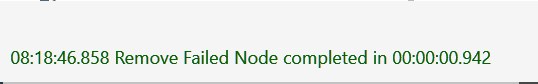
Kinda fun to be the marshall of my Z-Wave town...or maybe it would be more fun to be the lonely gun for hire, or, even better, I'll be Z-Wave Caine, moving from town to town using kung-fu Z-Wave skills to save honest people from Z-Wave ghosts while teaching them life lessons about tolerance and family.
Yeah, I definitely didn't get enough sleep last night...

New to Hubitat (have a C7) after giving up on openHab. I have several switches and sensors working, but have been having issues with a seemingly successfully paired Zen26 switch now showing FAILED, as well as a Zen25 smart plug not reporting status to the hub. Anyways, my actual question is how to go about troubleshooting. Where can I find failed nodes, bad pairs, etc? And where would I see messages like "busy messages"? When I open the Z-wave Logs in HE settings, there is nothing there.
failed is not a big deal.. turn the switch on and off and see if it works and the fail goes away
You see the bad hanging joins under settings/zwave details as devices with no info other basically.
You see the hub busy messages under settings/logs in the hub log.
In the logs click on "Show Past Logs"..
On the Z-wave Details page look for a blank device like this..
@kahn-hubitat, @erktrek, thank you that helps.
Some of my devices pop up a security prompt when pairing with the ominous message "only an experienced user....should change these settings". So I just leave it to whatever it defaults to and click OK. Is this OK? Or could I be aiding in network issues? I see a mix of values in the Security column:
Mine has done that before but I just click discover then click the device and it gets filled in and fixed. As long as you don't keep forcing a node to join and you check " did it work? No ok check the z-wave page" before you continue, it seems to work and not cause the ghost nodes. I assume this is what is happening to people right? It's failing and they keep trying to join it? (On the joining page)
Short story on mine was it seemed like a duplicate pairing. I started with one ghost on the details page but after a nightly repair the next morning I had 2.. Was able to remove the first but the second one would not do anything could not even remove it via PC Control SW and UZB-7 for some reason.. Anyway I clicked discover and it recreated the device and all appears to be well.
I have been unchecking all the boxes to pair things unsecured not sure why S2 is absolutely necessary but others prefer a more secure environment. There used to be issues with some modes of security and the firmware but I think most of those have been resolved. Definitely stay away from S0.