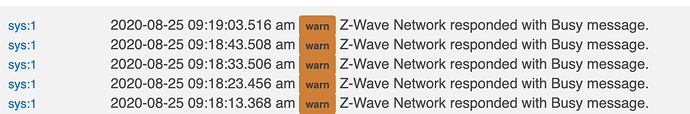I believe @JasonJoel has said that removing power for 30 minutes can help to get the Zwave radio to get back on track in some situations.
I know that was the work around for some to get by before the patch but hope that isn't needed routinely anymore.
I usually advocate 30s.
And yes - long term that should not be something people should expect to have to do. But in the event the zwave or zigbee side gets too out of wack (for whatever unexpected reason), shutting down and removing power is the only way to get it to 100% reset.
May have helped me, but of course can't be sure if just rebooting, or having the hub off for 30 minutes helped. I haven't had time to do any real testing, but looking at just a few Zwave switches, they do appear to respond now.
The real test is later this evening, if I keep experiencing the automation slow downs and buttons>switch combos that don't work or have very long delays.
Still have not been able to get rid of ghost Z-Wave device, I've tried removing and re-pairing 6 devices on either side of it in the list (three before, and three after), and yet it remains...Refresh, Discover, and Remove don't help at all. Z-Wave repair (before my recent reboot w/30 minute off power) didn't help.
Oops...I switched seconds for minutes. LOL...gave my hub a much longer time-out than it deserved!
If you want to do a full zigbee "panic" mesh reset, you need to do >20m, though. 
Yup, so I got a two-fer w/my 30 minute time-out. 
Updated to the latest (2.2.3.132) and still inclusions are a struggle. I've had to reset zwave and start over.
- When including a device, the hub will find it (but will not complete) and sit until the inclusion time expires. I then have to restart the inclusion process After I activate the device to be discovered, it then completes the screen to add the device to the hub.
I'm also seeing issues after the 60 second time expires. The button will stay at Stop Z-Wave Inclusion. I have to refresh Chrome to make it function. Or I have to reboot the Hub.
I going to see if these 8 devices stay working with the latest platform version . The previous version I came home from last Thursday and none of my zwave switches were working and most motions failed.
Switches - Inovelli black dimmers, Leviton light switch.
Motion - zooZ 4-1, Dome
Repeater - Aeon Repeater
On 2.2.3.132 I have had the Initializing... message persist for as long as 60 seconds after the inclusion window expires, before having success and adding the device. Make sure you are waiting long enough, sometimes it takes a while.
The v2.2.3.132 update solved all my S2 inclusion issues with GE Enbrighten In-Wall Dimmers (Model 46201). Since updating 2hrs ago, 1 network repair and 1 reboot later, I've been able to add all 9 of my in-wall switches which previously had been stuck on "initializing" every attempt. Worth noting - it often takes 3-5 minutes beyond the 60sec inclusion period for the newfound device "Save" button to appear. But as long as I was patient, it works like a charm.
Thank you HE dev team for the fix! After jumping ship on SmartThings last week, my migration to HE is looking much more optimistic with v2.2.3.132.
Also - for anyone with these specific GE switches (46201) - remember to do factory reset after excluding: 3 taps top button + 3 taps bottom button, in rapid succession. The blue LED blinks 5ish times to confirm. Then just tap 1 time up OR down, after starting Inclusion on HE.
I think it's a little generous to call a 3-5 minute inclusion process a "fix," but agree that it is an improvement over not working at all. Getting out of the bog is much better than being stuck in it, no matter how you get out. 
It is good to see an incremental improvement, and I hope/expect that the HE team will continue to work through the challenges to provide an improved experience.
I still can't get my C7 to discover any of my inovelli devices with the latest update (exclude, factory reset, proper C7 shutdown, 30 second unplugging, multiple attempts at inclusion). C5 still has no problem with including them.
The LZW31-SN has a known bug where it doesn't include with S2 security.
Same here after this new update ,Zwave plus devices hang on “initializing “
I added three Z-Wave plus Honeywell switches to my C7 today. None of them joined easily, but all three did join. One was set up automatically as a GE Enbrighten dimmer (the switches are the same HW). The other two were added as a generic Zwave switches, so I had to change the driver to the Enbrighten switch. So it can be done, but obviously location of the switch and hub and other variables at play...this has hugely been a YMMV experience. They have a ways to go...adding devices still isn't anywhere as easy as it ought to be.
Once they hang initializing, I've had success completing the add by:
- Leaving the pairing screen and then returning to it and starting another inclusion. The switch appears and completes initialization so I can name and save it.
- Reboot the hub and return to the inclusion screen
- Go to Settings>Zwave Details and see if the switch is listed there showing incomplete - hit Discover or Refresh and sometimes that has worked.
I still have switches that were added previously, and used to work at one time, that the hub still can't control. Control of door locks is very erratic. Very little luck adding anything new - I was able to get a Innovelli 2-channel plug to join but several other switches (Leviton & GE) don't show any indication of trying to join (don't show the initializing message) (yes, I am doing a reset first and un-pairing). I am not having any issues pairing them back to my old Smartthings hub.
The latest hot fix helps but I'm still having trouble doing inclusions and get this message in the logs.
@bcopeland I am still on 2.2.2.129 and have a bunch of Inovelli LZW30 switches paired to the C7 with S2. Occassionally one random switch will stop responding to remote commands and automations, but physical control still works. All other switches work as expected during this period. Please note it's the not the same switch that causes issues, it's a different switch every time. I am not seeing anything helpful in the logs. Rebooting the hub fixes the issue. Is this a Zwave lockup issue? Does the latest firmware version include fixes for individual switch lock up issue?
Yes.. I highly recommend doing the updates
Thank you, I will try updating soon. Do you have an insight as to why only one switch will randomly stop responding while all the others work?