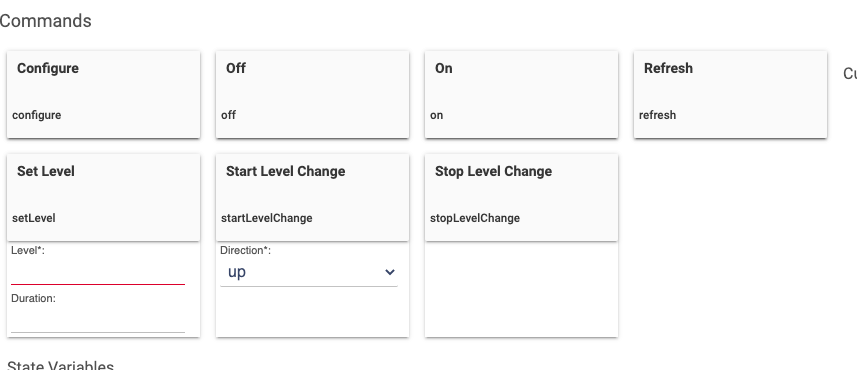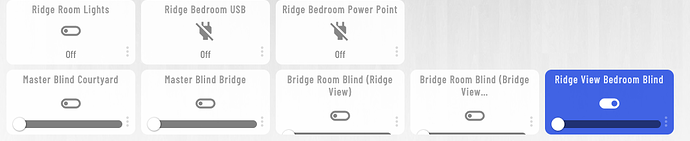Hi, I feel your pain, it's been frustrating. We need Kevin to get in contact with Hubitat to support this device or help him with a driver that is more usable. I feel he's been preoccupy with moving his business, which is far enough but it's really dragging on now. I'm going to call Kevin at the end of this month for an update. @charlesholdenby Can you please give him a call sometime this week and see what he has to say. Maybe if we tag team, you call him one week I'll call him the next  Please let me know what he has to say.
Please let me know what he has to say.
@at9 That's right, I added the driver from Kevin's website and changed line 14 like you advised. I'd have no clue how to swap the commands haha ... there is a lot of code and I have no experience on coding syntax ect.
@scottbaker007 I ended up trawling this forum for hours and fount a temporary solution. If you change the device type to a 'Nue Zigbee Dimmer' in the Devices list you can then add the tile on your dashboard and select the dimmer template and it actually works! For me the position slider has no effect but if you click the on/off button the blind actually open and closes!
After I changed the device to a dimmer, I clicked the configure button, then clicked the on / off buttons and it opened and closed the curtain in full.
On the dashboard I just click the button symbol and hey presto.
Give this a try and see if it works for you ?!
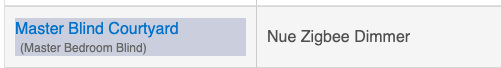
It's an easy switch if you look at the Close and open commands you be able to see the the zigbee command sent needs to be 0x00 for close and 0x01 for open. line 125 & 131.
Hi All, I believe that Kevin has provided Mike with the info he requested. @mike.maxwell can you please confirm this and if so does that means that at some point there may be a native driver?
Kevin has contacted me, but has not provided the requested info, he may not be able to as its likely an issue with the firmware.
Thanks for the update Mike, I spoke with Kevin this morning and asked him to get back in contact with you to provided you with the info you need.
Hi Mike, I just spoke to Kevin, he told me he had sent you several email regarding the blind switch but hadn't received a reply. Can you please look into this when you get a chance. Kevin also has several new devices he would like to send to you and wants to confirm where he should be sending them to atm. Can you please provide/confirm these details with him.
I did this already several weeks ago, when I have a chance I'll forward my previous response...
Thank following up Mike 
Does this device work with hubitat? I have it setup as Nue ZigBee dimmer but I can't get it to work.
I didn't have much luck with it either, so right now it isn't.
Any tips on how to get it going with nue ZigBee dimmer driver ? @mike.maxwell
Looks like there is a driver on 3a smart home site Downloads
I just cant work out how to connect it. I can connect the converter. But not the blind controller
If it worked with any existing drivers I would have mentioned that.
so you're saying it doesn't work with existing or that driver linked from above? 3A Nue Blinds Hubitat Device Handler
No idea, we didn't write that driver, give it a shot.
The Nue blind switches look great and work well as physical switches.
It's a shame the driver is half-baked!
I've ended up using the 3A Nue Blinds Hubitat Device Handler with my setup. The Driver is no good for use on a dashboard but is fine for automations. Raise and Lower shade works well as for pause you need to select "run custom action", Capability: "Dimmer", select your Blind Switch and then select the "pause" command.
I'm sure someone could write a driver that tracks the level/position, I've looked but haven't been able to find one that works.
I was playing around with rules and variables to track the blind position based on time but it wasn't reliable. In the end I bought QUBINO Z-WAVE SHUTTER and putting them behind my Nue Blind switches where I wanted to open the blind based on %"
If someone finds or creates a driver that can track the level/position of the Nue Blind Switch please share here 
Just referencing a similar issue with a new Nue device - Smart Fan Light Switch
hmm I was able to pair the device to hubitat but setting driver type to Nue Blinds Hubitat Device Handle and clicking open/close etc set level does nothing the device doens't respond at all. do yours work from the direct device page?
Sorry for the late reply, yes mine work from the Device Page, I have found that when you change the driver you need to hit the config button a couple of times and then they start working.