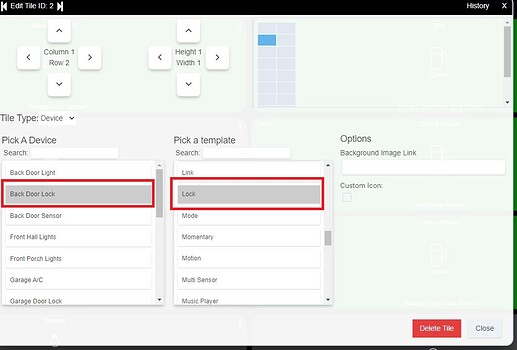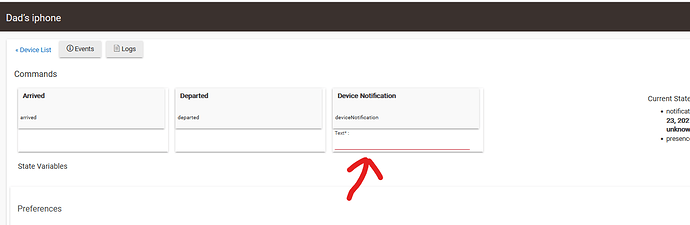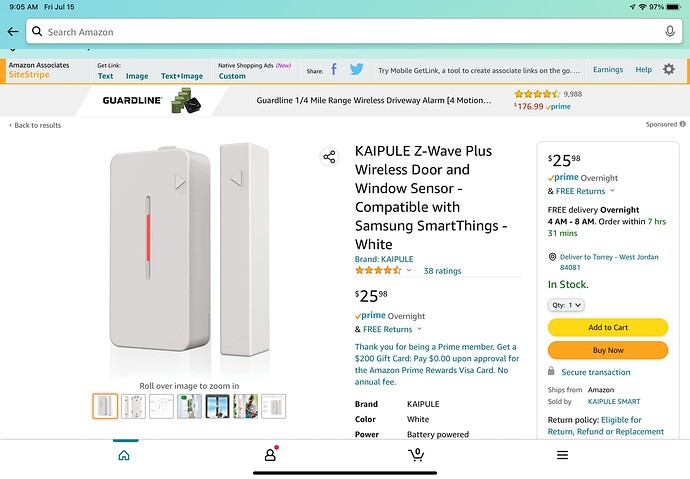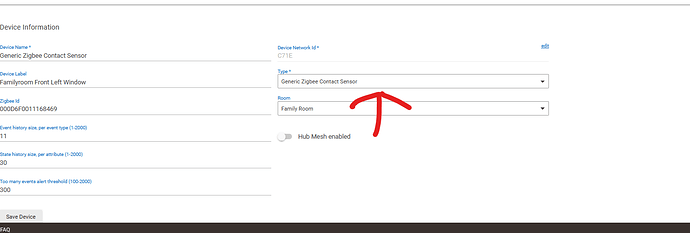Hi new here, please help me with notifications. I have two Schlage locks that show their state on the devices tab but not on my app. They do send a notification to my phone but it’s empty. Doesn’t say their state. I just want to be notified when my doors are either locked or unlocked. And I have a generic zewave door sensor on a third door. It shows paired but no state. Doesn’t reflect when I open or close that door.
Welcome to the Hubitat forums. Are these Zwave or Zigbee locks? What model?
Hmm, that doesn't seem right.
- So the lock actuates when you lock or unlock from the device page?
- The status in States (upper right corner) on the device page changes when you actuate from the device page?
- The status in States updates when you lock and unlock manually at the door?
You added these to a dashboard, what template did you use? (Lock?) Did you ensure the device stayed selected (see red below) once you picked lock? I have seen it where you had to go back and select the device again at times.
Do you have a notifier rule setup to send to your phone? If so post a copy of the rule..
I am just using an iPad so I am unsure how to copy and paste the rule. I do have one set.
Yes I used the lock template. The dashboard shows when the locks are changed. But I can’t get the real-time status on my notifier. It just is blank.
Screen shot then paste into message
On your notification device (ipad or phone or what have you) go to it's device pages under devices.
Test your device notification by putting something on the text line and click DEVICE NOTIFICATION. You should receive what you typed in the text box. If you did good! If you didn't we have to address that..
Next check your notification. Here is mine.. Adjust as needed.
Thank you so much. I got that installed and working how I like. Do you know why my contact sensor won’t show a state?
Does it show state on the device page itself? what make/model is it?
What is it showing on the device page and what driver are you using with it?
What driver?
Computers are not my best quality. It didn’t ask for a driver so I’m not sure
Did you hit configure? on that page?
A bunch of times
It just stays gray. Nothing happens
I would exclude, then factory reset the device then pair right next to it. Once you've done that while the device is next to the hub see if status shows up
Done that. It is easily removed from door and have it next to hub. Actually three times. Hence the 3 in the name.
@tbishop Try changing the driver to generic z-wave PLUS contact sensor and hitting configure. Then wait a couple of mins (also open logs in a seperate screen when hitting configure)
I still can’t get this contact sensor to show states. Can you help?