I have 4 x Z-Wave devices that were working fine with a Wink2 Hub. Wink apparently shut down, effectively turning the hub into a doorstop, so I pulled it this week and bought this Hubitat Elevation device off of Amazon. The first issue I ran into was that the hub wanted to update firmware (which failed). But, the hub does seems to be up (green light), and I was able to register it. But that's as far as it goes. I cannot add a SINGLE device. My Radio Thermostat CT-101 won't pair (and I tried all 3 options). I gave up on it and decided to shift to my Yale Assure lock, which won't pair either. Leviton Dimmer switch? Nope. Wassup? Do I just put this hub back in the box and send it back?
Welcome to Hubitat, sorry you are having issues. Lets do a couple basic things first.
There are apparently many Yale Assure, which model exactly is it? Do you know if it is Zwave, Zwave PLUS or Zwave PLUS V2?
Same with those Levitons, what model are they?
What I suspect you are seeing is a combination of things. You should start with switches and other repeaters first, and leave the locks and sensors (and possibly the thermostat) for last.
Older Zwave (NON-PLUS) devices cannot pair at any distance from the hub. You have to pair near the hub, they won't pair through repeaters.
Did you exclude the device first before trying to include it, that is also a common issue with "used" devices that were paired with a different hub.
To add to the good advice above: a Z-Wave device will not pair to a new network unless it is "excluded" from its old network. You can use any hub/controller to do that, not necessarily the old Wink hub. This process is called a "general exclusion." This document explains a bit more in the "Failure to pair (or: how to do a general exclusion)" section I've linked to, though the whole document probably isn't bad reading if you have other issues going forward: How to Troubleshoot Z-Wave - Hubitat Documentation
While we're on the subject of docs, this isn't a bad one, either: How to Build a Solid Z-Wave Mesh - Hubitat Documentation. Since you're starting new right now, the main takeaway from that for the moment is probably to start at the hub working outwards, ideally pairing repeating devices first (switches, dimmers, smart plugs, possibly thermostats if they're not battery-powered).
It's possible your hub has Z-Wave disabled, is set to the wrong country/region, or perhaps even has a faulty radio. Settings > Z-Wave Details will show you the first two of those things. The latter is rare (though I think I've seen a couple cases of it here) but far less likely than the devices just needing to be reset or excluded.
The Yale lock is Yale Assure SL, model YRD256ZW2619. Z-Wave Plus.
The Radio Thermostat is a CT101, which is listed.
The Leviton is a Decora Smart Dimmer (Z-Wave Plus).
The more "important" ones are the thermostat and the lock, so that I can open the door for dog sitters, make sure people aren't jacking the thermostat down, etc.
When I do an Inclusion, no devices are found.
When I go to the CT 101 Thermostat, and follow those instructions, the experience matches up with the instructions (i.e. mate button blinks, Link establishes), but the device doesn't "add".
When I tried the lock, and I enter the code and hit 7 (network mode), I see only option 3 (exit wireless mode). If I hit 3 and hit the gear, it beeps twice (indicating it worked?). But then, if I go into Inclusion Mode and then enter the lock code and hit 7, there is no "1" option, only a "3" option.
Basically, the issue is that the Hubitat is not discovering any of the devices. And, if I try to add them manually, that doesn't work either. But I know these devices work. They worked flawlessly with the Wink2 hub. I delayed replacing that Wink2 hub as long as possible because I knew the risks in trying to switch to another hub.
The Leviton has model number DZ6HD on the box.
A Z-Wave device that was included to another system cannot be included to a new system until/unless it is excluded. The exclusion command can be issued from any Z-Wave hub (doesn't have to be the old hub or the new hub, odd as that sounds).
Start with these, and hold off on the lock and thermostat for a second.
First do a factory reset.
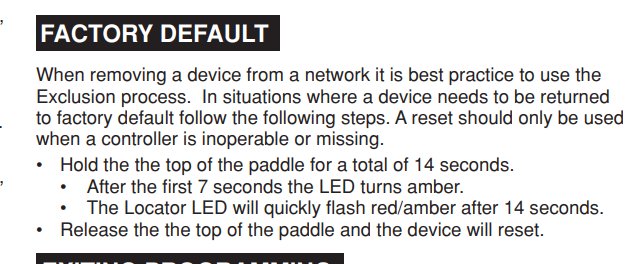
Now go to Add Device in Devices tab, Select Zwave button. Hit Exclude. Do this procedure.
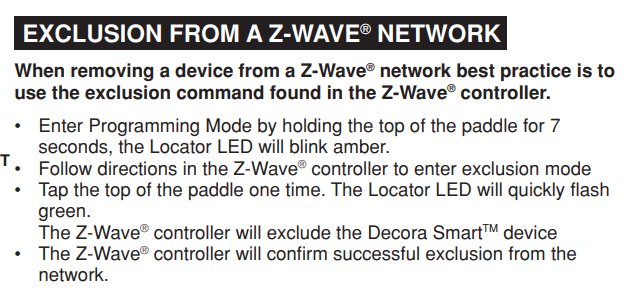
Then try inclusion.
Check your location and time zone and time to make sure they are set correctly.
Were you able to get this to complete successfully?
Also check if you have an available Z-wave update.
The Hub information (found when I log in and click Details on the hub) is:
- Platform version: 2.3.2.138
- Hardware version: Rev C-7
- Last Checkin: 07/14/2022 - 17:30:02
- Active?: Yes
I just installed the Device Firmware Updater app. It looks like this is the latest up to date firmware.
If you did that from the Apps menu, it isn't what you think it is. That updates devices, and not the hub itself.
Look here on Settings, Zwave Details.
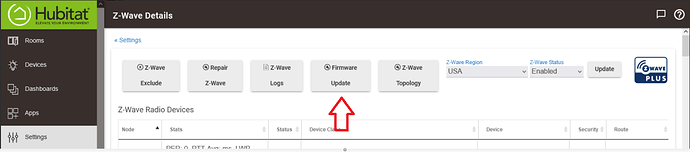
Edit: if you don't see that button, you are up to date.
I was able to add the Leviton Switch! I appreciate all the help on here! It did occur to me that these devices might have "thought" they were connected to the Wink2 hub. But I didn't know about the Exclusion process. Getting the Leviton to disassociate (exclude) itself was a snap. I hope I can find a way to do that with the Yale lock and the Radio Thermostat CT101 so that I don't have to do a full factory reset on them. Especially that thermostat since it's running the A/C on a 100 degree plus day.
Locks and thermostats really cloud benefit from a reset, more so than switches. They have settings that can be set by previous controller that otherwise wouldn't be reset by the exclusion process.
The process you're looking for is called "general exclusion" and is in the document I linked to above (plus mentioned in a few other posts -- only because it's the #1 problem when trying to pair a device previously in use ![]() ):
):
But in short, if you haven't noticed: Hubitat also offers the exclusion option when you're trying to add/include a new Z-Wave device, so just doing that first should be enough. The manual for your device will tell you how to put it in exclusion mode, though for most devices it's the same as inclusion, usually some button press or hold.
I think on the Yale you have to unscrew it, remove batteries and then pull the Rf module. The thermostat, I will have to read up on how to reset that. Could me a series of menu buttons. I would assume you would want to turn your blower off before you start messing with that.
My YRD256 needed a bit of coaxing, luckily there's a few tips in this thread.
I got the firmware to update, thanks! 2.3.2.38 to 2.3.2.39
That lock works just fine. I have one. It can be a little finicky to include, but works well. Some reccomend pairing it close to the hub (either install the module in the lock, power it up close to the hub and include it. Or if you can, take the hub close to the lock (really long Ethernet cable). In my case my lock is about 8 feet from the hub so I didn't have to go to those measures. But again you need to begun with a general exclusion. Personally, I would exclude then factory reset the devices, but that's personal preference.
The z-wave firmware update mentioned above by @neonturbo is critical.
Does it appear for you? If so please update as it fixes many z-wave issues

