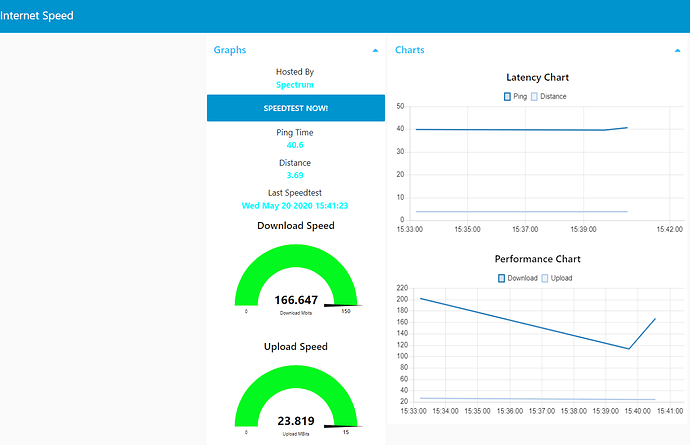sweet thanks, kinda what I was thinking; point it to a full file path so it doesn't try to create the files by default
that turns out to be someplace that it shouldn't be doing that (from the OS' perspective, that is).
By experimentation. Over 2 minutes doesn't change the value of the download/upload speeds much (I mean statistical distribution about a mean). And under a minute caused a lot of variation. This was with my Cox cable internet.
So it might be different for other providers. Worth checking out, I guess.
Thanks, maybe by playing around with that value I can get it closer to the download speeds I see when running from a browser.
Also - you have much faster internet than I get. Click on on Download SPeed and Upload Speed ui elements and change the max speed. I had set it at 150 and 15, which works for me.
Does that 2 minute delay node have to match the max time of the speedtest node?
Yes - so the time is in synchrony with when the test was run.
Ashok does your speedtest node ever connect to a different server than the one you configured?
Several times a day I've caught mine doing that. You can see in the graph the "distance" value changes from the server a few miles away (which is the one I entered into the server ID field) to one about 200 miles away. Seems odd.
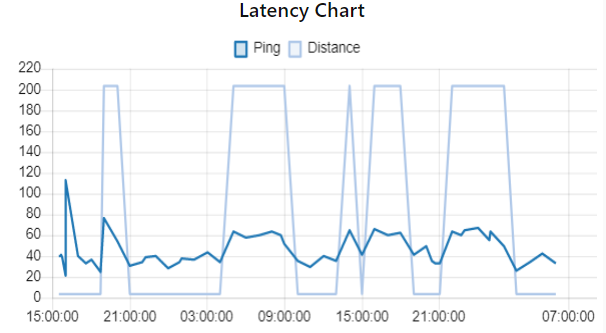
I leave mine unconfigured, so it picks the “best” one each time. So far, it stuck with Cox New Orleans.
Thanks, maybe I'll try that out and see what effect it has. Spectrum is my ISP, and their server is about as close as several others in the NYC area, so when I have done manual speedtest checks from their website in the past, I generally assume the fastest result would come from a server that never even leaves my ISP's WAN.
I wonder how it does that on the back end.
I am still seeing it alternate between speedtest servers a few miles away from me (including spectrum like I configured it to do before, but also a couple others now) and servers about 200 miles away...
I have a pi zero w, running pi hole only on it. Could I run Node-Red on the same little cpu?
It has no problem with pi hole, but wanted to sanity check since it's a $10 computer!
I didn't know the answer, so I dug around a little this morning. The node doesn't pick the best one. It just passes the request on to Ookla, and Ookla's servers pick the best one.
I think Ookla does it using some version of GeoIP and then pinging the nearest 4-5 servers to find the one with the lowest latency. So maybe, Ookla's geo-IP isn't working consistently for your location.
In summary (to cut through the fog of my non-answer), I feel that in your situation, it would be better to specific the server to be used.
Possibly. Depends on how much of a load you put on it.
agreed, except even when I was specifying the server ID, it still periodically ran the test on a server 200 mi away (see graph I posted above). Very strange...
Maybe it'll stick with a different server ID that's still close by, I'll try that next.
Maybe the server was out (temporarily unavailable, so the initial ranging ping failed). So Ookla ran its algorithm and picked the other one.
That's a good thought. No idea how often these servers might be unreachable, although there are like 5 or 6 others in the immediate vicinity around me, so why it would pick one farther away is beyond me. I will keep an eye on the flow with the server ID I just entered, which is actually operated by speedtest.net. Maybe that'll be more reilable  .
.
Looking forward to playing with this.... Found the speedtest package earlier this morning, then found this post, keen to add to my monitoring of my network setup. Will also be my first entry into Node RED 
Also found this article that runs through installing the speedtest python package and setting it up with Node RED:
I've used that script for testing seems to be okay. Thanks for the article though now definitely want to integrate it into NR!!!
@aaiyar also shared his flow further up in this thread, so you could also look at using that