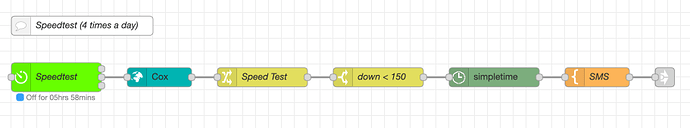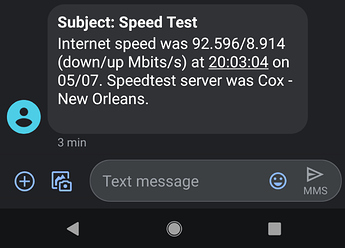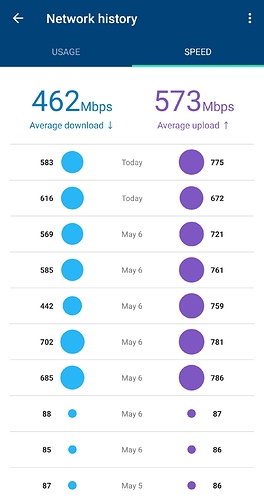Of course.
Here you go (I pay for 150/10 - so I get notified if the download is less than 150 mpbs). The link-out node goes to an email node that I use to get SMS via email.
Speedtest
[{"id":"a87fa3b6.c36538","type":"change","z":"3943b86.98c64c8","name":"Speed Test","rules":[{"t":"set","p":"topic","pt":"msg","to":"Speed Test","tot":"str"}],"action":"","property":"","from":"","to":"","reg":false,"x":450,"y":1460,"wires":[["ead4398e.516fa"]]},{"id":"de252549.4ee6d8","type":"speedtest","z":"3943b86.98c64c8","name":"Cox","serverId":"","maxTime":"120000","x":290,"y":1460,"wires":[["a87fa3b6.c36538"]]},{"id":"ead4398e.516fa","type":"switch","z":"3943b86.98c64c8","name":"down < 150","property":"payload.speeds.download","propertyType":"msg","rules":[{"t":"lt","v":"150","vt":"num"}],"checkall":"true","repair":false,"outputs":1,"x":630,"y":1460,"wires":[["f551581a.ba8058"]]},{"id":"de7574c1.624538","type":"bigtimer","z":"3943b86.98c64c8","outtopic":"","outpayload1":"","outpayload2":"","name":"Speedtest","comment":"","lat":"29.977091","lon":"-90.143000","starttime":"120","endtime":"480","starttime2":"840","endtime2":"1200","startoff":0,"endoff":0,"startoff2":0,"endoff2":"","offs":0,"outtext1":"","outtext2":"","timeout":1440,"sun":true,"mon":true,"tue":true,"wed":true,"thu":true,"fri":true,"sat":true,"jan":true,"feb":true,"mar":true,"apr":true,"may":true,"jun":true,"jul":true,"aug":true,"sep":true,"oct":true,"nov":true,"dec":true,"day1":0,"month1":0,"day2":0,"month2":0,"day3":0,"month3":0,"day4":0,"month4":0,"day5":0,"month5":0,"day6":0,"month6":0,"day7":"","month7":"","day8":"","month8":"","day9":"","month9":"","day10":"","month10":"","day11":"","month11":"","day12":"","month12":"","d1":"","w1":"","d2":"0","w2":0,"d3":0,"w3":0,"d4":0,"w4":0,"d5":0,"w5":0,"d6":0,"w6":0,"xday1":0,"xmonth1":0,"xday2":0,"xmonth2":0,"xday3":0,"xmonth3":0,"xday4":0,"xmonth4":0,"xday5":0,"xmonth5":0,"xday6":0,"xmonth6":0,"xd1":0,"xw1":0,"xd2":0,"xw2":0,"xd3":0,"xw3":0,"xd4":0,"xw4":0,"xd5":0,"xw5":0,"xd6":0,"xw6":0,"suspend":false,"random":false,"repeat":false,"atstart":false,"odd":false,"even":false,"x":130,"y":1460,"wires":[[],["de252549.4ee6d8"],[]]},{"id":"f551581a.ba8058","type":"simpletime","z":"3943b86.98c64c8","name":"","x":810,"y":1460,"wires":[["cafb33b5.2ca2a"]]},{"id":"cafb33b5.2ca2a","type":"template","z":"3943b86.98c64c8","name":"SMS","field":"payload","fieldType":"msg","format":"handlebars","syntax":"mustache","template":"Internet speed was {{payload.speeds.download}}/{{payload.speeds.upload}} (down/up Mbits/s) at {{mytimes}} on {{mymonthn}}/{{mydom}}. Speedtest server was {{payload.server.sponsor}}.","output":"str","x":970,"y":1460,"wires":[["cdc220c7.3ee598"]]},{"id":"cdc220c7.3ee598","type":"link out","z":"3943b86.98c64c8","name":"SMS-out","links":["67fd4532.52d0e4"],"x":1075,"y":1460,"wires":[]}]