So until that happens, we'll need to use this work-around, it seems.
HE team has to fix the tile, I presume? My T6 arrives tomorrow, so I'll be starting to set it up and want to make sure I have things in place...
So until that happens, we'll need to use this work-around, it seems.
HE team has to fix the tile, I presume? My T6 arrives tomorrow, so I'll be starting to set it up and want to make sure I have things in place...
I've asked for that in a few places, including a support request. Not sure why it's broken in that way, but at least the modification I made to the map works fine. I'm pretty sure I submitted that modification to GitHub also...
Yeah, that would be up to Bryan to decide if he wants to incorporate a hack in his driver. I wouldn't, but I'm not him. 
I'm don't know groovy at all, but I've got to imagine there is a way to strip white space off so you don't have to add hack entries into the 'dictionary'.
But I'm not sure if it's a hack, when the Thermostat Tile sends " circulate" when it's asking for the fan to be set to the circulate mode. That's just the request made by the system. I'm guessing it's not a hack, but a choice, given the number of updates that have come out since I asked for it to be fixed... 

The tile shouldn't be asking for " circulate". That is the problem.
Any change to work around that in the driver is a hack, in my estimation. But maybe I'm not fully understanding the issue.
I don't use Hubitat dashboards any more, so I could have it wrong.
FYI. My version of the 1.2 driver that I downloaded today does not have the extra spaces in line 49.
Yeah, I agree. Would be nice to see it fixed correctly. Until then, I'm using the hacked driver. I just want it to work.
Also, I left the correct text there, so Hubitat fixing the thermostat tile wouldn't cause any problems (other than useless map keys going unused). In fact, I don't think I checked after the last update, so maybe it did get fixed. If not, it's only a few characters to add, so that's what I'd do (did) if I wanted to use the Hubitat Dashboard tile.
If you're going to hack, the best hacks are the ones that are aware they are hacks, and so have a reasonable fall-back for when the issue is fixed.  Nice.
Nice.
New T6 has arrived! Worst packaging I've ever seen, but I think it's OK.
Wanted to ask if there is a way to fire it up and confirm it works (at least turns on, touchcreen looks OK and is responsive, w/out removing our existing thermostat (Nest). It's been super hot here the last day or so, and if we need AC for my wife in her office (working from home) I will not get any awards if I say "Sorry - I'm playing w/the thermostat for no reason."  <eek!>
<eek!>
I am not good w/electricity (though I do I know it is created by elves in Omaha, of course) so it would have to be a pretty simple option so I don't kill myself. That also would displease my wife (I hope).
Thanks! Very excited to get started w/it!
This runs on low voltage DC current, so you could probably put the wires in your mouth and not get hurt. Don't worry about voltage when swapping these wires.
Just make sure you know where they go so everything works correctly!
Would probably take 10-30 minutes to swap the thermostats. Shouldn't make much difference in temps for the thermostat to be off that long.
AC (standard residential HVAC transformer voltage is 24 volts AC). Also care should be taken not to short R & C conductors - or the HVAC transformer can burn out. I've seen one explode ....
So I think it is advisable to cut off the air-handler/furnace breaker while wiring a thermostat.
To test it without mounting it, put the 3 batteries in it. I did that to test mine (you can even Z-Wave include it) and discovered that the humidity reading was pegged at 99% so I needed to exchange the unit for a new one.
I am also in a very hot climate and have decided to delay installing mine until we get to the cooling/heating changeover period so as not to upset the WAF should I screw something up.
Yes, sorry, low voltage AC not DC. Even if it was DC you wouldn't want to short R & C.
Don't keep it included that way, since it I don't think it will act as a repeater when included on battery power, even if you later connect it to power.
Genius, and a big "DOH" award goes to me, I think. 
Off to grab some batteries and see if it turns on!!
OK, batteries in, powered up, time/date set, and connected to Zwave.
However, it seems like it might have a hardware problem. On the main screen there are Away and Home options. If I tap the Away option the thermostat shows me the current humidity - pick below (taken before I connected Zwave so the connection icon in the top right shows not connected).
Shouldn't tapping Away show me my Away settings?
Is there maybe a full factory reset option I should use that might help? When I go into the Reset menu there is only a Schedule reset option, no Factory reset. Install Guide on Honeywell says there is an Advanced Menu option, but it doesn't work for me:
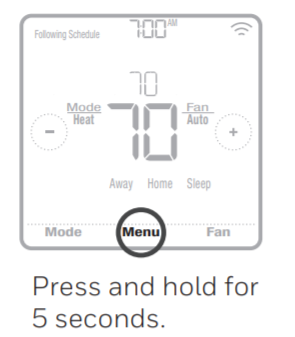
If I touch the thermostat "Away" option the humidity screen appears instead of away settings...Seems like you can't get to Away settings from the home screen. Correct/intended functionality?
Sorry for carpet bombing the thread...I have this furnace - with an AC unit sitting on top of it. Second column in the table a little lower down, 07NAMER) is the model I have.

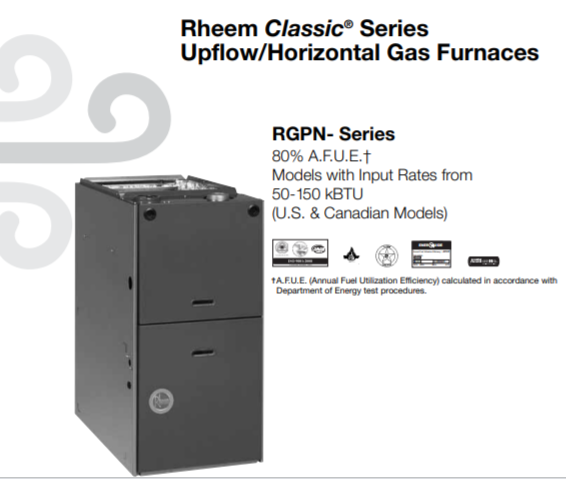
The Rheem Classic® Series line of upflow/horizontal gas
furnaces are designed for utility rooms, closets, alcoves, or
attics. Because of the low-profile 34 inch [864 mm] height,
the upflow model can also be used to satisfy most applications that traditionally call for a horizontal furnace.
• Patented heat exchanger, constructed of aluminized steel for the
maximum in corrosion resistance and thermal fatigue reliability.
• Low profile “34 inch” design is lighter and easier to handle,
and leaves room for optional equipment.
• Convertible from upflow to horizontal left or right without field
conversion.
• Left or right side gas and electric inlet connections with quick,
simple change.
• Robust and reliable direct spark ignition utilizing remote
sense and an integrated board with humidifier and electronic
air cleaner hookups.
• Insulated blower compartment helps to reduce jacket loss
and noise.
• Pre-paint galvanized steel cabinet.
• Molded permanent filter.
• Grab-holes in doors to aid in easy door removal and
replacement.
• A variety of cooling coils and plenums designed to use with
Rheem Classic® Series gas furnaces are avail able as optional
accessories.
• These furnaces can be installed in an upflow position or laid
on either side in a horizontal position. Field conversion not
required.
Mine has what I believe to be is an AC unit sitting on top of it (big compressor outside connected to it:
Manual is here:
I need some help choosing the right settings in the driver I'm totally lost. My HVAC knowledge pretty much stops at being able to spell HVAC. ![]() Just something I never got into somehow (our system has just worked w/out issues, never had to learn).
Just something I never got into somehow (our system has just worked w/out issues, never had to learn).
Is above enough info to help me choose what to enter in the driver settings?
I didn't see anything very detailed in the thread about choosing preferences, presumably most of you have HVAC expertise far greater than mine (though that is faint praise given my level). @bcopeland - do you have a FAQ or anything around setting preferences that I should look at to help me get this set up? Thanks!
Tagging @techbill, @ekestel, and @aaiyar as they've been pretty active on this thread and I'm pathetically desperate to start playing w/my new toy.
97 today!! Geez...
Got some help w/settings in another post, so that's taken care of (I presume).
I've created a virtual temp sensor that is an average of multiple sensors in my home. I wanted to use that to control the T6 from the built-in Hubitat Thermostat Scheduler app. But neither the Thermostat Scheduler app, or this T6 driver support using an external/virtual source for the current measured temperature.
So it looks like this will be my motivation to start exploring Rule Machine, as that appears to be the only (?) way to use this driver to control the T6.
Since I'm totally new to RM, I'd appreciate it if those of you w/RM setups to manage your T6 that your open to sharing could post or link to rules, here or PM is fine. Thanks.
Thanks very much, appreciate it!
Are you using a motion detector in the bedroom to confirm presence, or a manual button action, or ? Just curious how you reliably confirm that automation.