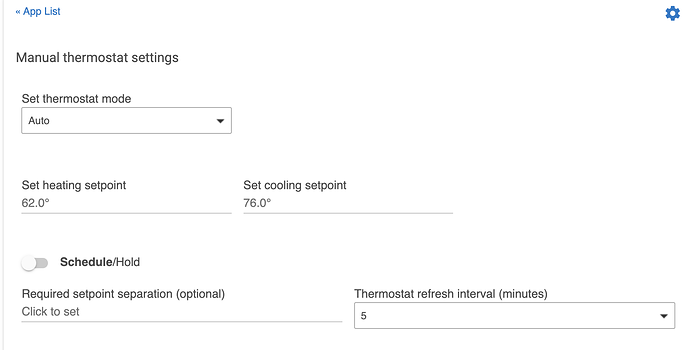Is there any way to set Home/Away with this driver? They Honeywell manual indicates that it expects presence to be set by the controller, but I haven't found any way to set it.
My use-case is that I would like to use the thermostat schedule rather than the controller schedule, but still have the controller manage presence which would override the schedule.
See https://forwardthinking.honeywellhome.com/pdfs/T6_Pro_Z-Wave_Install_Guide_33-00294.pdf bottom of page 12.
I added the presence commands: Comparing djdizzyd:master...jkenn99:patch-1 · djdizzyd/hubitat · GitHub
I just reinstalled my T6, here is the refresh rule I added (I assume @ancker 's is similar)
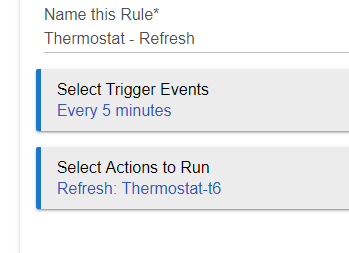
Yeah, sorry. Mine is basically that.
There is a "Refresh Thermostat" function in the "Thermostat Scheduler" app you can also use.
What is the difference between Sensor Cal and thermostat offset?
I have 4 of these thermostats installed and I cannot get a status update of the temperature to log to the event log. I tried refreshing the thermostats but I still only see a temperature log when the temperature changes. Instead the log is littered with humidity change reports which I wish I could limit to only periodic reporting. How do I get the thermostat to log the the temperature more frequently?
Hi - I'm looking at moving from Nest to another thermostat and this looks intriguing.
I am a bit of a HVAC noob, and have never had more than one thermostat in the house. If you install multiple T6's, how does that work together?
- FIrst one installed in the "normal" location connected to the HVAC system
- 2-n installed in other locations. Do you need to run the same wiring from the HVAC to these as the first one has? Or do the 2-N Honeywells communicate/share w/the first unit and you are able to control settings/temps from them if desired? Or are the 2-N devices connected only through the HE integration? Appreciate if someone can help w/my understanding gaps...

Basically looking for the best way to manage thermostat where the location of the main thermostat is significantly different in temp than the other end of the house.
You need 1 thermostat per physical AC unit you have in your house. If you want to take temp readings from other parts of the house then I would suggest just purchasing zigbee/z-wave temp sensors (or 4-1 sensors) and aggregating that info to set your thermostat appropriately using rules in HE.
OK great, thanks very much, @pltaylor3. I've got contact sensors that read temp in pretty much all the areas I'm concerned about so that will be easy to manage.
For family usage, how do you enable direct control at the thermostat while also having automated rules in HE? E.g., family member wants to temporarily adjust AC or Heat and goes directly to the thermostat to adjust the setting. Can HE integration be set up to honor that change (at least until the next automated temperature setting occurs, which would be the same experience as we currently have w/the Nest).
Typically, you would only do this if you have a zone control board and motorized dampers that determine air flow to each zone.
You can use automations to calculate temperature sensor averages and control the thermostat based on those averages.
I used to do this using Rule Machine. I know do this using Node-RED. I've posted my rules here, and am happy to share my Node-RED thermostat flow.
Thanks. I haven't started looking at Node-RED yet as I'm barely beginning my migration from ST to HE, but when I get there I will probably hit you up. 
Found a (supposedly) new/open box on eBay for $60 from a private seller. Since the wife (our lord and master) decreed that the Honeywell was the only one I showed her that she felt would be easy to use and "Not ugly" I ordered it. Should have it sometime next week.
So just a warning that I'll be back w/LOTS of dumb questions, more than anyone could imagine. (This is where you say "I don't know, I can imagine a lot." really cooly.) 
That's a good price. I have 11 of them installed and it seems to be a very dependable stat. Easy to pair and setup and the wife likes it. A couple of capabilities that were important to me is the ability to run on 24vac with a 5 wire setup, which makes it a z-wave repeater, instead of a passive z-wave node on battery and no battery replacement. The other feature is the ability to use an external flush-mount concealed sensor so I don't have to have the stats visible where I don't want them. I installed those 22 years ago and didn't want to give that up with a new stat and the T6 worked perfectly with them.
Thanks for the info. I'm looking forward to integrating it into my new HE setup, as I migrate from ST.
I really hate to post this because so many have had such good luck with this driver but..... Not me.
I am trying out this driver simply because I had problems with the stock HE driver for the T6 Z-Wave. Everything was working fine with the T6 in ST. when I ported to HE almost everything worked. I could not set the thermostat mode to "auto". Logging told me that "auto" was not supported.
So I am trying this driver. It seem to report information in the Current States area fine but that is about it. When this driver is loaded, I am not able to change any parameter from the driver setup commands section or the dashboard tiles. Also, the parameters section does not show the correct settings that the thermostat is set to.
Any help would be appreciated.
Thanks
Bruce
Hi Bruce,
Did you click on "Configure" after changing drivers?
Yup. I'm not really sure what configure does but I clicked it to see if it might help?
I used this instead of the built-in version because it didn't correctly support the "auto" thermostat mode also. I don't have any problems with the preferences section of the device. However, there was a problem setting the thermostat fan mode from the dashboard tile, since apparently the thermostat tile uses incorrect text for a couple of the fan modes, with an extra space before the command.
I ended up modifying the driver at line 49 to:
@Field static Map SET_THERMOSTAT_FAN_MODE=["auto":0x00,"on":0x01,"circulate":0x06, " auto":0x00, " on":0x01, " circulate":0x06]@bcopeland - were you aware of this? Should this be updated in the your T6 driver, or ?
The dashboard tile/template should be fixed (I think)...