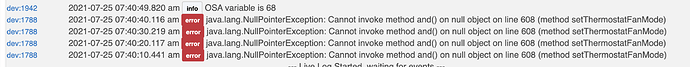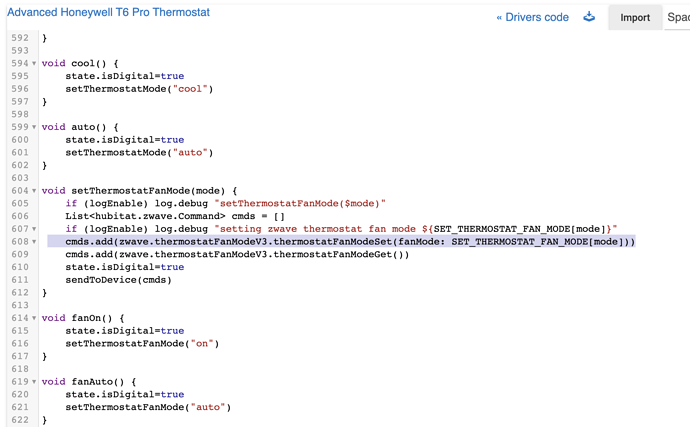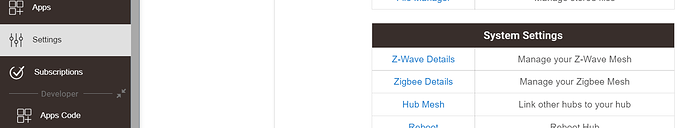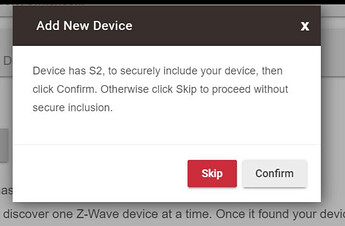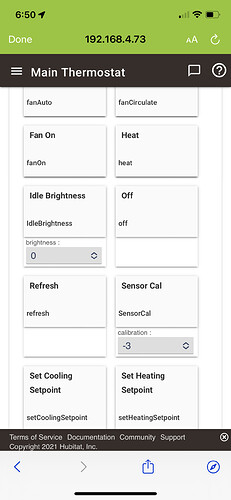@BrianP ...I made the change on line 541 and it worked for me. Thank you!
I just noticed that I can set the thermostat fan mode using the dashboard but not with a rule or from the thermostat device page. This is something new; everything was working previously. Any ideas how I can correct this?
I have installed 3 of these T6 thermostats and so far I am pretty happy with them. And, this driver is awesome (thank you). The one problem I'm having is that the attribute status' doesn't update, and even a "Refresh" command doesn't always update the attributes.
Has anyone else seen this issue, and if so did you solve it?
I have six of these in operation and they work great. However, I have two issues.
- I've had a number of power failures recently and when it comes back the Thermostats are showing an alert to set the date and time. The time is reset and the date is one day ahead.
As these are joined as powered devices (so are functioning as repeaters), can I add batteries for backup?
And/or can I write rules that can detect when they come back online when the power is restored and sync the clocks? The Hubitat itself is on a UPS so it won't experience a power failure unless it's been many hours. The only trigger I have been able to find is if the power mode changes, but I'm not sure if that will be reported if mains just comes back.
- The syncClock() custom action does not appear to sync the date. Is this an supported by the device?
I'm not sure what the date is used for as I don't have schedules on the T6, but it triggers my OCD knowing that the date is wrong.
Thanks.
Jeff
Both of my new T6s are not reporting temperature changes, only humidity. Yes, I do have Advanced Temperature reporting turned on.
Any ideas?
I can't change the fan or mode any more. Only the temp.
I have to go into the app to set the fan or mode, now.
There are a few changes you should make to the driver. Most of the changes are comment on but the original owner did not accept them yet.
*Line numbers may be off +/- a few
Line 49: @Field static Map SET_THERMOSTAT_FAN_MODE=["auto":0x00,"on":0x01,"circulate":0x06]
Change to:@Field static Map SET_THERMOSTAT_FAN_MODE=["auto":0x00,"on":0x01,"circulate":0x06, " auto":0x00, " on":0x01, " circulate":0x06]
Line 445: if (logEnable) log.debug "got temp: ${cmd.scaledSensorValue}"
change to: if (logEnable) log.debug "got humidity: ${cmd.scaledSensorValue}"
Line 541: cmds.add(zwave.thermostatSetpointV2.thermostatSetpointSet(setpointType: setPointType, scale: getTemperatureScale()=="F" ? 1:0 , precision: 0, scaledValue: value))
Change to: cmds.add(zwave.thermostatSetpointV2.thermostatSetpointSet(setpointType: setPointType, scale: getTemperatureScale()=="F" ? 1:0 , precision: 0, scaledValue: new BigDecimal(value)))
@danabw how do you confirm whether the T6 is "joined with security?" And if it is how do you disable or join without? Thanks!
In case it helps, this is what I am seeing I'm a green horn to reading z-wave logs, any good reference manuals for log debugging out there?
dev:342021-11-01 08:24:01.457 pm warndebug logging disabled...
dev:342021-11-01 08:23:59.964 pm debugTranslated state: idle
dev:342021-11-01 08:23:59.961 pm debugGot thermostat operating state report: ThermostatOperatingStateReport(operatingState:0)
dev:342021-11-01 08:23:59.957 pm debugparse:zw device: 06, command: 4203, payload: 00 , isMulticast: false
dev:342021-11-01 08:23:59.443 pm debugTranslated fan state: idle
dev:342021-11-01 08:23:59.438 pm debugGot thermostat fan state report: ThermostatFanStateReport(fanOperatingState:0)
dev:342021-11-01 08:23:59.433 pm debugparse:zw device: 06, command: 4503, payload: 00 , isMulticast: false
dev:342021-11-01 08:23:58.914 pm debugTranslated thermostat mode: heat
dev:342021-11-01 08:23:58.910 pm debugGot thermostat mode report: ThermostatModeReport(mode:1)
dev:342021-11-01 08:23:58.907 pm debugparse:zw device: 06, command: 4003, payload: 01 , isMulticast: false
dev:342021-11-01 08:23:57.697 pm debugTranslated state: cooling
dev:342021-11-01 08:23:57.694 pm debugGot thermostat operating state report: ThermostatOperatingStateReport(operatingState:2)
dev:342021-11-01 08:23:57.653 pm debugparse:zw device: 06, command: 4203, payload: 02 , isMulticast: false
dev:342021-11-01 08:23:57.136 pm debugTranslated fan state: running
dev:342021-11-01 08:23:57.133 pm debugGot thermostat fan state report:
T
Take a look at your Z-Wave Details page.
It has a "Security" column that shows what security each device is using. If you've joined w/S2 then yours will say S2.
To change security, you'll need to exclude and re-include the T6, and when you re-include, choose "Skip" on the security pop-up dialog that appears during inclusion.
Forgot to note that if you have the T6 in any automations, you'll need to re-do those after you re-include the T6 w/out security. Good luck.
@danabw Working like a charm, now to rebuild the automations. Thanks for the excellent guidance!
NP, glad it worked out. 
My general practice is except for "barrier devices" (locks, garage door openers) S2 security is not something I worry about/want.
Not sure if I’m doing something wrong here but the setting keeps defaulting to “-3” when I change the sensorcal setting to 0 and tap the corresponding sensorcal button.
Any pointers here? Thanks!
Ignore it? ![]()
Mine does the same thing, but it doesn't actually change the setting. You can confirm both in the states and on the stat itself. Perhaps a display bug?
Hey there. I am trying to change my device to "auto", and it is my understanding that I need to first set "Auto Changeover" to "on". When I go to save preferences after setting Auto Changeover on the device page, I get an Error 500. Any ideas why that would be happening?
Very simple and effective response. I thought it was causing my stat to under report the temp for a moment. Thanks!
Any thoughts or ideas on my post here? I just emailed support to see if they can assist, but wanted to reach out here as to well to see if there is anything I can do myself.
I believe you need to actually turn on auto changeover in the stat itself through the technician menu. At least that's the way I've done it on both of mine.
What is the technician menu? The only place I have seen Auto Changeover is in the device details.