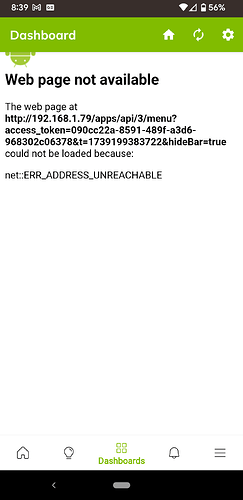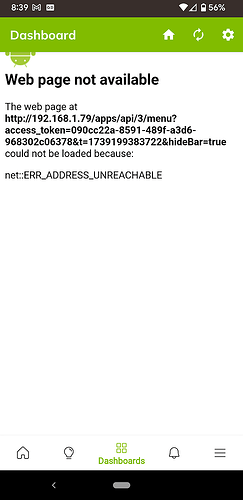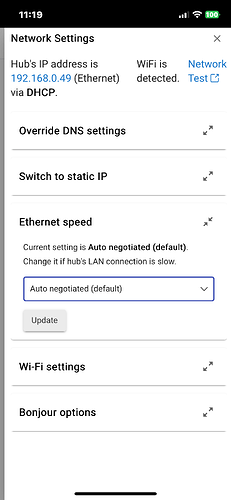Migrating to hubitat, we were out of the house and upon returning were unable to connect to the hub, and it had not run the geofence app.
This made it inconvenient to enter our house. I ended up unplugging the hub to reset it. What else could I have done?
Gary
Sorry to hear you're having issues.
What do you mean by "...we were unable to connect to the hub..." How were you trying to connect, via iOS or Android app from in front of your home, or ? What was keeping you from getting into your home? You could not open locks via the app, or ?
What version hub (C7, C8, etc.) , and what platform version (Settings>Hub Info)
Regarding the hub, check the LED color on the hub...if green systems are running and it should be normally accessible/functioning.
If the LED is blue the hub should be accessible through the Diagnostic Tool via hubIPaddress:8081 which allows you to access a menu of options, including rebooting the hub, shutting it down, doing a soft reset, etc.
How long since you migrated to HE? Have you made any changes to your hub recently? New devices, new automations, etc.?
You can look at your logs to see if you have any errors or other obvious issues (one device or automation spamming your hub w/many repeating messages or errors). There are filters on the Logs page that allow you to filter for error messages.
A lot of questions
Android app in the drive, didnt record the error message but it said was unable to contact a url.
Platform is c8 pro, the lec on the hub was green.
I have a thermostat that has a common log entry but does not seem to be an error.
I have been slowly gaining confidence in the system. Two new devices yesterday but the seemed to behave normally.
Gary
Glad things are moving forward for you.
Mechanic can't help if you don't tell him what your car did/didn't do, and if you did anything to it just before it started acting up. ![]()
If you want to continue, you should repeat what you tried in the mobile app and if it goes south again, provide more info on errors/reactions (lack of reactions) regarding the experience.
It's actually still not clear what didn't happen/didn't work that you expected to happen/work. ![]()
Like you not sure what happened or how to adequately describe the failure.
I surely didnt catalog all of the symptoms, but neither of our mobile devices would connect to the hub, both returned unable to connect too a numerical url, which i assumed to be the hub url. I will monitor and if the fault reoccurres i will be mor diligent in symptom collection.
Difficult to repair something that is working.
Gary
This fault has reoccured. I am unable to contact the hub from any device.
This is the error i get
I have restarted devices and have restarted the router. Next restart the hub.
I was able to duplicate his screenshot by unplugging the Ethernet cable from my hub.
The message only occurs when trying to open the Dashboard page. It does not occur when opening the Devices page and attempting to control a device.
It only occurs when the phone is connected to the home Wi-Fi, and not when using cellular data.
This message appears for only a few seconds and then changes to a black screen that says "no response from hub"
So this suggests that your hub does not have a reliable connection to your network. Are you connecting by WiFi or ethernet cable?
Ethernet. I unpluged the power on the hub and when it restarted everything was working.
I did what i could think of to reset the network before ie unplugging cables and power supplies. Other devices on the network were alive.
What was the color of the LED on the hub ?
Is the hub configured to use a static or DHCP address?
Is the cable plugged into a switch or directly to the router? Is the "link" light on that device on?
Do you have a PC (or phone app) that you can use to ping the hub IP, prior to disturbing anything?
Try using a different cable
In order
Hub led was green (i have never seen any other colour)
Hub configuration dont know the answer
Hub is plugged directly to router.
Link lights on.
I can not ping the hub.
Next time i will start with a different cable.
The hub could be getting it's IP address by one of the following methods
- A static IP configured on the hub
- A DHCP reserved IP provided by the router
- A random DHCP IP provided by the router.
Most folks on this forum recommend the #2 method to ensure that the hub IP is always the same. I personally prefer the #1 method for the same reason. If you don't know the answer, then you probably used method #3 (because it requires nothing be done by you), which I would avoid entirely.
If the link light was showing on the router , it rules out some conductors in the cable, but there could still be some that are intermittent.
Expanding on the last thought that your hub may be changing IP addresses without your knowledge. If this is true, the hub will report it's new IP to my.hubitat.com and still allow a cloud connection.
Even though you might be at home, turn off the Wi-Fi on your phone to force a cloud connection.
When you open the app, it should say "name of hub (Cloud)"
Check if you have dashboard access again.
It all happened again. I may have been in error when i said the link light was on (in my defence it is in the middle of a row).
Tonight, link light out hub light green unable to connect. Changed cables nothing, changed router ports nothing, so restarted hub link light is on now it is working.
I am a very basic user could you help to change to static port?
Since the link light was not on, I don't think a changing IP is the problem. It looks like a problem with the hub.
I would start by resetting the hub's network settings. If you know your way around your router's configuration menu, then setup a DHCP reservation on your router.
If your not familiar with router settings, it might be easier to setup a static IP on the hub.
Off line again this morning. The link light definately on. I turned wifi off on my phone but not able to connect to hub(cloud).
If I go to *switch to static IP" there are two blanks I don't know what to put in.
"Default gateway " and "DNS name servers"
If you don't know what these are and what to enter, you shouldn't be doing this despite what is suggested above.
What type of router do you have? You need to figure out how to set a DHCP/IP reservation for your Hubitat Hub in your router.
All of your issues sound to me like the hub is getting a different IP address either by having the network reset, being turned off/on, etc.
Make sure that you don’t have Jumbo frames enabled anywhere on your network. Also try changing the ethernet speed from auto to 100 or vise versa.
Don't mean to offend or insult anyone here, but from what I'm reading in this thread, I don't think the OP is going to even know what this is.
Maybe not, but I don’t think that any consumer gear comes with this enabled. If he happened upon it and enabled it, then he should know.
Valid point. I don't think that allot of consumer grade gear even has it as an option to enable.