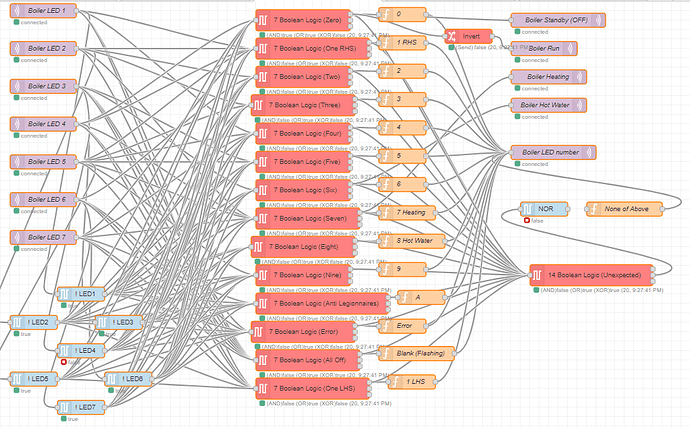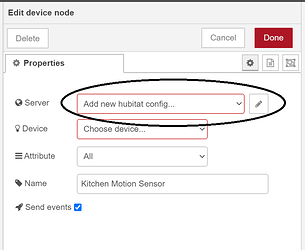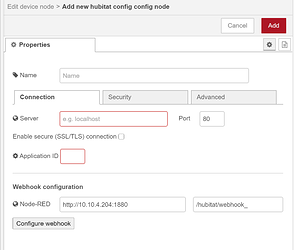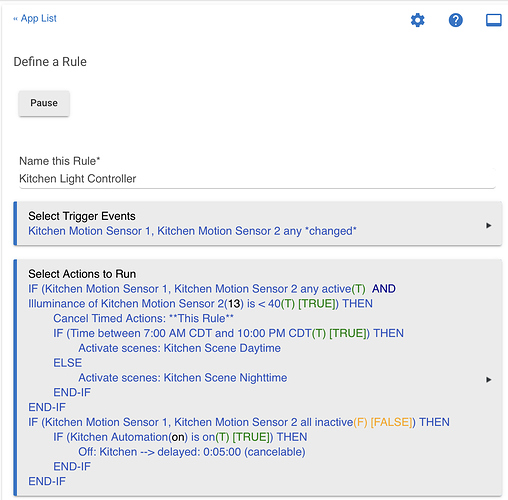are there an video guides that anyone has seen for hubitat/nodered?
Now this is for Home Assistant.
But I can't imagine it being much different for however you've got HE integrated with Node-Red.
Edit: Also there's a nice custom component for bringing Hubitat devices into Home Assistant, which is how I run everything lately.
To do what, exactly, with Hubitat in node-red?
There is the Hubitat node set (another thread in here on that topic), there is manual maker API integration, there is manual event socket integration...
It is a big topic with a lot of permutations.
I was looking for a visual way to build rules
I've used Node Red on Home Assistant on a Pi. It's absolutely superb in terms of visualising the logic flow and cut/copy/paste of nodes and flows. But I did find the message passing concept of it a it hard to understand and get to grips with.
If there was a Hubitat app that worked like Node Red visually and in terms of editing but with all the command options of Rule Machine that would be the perfect solution I reckon. I know that can sort of be achieved by using Node Red on another machine and linking devices via MQTT or such, but I tried that and found it got way too complicated and its another machine you need to backup/sort out a ups for etc etc.
I much prefer doing my logic in node-red over RM. Although RM is super impressive as an app - I certainly couldn't make a better one.
Sometimes I do it in node blocks, but just as often I define the input/output in node blocks and then do the logic in a function node w/JavaScript.
I just prefer it that way as it makes editing SUPER fast and I can copy/paste at will.
I use NodeRED a lot it has really great plugins and it's also really well integrated with MQTT. I like the visual flow approach and perhaps RM might be able to leverage 'Blockly' or similar.
However with a lot of flows in NodeRed , and inparticular with a lot of nodes in one displayed flow it can quickly get messy and confusing. I try and use as many segmented flow tabs as possible..
This for example is just one tab/flow handling my boiler 7 segment LED display decoding to numeric (decimal)
Yikes!
Yikes indeed!
Sometimes this stuff gets complicated!
I just took the plunge to node-red and for the life of me I can’t find how to setup the configuration node. I don’t see it in the list of nodes in the pallet.
What am I missing?
@csteele has a great introductory video which includes how to configure the Hubitat nodes for node-red. I'm tagging him with the request to make it public soon - it's really nice, and has step-by-step directions to setup the Hubitat nodes.
When you add the HE Nodes to the palette edit the device node and you will see the "server" entry.. click on the pencil on the right - it should bring up the Edit Hubitat Node Config node editor...
Can someone help me create a flow in node red that does this?
I’m having issues figuring out how to turn off the light with no motion on 2 sensors only after X minutes
and yes. I know I have a working rule, but I am using this as a way to learn node red
I posted a pic of a flow almost exactly like that in the main node-red thread yesterday. It just didn't have a lux switch node on the "on" branch, but that would be easy to add.
I wasn’t aware there was a main thread. THANKS!
cant access my node red how do i get to the dashboard i know how to use node red
maybe also port 1880 if using the default..
http://[yourip]:1880/ui
This topic was automatically closed 365 days after the last reply. New replies are no longer allowed.