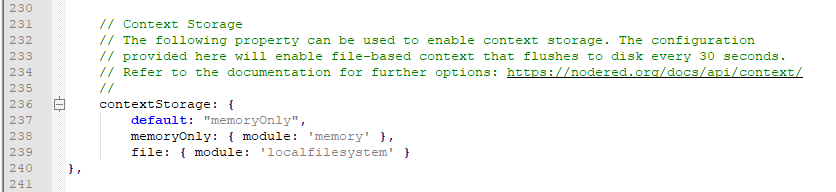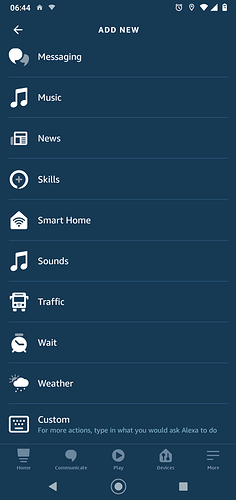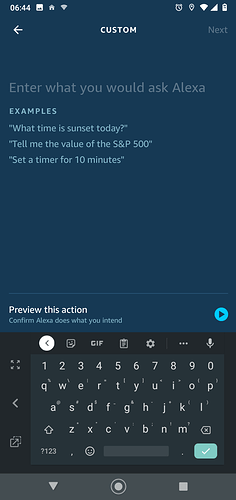This is my init flow
[{"id":"f3ff139b.01dd3","type":"alexa-remote-init","z":"7b84f49a.9ad5cc","name":"","account":"49135c4f.6bdd74","option":"initialise","x":260,"y":60,"wires":[["74cd0c7b.325354"]]},{"id":"ba61ab31.e4d208","type":"inject","z":"7b84f49a.9ad5cc","name":"","props":[{"p":"payload"}],"repeat":"","crontab":"00 12 * * 2,4,0","once":false,"onceDelay":0.1,"topic":"","payload":"alexa","payloadType":"flow","x":110,"y":60,"wires":[["f3ff139b.01dd3"]]},{"id":"74cd0c7b.325354","type":"change","z":"7b84f49a.9ad5cc","name":"set","rules":[{"t":"set","p":"#:(file)::alexa","pt":"flow","to":"payload","tot":"msg"}],"action":"","property":"","from":"","to":"","reg":false,"x":390,"y":60,"wires":[[]]},{"id":"2a1fc81f.b96e28","type":"comment","z":"7b84f49a.9ad5cc","name":"Alexa Init","info":"","x":80,"y":20,"wires":[]},{"id":"443b92d6.132dfc","type":"inject","z":"7b84f49a.9ad5cc","name":"","props":[{"p":"payload"},{"p":"topic","vt":"str"}],"repeat":"","crontab":"","once":true,"onceDelay":0.1,"topic":"","payload":"Started!","payloadType":"str","x":100,"y":120,"wires":[["6313cbe4.e7fc64"]]},{"id":"6313cbe4.e7fc64","type":"change","z":"7b84f49a.9ad5cc","name":"set","rules":[{"t":"set","p":"payload","pt":"msg","to":"#:(file)::alexa","tot":"flow"}],"action":"","property":"","from":"","to":"","reg":false,"x":250,"y":120,"wires":[["6c43f2b4.15104c"]]},{"id":"6c43f2b4.15104c","type":"alexa-remote-init","z":"7b84f49a.9ad5cc","name":"","account":"49135c4f.6bdd74","option":"initialise","x":380,"y":120,"wires":[[]]},{"id":"49135c4f.6bdd74","type":"alexa-remote-account","name":"","authMethod":"proxy","proxyOwnIp":"192.168.20.10","proxyPort":"3456","cookieFile":"","refreshInterval":"3","alexaServiceHost":"alexa.amazon.com.au","amazonPage":"amazon.com.au","acceptLanguage":"en-US","userAgent":"","useWsMqtt":"on","autoInit":"off"}]
Also, in the Node Red setting.js file,, i needed change this line
This has worked for me so far!