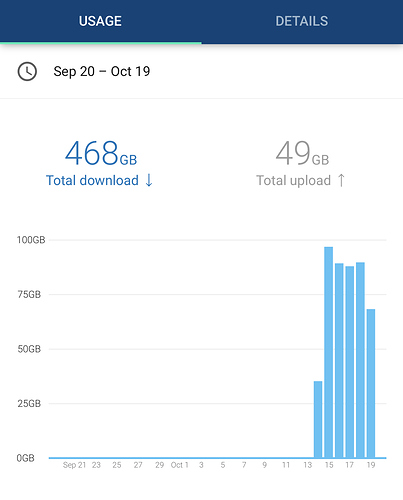I already have this turned off. I'm hearing the smart home confirmation chime, which is different than this setting. Any ideas? ![]()
I think you are right in your situation to avoid having to invoke a skill, so don't think I am trying to convince you to change direction. That said, the thing I found cool about using voiceflow, was if you get past the invocation, it actually can minimize the amount of learn to say it this way that might be necessary. It does this because you create what they call intents, and you can have multiple phrases that map to the same intent.
Here is a made up example using that in just 1 case to illustrate the point:
- Alexa, open game room testing
- "What do you want to do?"
- Set brightness
- "Which light?"
Here is the part where voiceflow comes in handy. Imagine you have a colored bulb in a floor lamp that is in a corner.
5a. Corner
5.b. Corner Lamp
5c. Color Lamp
5d. Floor Lamp
5e. Color
5f. Floor
5g. Mom's favorite lamp
Voice flow lets you program that in the context of asking this question, any of those phrases refers to the same intent. Thus if you have an item that a spouse/roomate/parent/child refers to with a name that you would never use, you can add that to the list rather than teaching them to call it what you do.
Of course most of the time you don't really want an extensive Q/A make a simple change. That is why this can be overkill if overused, but that many to 1 can be very useful. Using the pure Routine/Node-red approach probably requires a separate routine for each phrase you want to support. I am still trying to decide if it is valuable enough for me build it all as voice flows or do the Routine/Node-Red approach. I think it would be an easy choice if voiceflows let you build many different skills, but it is limited to 2 per free account and mananging multiple free accounts could get messy, thus my what do you want to do step instead of 1 skill for each type of request and 1 complicated question and answer skill.
ahh - I hear that from all my echos.
Did you happen to figure out a way to disable the confirmation sound?
I don't think that sound can be. And actually, I like getting a command confirmation.
That is true for simple lights on commands, but when playing back TTS, it plays the sound, then the message. I guess it is okay for my needs.
That doesn't happen for me - on any echo (including the Sonos One speakers).
My use case is ask a question via the Device Activity node, then call the Routine Speak node. In this scenario I hear the sound, then it plays the text. This is different for you?
That's not my use case. You're hearing the sound because you've asked a question (not because of the TTS). I'm playing straight TTS.
Edit: i.e. it is the device activity node that is causing the notification ....
I installed the node-red-contrib-alexa-remote2 palette a few days ago and everything is working well, but I noticed my internet bandwidth usage for my node red server shot up significantly. Has anyone else seen this or did I do something wrong?
Edit: After looking into this a bit further it wasn't the node-red-contrib-alexa-remote2 palette that was eating up all my data. It was node-red-contrib-speedtest that I setup the day before that was causing the problem.
How did you get this working using the windows docker? I have tried multiple times to get Alexa to authorize but it just doesn't seem to work. I am not sure if because I am in Canada it won't authorize. When I login to Alexa it redirects to alexa.amazon.ca. Has anybody gotten this to work with a Canadian Alexa account?
Are your settings correct for Amazon CA?
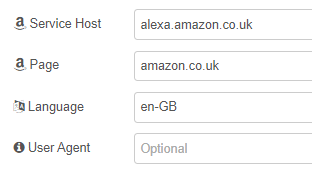
As I'm in the UK, they have to be as the above.
It should redirect to alexa.amazon.ca and then you should be able to login with your details etc
I have it setup using the original US account info. When I first set it up like this, I will get the Alexa account in the browser and then I can login and it says that it gets the cookie. But when I check the location I have set for the cookie, there isn't anything in there. It seems to somewhat work for a bit, as I can see my devices but after a while it will go back to Authorization Failed. I have tried putting in just authfile in the file path and also c:\users\server\documents\node-red\authfile in the file path but nothing seems to work. Any suggestions.
Just tried again with c:\Node-Amazon\authfile.txt in the file path and I am getting ENOENT: no such file or directory, open 'c:\Node-Amazon\authfile.txt' in the debug. I have this directory and file setup.
Try creating the file manually, maybe c:\users\server\documents\node-red\authfile.txt?
Then see if it gets written to?
Nope that didn't work either. I am wondering if it has something to do with windows docker? It seems to be in its' own linux bubble.
We must have been writing at the same time, or you read my mind 
Maybe don't give it a path, just leave it as authfile.txt, then try again and then search for the file on your c drive? If windows doesn't find it, try CMD prompt and at c:\ dir authfile.txt /s?
If you find the file, then it will also provide the path 
Still says "No such file or directory". I am pretty sure this has something to do with running docker on windows. There is an option to run docker linux or windows in the docker windows. When I switch to windows and then try to install the node-red from this command " ```
docker run -it -p 1880:1880 -p 3456:3456 --name mynodered nodered/node-red
I think you're right.
Maybe create a network share and try the path by IP?
How did everyone else setup node-red? Did you use docker or just installed on Windows directly?
I'm running mine on a PI, but not a windows docker image.
I think @jpoeppelman1 may be able to help here? He was also having issues initially.