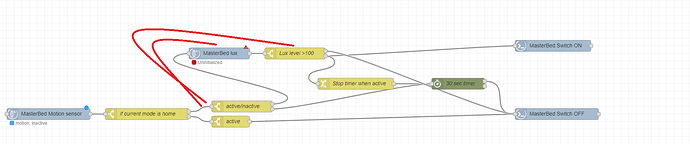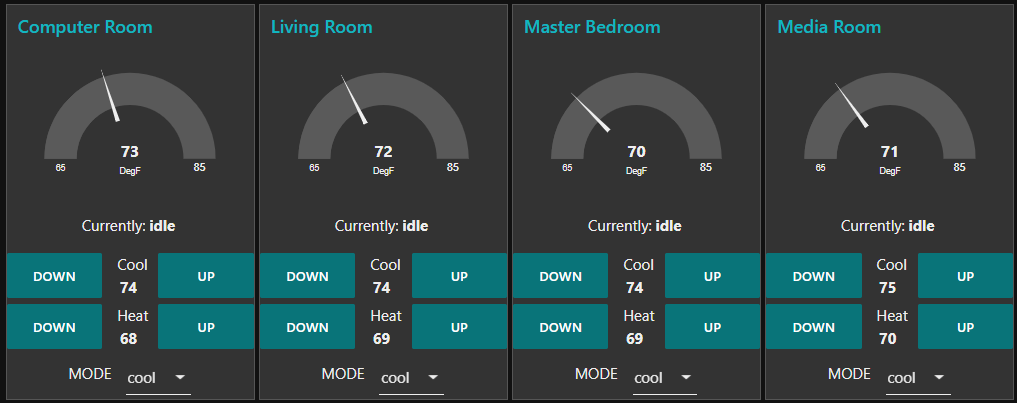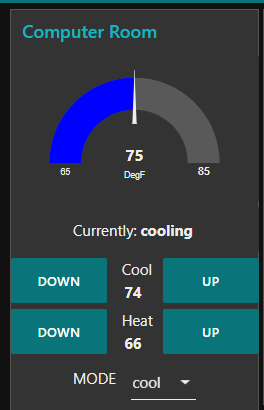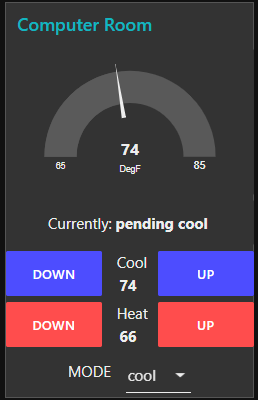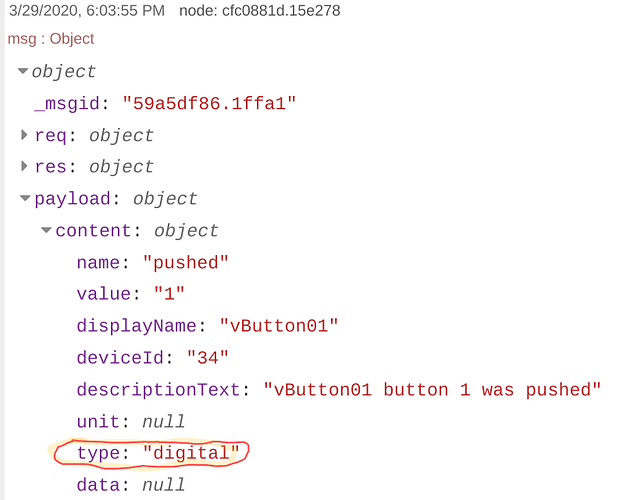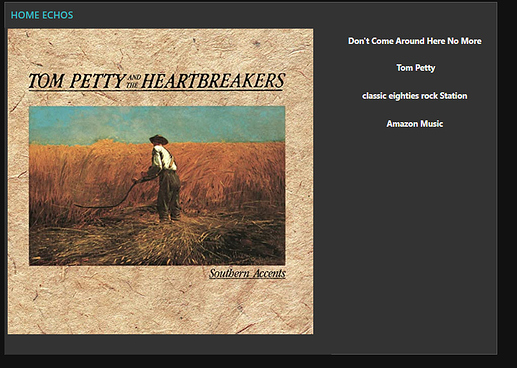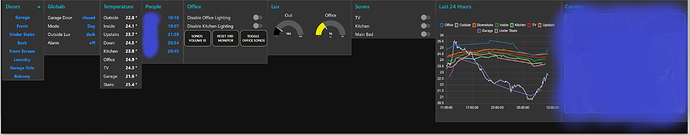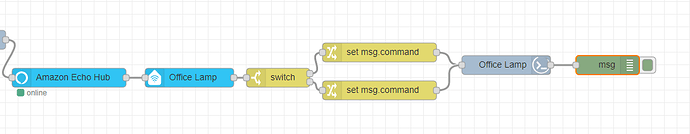Nice, you found another dataType ![]()
This issue is what I describe in the first post (Feedback about Maker API -> third point)
Explanation: you have value: "{"title":"Voyager","artist":"The Alan Parsons Project ..." when you receive an event (the value is a string)
On your device initialization, if you request your device state you'll probably get: value: {title":"Voyager","artist":"The Alan Parsons Project... (the value is key/value object) (be careful of the double quote before curly bracket)
Just to be sure about the initialized value, I will ask you to send me the attributes result of this url:
http://<hubitat-ip>/apps/api/<app-id>/devices/<device-id>?access_token=<token>
There are still other values that are not handled correctly according the Hubitat documentation. But since I don't have any device that return these kind of dataType, I cannot know the object format ![]()
- DYNAMIC_ENUM
- DATE
EDIT: Oh I have made a mistake on the message format. I will need you to send me the event output (connect a debug node to your device node)
So I need:
- the result of the URL query from above
- the event sent by your device node when the attribute is triggered by your physical device