Sometimes this works -
Remove that device from your Node-RED MakerAPI instance. Exit out of MakerAPI. Then go back and add the device again.
Sometimes this works -
Remove that device from your Node-RED MakerAPI instance. Exit out of MakerAPI. Then go back and add the device again.
I'm not sure if it's just me, but my Set Mode node no longer works.
When I switch it to "Day" for instance and close, it just reverts back to the blank "Choose mode..." option. The deploy button that would normally change to red when a change has been made doesn't even recognize there were any changes made.
Yep I can reproduce, thank you for the feedback, I'll check it later 
Strings vs integers. Casting issue.
Yes, 1.6.2 released to fix it (should be available soon)
Now available 
Edit: this regression was introduced in 1.6.0
Bah! You were faster than me again. 
Being a complete newby with Node Red. I was able to get the Hubitat nodes into Node Red as shown in first post here. But I can't find the config node. I stopped, restarted node red, etc.
Where do I find the config node to set it up?
Put a device/command/whatever node on a flow, double click it. The top field (server) is which config to use - it will likely be blank. Hit the pencil next to it to go in and create/name/setup a config.
Thank you. I was looking for something separate. Didn't realize it was in the device node.
Not only device nodes - any HE Nodes. The reason for this is you can have different nodes pointing to different hubs/maker instances as necessary. Very handy.
Technically it isn't IN any of the nodes, it stands alone as a separate thing. It is just ACCESSED through the other nodes initially.
After created you can go straight to it buy going to the node-red menu -> Configuration Nodes.
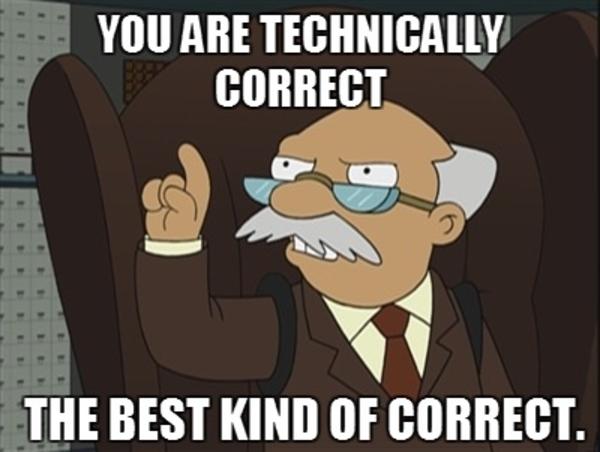
I believe that the actual solution was as simple as clicking the configure button in the device page on the Hubitat. Oh well, you win some you win some a little later. Thanks for the suggestions everyone!
If anyone needs/wants it, I added the CPU temperature to the hubInfo device driver:
https://raw.githubusercontent.com/thebearmay/hubitat/main/hubInfo.groovy
Hub polling interval defaults to 300 seconds (5 minutes) but you can change it to whatever you are comfortable with. Temperature is reported according to the temperature scale defined for the hub (F/C).
Edit: Free Memory was requested and is now available also - uses the same polling cycle as the temperature.
I am installing homebridge, do most of you have it talk to HE or NR?
HE for me.
HE for me as well. I played around with the node-red-contrib-homebridge-automation (node) - Node-RED but I found the HE-Homebridge connection much cleaner and easier to use/control.
HE for me. One less weak link.
I expose HE devices to HB directly whatever I want to send to Apple and use NR for rules/sequences on HB devices like synchronizing my in-floor heating (Pearl/HE) with our regular heat (Nest/HB). I also use NR & HB to trap Ring events like doorbell pushed/motion etc. Works well.