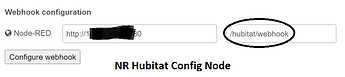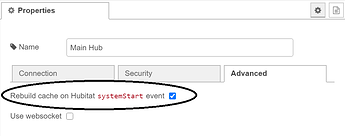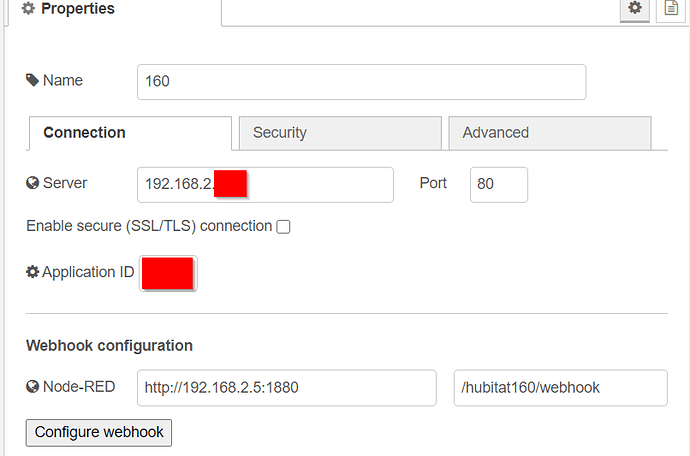Don't know, I definitely don't see that. Remember "modified" can be as simple as just moving a node one pixel...
Yeah, I've noticed that  Maybe you're right. I was pretty sure that I wasn't changing anything at all on any other flows, but I could have been wrong.
Maybe you're right. I was pretty sure that I wasn't changing anything at all on any other flows, but I could have been wrong.
Or you could be remembering right and some other weird thing is going on...
Could be a node-red bug? Although I would think more people would be seeing it in that case.
I grabbed the .zip (which is named "node-red-contrib-lutron-master"), extracted it into .node-red/node_modules/,
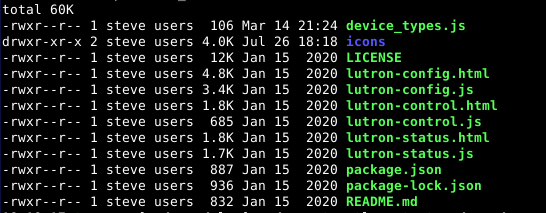
restarted NR and it isn't happy
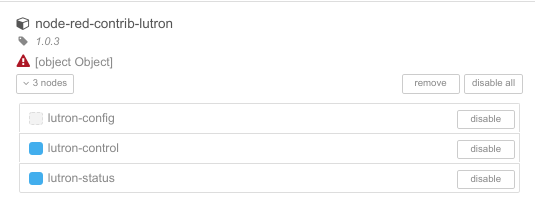
There also isn't any info like with all the other nodes I have
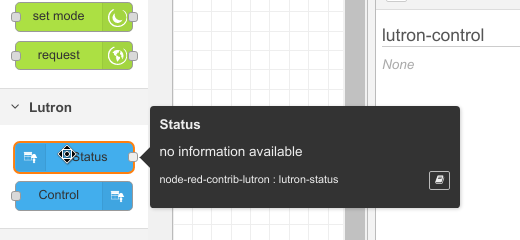
Have I managed to screw up this simple task?
You are not alone! I had that happen too.. after futzing around a bit went back to HE's excellent Lutron app. May try again soon though.. sure it was something obvious I missed.
Stop node-red, then
Go into "~/.node-red/node_modules/node-red-contrib-lutron-master" and run "npm install".
Restart node-red. I think it should work.
Yes. You can't just unzip modules into the directory - they have to be installed.
arghhh...of course.. sigh.
I probably shouldn't mention that at one point I installed the old nodes and replaced that directory with the new stuff... if you value your sanity just don't do that.

I’m having s strange issue with the habitat nodes recently. I updated about a week ago and now a bunch of my nodes don’t work like I thought they did before — for example when a device node is fully configured with both a device and an attribute the status text doesn’t update in real time the way the used to. Other maker api integrations—homebridge for example—work fine and immediately, as does the habitat UI for the device.
As well, when those nodes should emit a message because if a state change, they don’t. They can still write to the device however.
I’ve checked a bunch of things and in at a loss—the POST token is correct and I’m not using web sockets. I can’t seem to find a pattern in the way it’s broken.
Any thoughts? Thanks
That sounds like a webhook issue? Check your configuration on HE Maker Api and NR Config Node.. also maybe just restart your NR instance to see if that clears things out. The other thing you could do is enable websockets and see if the behavior changes if not then you've got some sort of communication issue between NR and HE or something's up with the device node so delete it and add a new one.
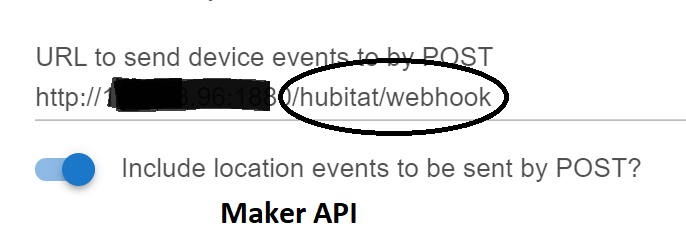
Be sure to click on the "Configure webhook" button to make sure it works.
Also maybe make sure the cache is being rebuilt on startup..
Note: "Rebuild Cache" is optional and should not affect things one way or the other but it's something to try.
I think what you're describing is the issue I had. Restarting node red worked for me. I put it down to 1 of 2 things I did.
-
Clicked the websocket button and then decided against it after deploying.
-
Imported in another flow and forgot to add my own device and hub settings and deployed then changed to my hub and settings after.
Man, I stared at that exact config over and over, checked the auth token over and over... but the IP address scheme on my network recently changed and it was on the old subnet. Ouch.
I wish Hubitat supported bonjour names, it'd make this kind of thing easier.
Thanks for the sanity check, all is working now.
I got Broadlink Working on Node Red Today 
 personal achievement
personal achievement
Trying to set this up in HA Node-RED.
Got the proper endpoint setup to port 1880
[hubitat config:Hubitat] Starting endpoint for /endpoint/gette
makerapi is set to
/endpoint/gette
Setup for device -> debug . Nothing
Tried many url iterations to connect. But what I always see is
404 -(192.168.1.128) POST /endpoint/gette HTTP/1.1 (Apache-HttpClient/4.5.2 (Java/1.8.0_221))
I setup a http in Node -> DEBUG - get all event data.
Thanks
Might not help, but here is an example of one of mine that works. Granted I do not run Node-RED in HA though.
Hey - I figured it out!
Setup as usual.
Send the web hook to Hubitat. Then edit it to add the endpoint.
You do not need endpoint in the the node settings.
Hubitat:
URL to send device events to by POST
https://xxx.duckdns.org:1880/endpoint/hubitat/webhook
NodeRED
https://xxx.duckdns.org:1880 /hubitat/webhook

When I setup the HTTPIN node it says:
The url will be relative to /endpoint .
That got me thinking.
Running a Pi 4 and I ran out of memory, I could've sworn I ran it with the memory size command, but when I run the service at startup, does that still use the memory command?
This is relevant to my interests!
How much mem on the Pi4?
I have 2 in production - one at my place and another for a client. Both have with 4GB and appear to be okay. I haven't done any memory tweaks... do I need to?