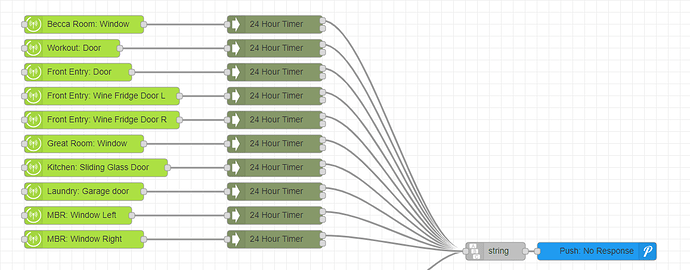Thank you
No - don't get confused with the emulated hue (that's for something completely different).
I'll create a flow using a dummy harmony activity turning on a zigbee bulb attached to Hubitat. No worries. I would do it tonight - except I've got two presentations tomorrow.
My main goal is to control those cheap sylvania light strips with my harmony. The hue ones are 8x the price
Are they around your TV?
Yes they are
Okay. Just checking.
I'm setting up a no activity in 24 hours, so send me a pushover message. Anyone see any issues with running about 50 timers at the same time? Also, is there a way I can easily delay the messages until I wake up? Any better ideas?
You don't need all that. You just need the standard Hubitat nodes and the harmony websocket node.
Okay, thank you
I’m setting up node red tomorrow. I’m going to start with a simple contact sensor to light automation
Something occurred to me after my initial reply. Do you really need to be able to go through the whole range of color temps? If it were me, I would probably only ever want 2 or 3 specific color temps, so I would make button 3 just cycle through those specific presets.
@aaiyar, I'm working on my own thermostat setup in Node Red (no physical thermostat, but using my sensors and smart switches for the boiler control), and I see that you were asked for your own thermostat flow in an earlier post. I didn't see your flow in a reply, so I assume you PMed it. Would you mind posting or PMing it so I could take a look, before I get too far down this road? I have mine working fairly well, but I always like to see if there's a better way 
How would I do this:
I want to compare the humidity in my bathroom (payload.value), and if it's (say) 20% above the humidity in my house (global variable: humidity_inside), then turn on fan. I dont know how to structure the argument? I know how to turn on the fan. 
Because I am using my virtual CT dimmer, my buttons raise the "dimmer" by 20 so I am technically cycling thru presets of 0, 20, 40, 60, 80, & 100 which correlate to 2700,....., 6500 in the temperature scale.
Sorry - it's taken me a bit to get back to you. It is a bit hacky - but it does a really good job maintaining temperature and relative humidity in my house.
I haven't posted the flow here previously because it's too long. Anyway, here's a Google Drive Link:
https://drive.google.com/file/d/16Mw6bmm6YHbETO8Hpupi8LPqJ5rtqWuO/
I guess what you're looking for is how to use the global variable in a Switch node. Basically, you can use the global in an expression by using $globalContext('humidity_inside'). Here's a simple test flow with debug nodes that you can take a look at:
ps. I'm assuming that when you say "20% above the humidity," you mean 20 percentage points of humidity, so I'm using '+ 20' for the math. You could change that to '* 1.2' if you want 20%.
[{"id":"79b7e186.06d59","type":"tab","label":"Global Variable Switch Example","disabled":false,"info":""},{"id":"6f7d59a2.1c1db8","type":"switch","z":"79b7e186.06d59","name":"","property":"payload","propertyType":"msg","rules":[{"t":"gte","v":"$globalContext('humidity_inside') + 20","vt":"jsonata"},{"t":"lt","v":"$globalContext('humidity_inside') + 20","vt":"jsonata"}],"checkall":"false","repair":false,"outputs":2,"x":470,"y":340,"wires":[["79539387.c4178c"],["cbb3994a.eaebe8"]]},{"id":"e8fc15ee.241728","type":"inject","z":"79b7e186.06d59","name":"","topic":"","payload":"75","payloadType":"num","repeat":"","crontab":"","once":false,"onceDelay":0.1,"x":250,"y":380,"wires":[["6f7d59a2.1c1db8"]]},{"id":"8c2c6526.d67f58","type":"inject","z":"79b7e186.06d59","name":"","topic":"","payload":"60","payloadType":"num","repeat":"","crontab":"","once":false,"onceDelay":0.1,"x":250,"y":300,"wires":[["6f7d59a2.1c1db8"]]},{"id":"a7b1542c.711f88","type":"inject","z":"79b7e186.06d59","name":"Set the global","topic":"","payload":"","payloadType":"date","repeat":"","crontab":"","once":false,"onceDelay":0.1,"x":270,"y":200,"wires":[["62d9cc62.2ca424"]]},{"id":"62d9cc62.2ca424","type":"change","z":"79b7e186.06d59","name":"Set global.humidity_inside to 50","rules":[{"t":"set","p":"humidity_inside","pt":"global","to":"50","tot":"num"}],"action":"","property":"","from":"","to":"","reg":false,"x":510,"y":200,"wires":[[]]},{"id":"cbb3994a.eaebe8","type":"debug","z":"79b7e186.06d59","name":"Not high enough","active":true,"tosidebar":true,"console":false,"tostatus":false,"complete":"payload & \" is NOT 20% or more above \" & $globalContext('humidity_inside')","targetType":"jsonata","x":690,"y":380,"wires":[]},{"id":"79539387.c4178c","type":"debug","z":"79b7e186.06d59","name":"High","active":true,"tosidebar":true,"console":false,"tostatus":false,"complete":"payload & \" is 20% or more above \" & $globalContext('humidity_inside')","targetType":"jsonata","x":650,"y":300,"wires":[]},{"id":"2e71d451.762f1c","type":"inject","z":"79b7e186.06d59","name":"","topic":"","payload":"70","payloadType":"num","repeat":"","crontab":"","once":false,"onceDelay":0.1,"x":250,"y":340,"wires":[["6f7d59a2.1c1db8"]]}]That didn't take any time at all! Thanks 
@aaiyar
1st, thank you for all you help
I’ve installed node red and did the tutorials. On the second tutorial, the http monitor, can I use that principle on this site to notify me once the stock # reads positive?
https://eternaltv.net/billing/cart.php?gid=10
Thank you