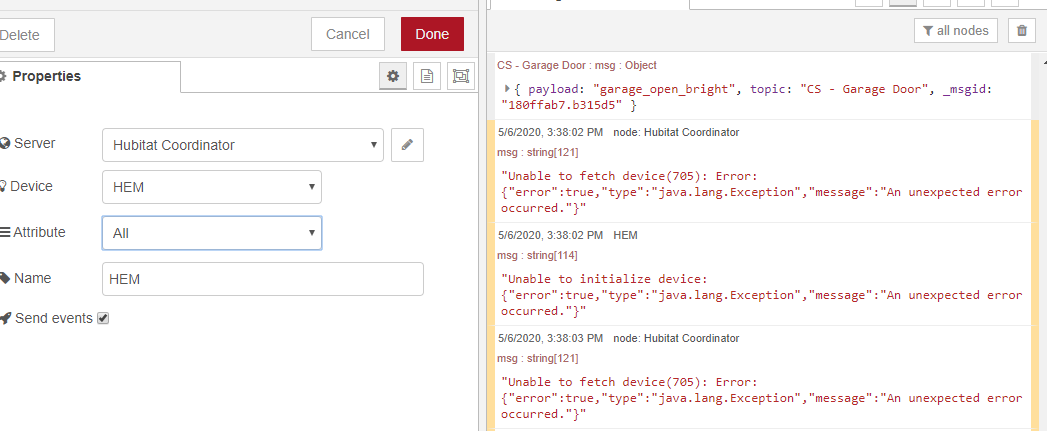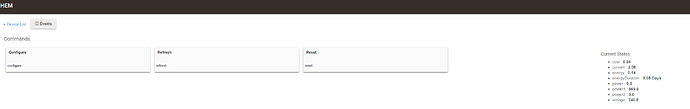Trying to decide between upgrading to a Synology to do NR or a PI 4. Suggestions?
Pi 4 would be my vote. I own both, and have used both for that purpose. If it is dedicated to node-red you really only need the 1gb (or 2gb now) memory version of the rpi.
My node-red docker container uses about 100mb memory with dozens of flows and palettes. A little bit more when loading new palettes, etc.
Synology works fine for vm or docker, though, as long as you have one of them with an Intel cpu... The non-intel Synology I've used were all kind of quirky when it came to vm or docker use.
I have a Synology ds716+ and an unused (retired) ds1815. It was my go-to device for a long time.
Anyone ever had a phantom node. When I try and deploy, i get this:
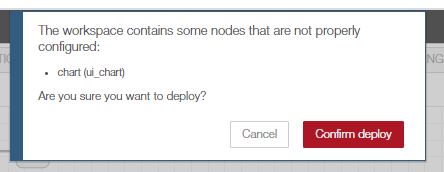
So I search for it and get this:
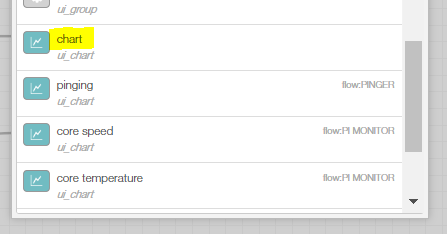
Notice it is not associated with a flow.
Normally, you can double-click on it and it would take you to the node but double-clicking on this does nothing but close the window.
I've tried Full Deploy, Modified Flow Deploy, node-red-restart, & node-red-stop then node-red-start but none of it works. Where the heck is it?
It's annoying to have to click Confirm Deploy every time. Any suggestions?
Is it in a subflow? It took me ages to find one in there once.
Also, there is a thing over on the right side that shows you the un-used nodes (or non-configured-correctly nodes). It could be in there.
Somehow, in addition to the rogue Chart Node, I ended up with 2 Request Nodes that were requesting all devices. That was grinding my system to a halt at Deploy so I had to find a solution.
Here is what I found in case anyone has a similar issue:
The suggestion was to open the flows_.json file and see if you can find the rogue nodes within. I searched for "Request" and got the node's ID. Then, in Node Red, I searched for that ID to confirm I found the correct node. Finally, I deleted that node in the flows_.json file. It was quick. It actually took me longer to figure out a way to open the .json file in a format I could read instead of the solid block of text that you typically see.
So, both Request Nodes were successfully deleted as was the Chart Node and then I replaced the old flows_.json file with new one.
If anyone else has a similar issue, I hope this helps.
.
A good moment: I successfully modified an HE device driver for a Sengled Dimmer to be way more useful in Node-RED. Adding two events ("hold" for the On and Off switches) as well as fixing it so it reliably reports actions to NR.
Looking at Groovy code I SO want to add semicolons to the end of all lines! lol
I've upgraded to the latest platform. I tried add a device into Node Red today, and could add it, but the attributes dont show up. The only thing in the device dropdown box is "All". It has attributes. I'm not sure what's going on. Dont know if it's a bug with NodeRed, or something with the new bug fix in HE??
The device in question is a HEM. There's nothing under "All". Error on right.
This is the device page.
If sending a command, the three options appear in the dropdown box, but that's a different node.
I've just tried with HE 2.2.0.128 and NR 1.0.6 without issue
Can you give me the
- HE version
- NR version
- NR installation method (docker, ubuntu (deb packaging), etc.. )
- Is there additional information in your NR log file?
- Do you have the same behavior with all your devices?
-
Do you have the same behavior with command node?no attribute in command node - Can you use Maker API directly? (or request node with
/devices/<device_id>)
So I've got my Conbee2/Deconz/Phoscan system setup on a Pi3B+. I am actually currently running it on a separate Pi to Node Red just because I had a spare one and I didn't want to risk screwing up my Node Red setup. I am using node-red-contrib-deconz to communicate with Node Red.
After a gentle start, I have now moved all of my Hue Bulbs & dimmers that were on the Hue bridge across to it (went smoothly) and also added a Tradfri Outlet, a Hue motion sensor, an Aqara motion sensor, and some Sengled bulbs just to see how it goes. My HE Zigbee is channel 25 and my Hue was on 20 so I added the Conbee on 15 and it all worked OK. I've now disconnected the Hue so could move the Conbee to 20 if need be but it is working well, so I will leave it for now.
I'm very impressed so far. With the Hue bulbs you can set the power-on behaviour like you can in Hue directly (but can't do if connected directly to HE) and it found all of the other devices with no issues. You get a network map (like with Xbee XCTU) and it has a load of "under the hood" operations available most of which are a mystery at the moment. You can do a complete backup of the system as well. I presume that would mean if the actual Conbee dongle failed you could restore a backup to a new one. There are many more options for setting up the Hue dimmer buttons with a Hue group than there are in the Hue app itself.
As well as the deconz NR integration, it presents itself as a Hue bridge to the network so I have been able to add it directly to my Harmony Hub setup. That let's me turn on/off the Tradfri Outlet as well as any of the Hue/Sengled bulbs from the Home Control buttons.
I'm going to leave it running alongside HE at the moment to see if I get any mesh issues with the combination of repeating bulbs, non repeating bulbs, tradfri and aqara.
It seems to be an issue with MakerApi, in that Maker does not return anything for that particular device. I tried a new/different device and it works. Will give me an excuse to buy something else anyway, which I've been meaning to do for a while. So, ignore that error.
I assume your talking about HEM??
curious to know what you go with
The consensus is IoTawatt, of which there is a good implementation with HE, but at nearly $250 US, shipped to Australia, I baulked again, and decided against. That's close to $350 AUD plus some stuff I need to buy here, just to power monitor my house. Nup.
I had heard of IoTawatt - But had not seen pricing....and woah!!!
$350!!!! don't think that will pay for itself anytime soon!
I use Iotawatt. There is a good integration on HE, but in Node Red you can get all data from it with a http GET command and a JSON converter Node, no special nodes required.
It was expensive though, the sort of kit you divide by 10 when SWMBO asks the price!
Lol
For anyone with a Sense or Wiser power monitor, there's an unofficial node-red integration available that works well:
.
Ugggh, the Sense is easily at the top of my list of "things I've bought that was full of empty promises".. it's still hooked up I just totally don't use it for anything.. maybe this node will get me back into it
After almost 4 years, it has detected a total of ~35 devices in my house. I do get accurate readings (and on/off) for most of those devices. But like you, I'm not actually using it to drive any automations.
Thanks to this thread, I have fallen down the Node-RED rabbit hole. What a fun place to be.
I have to say that my limited automations have never ran better, and the WAF if currently very high. Just hope I can keep it that way. Anyway, on to my question.
I have several virtual switches on my Hubitat, that I share to Alexa using the Amazon Echo Skill. For instance, Alexa, good night turns on a virtual switch that turns off lights through the house, etc. I have moved these rules to Node-RED, and they work great, but should I also move the virtual switches off of Hubitat and onto NR?
Thanks to everyone in this community. I am sure I would be totally lost with out you,
If you are going to be leveraging Alexa and Node-RED, check out this node:
The documentation is weak but enough of us here use it to be able to help. For your exact situation, I was doing something similar pre-NR and after I got the above node up and running, all those virtual switches were/are deleted from existence