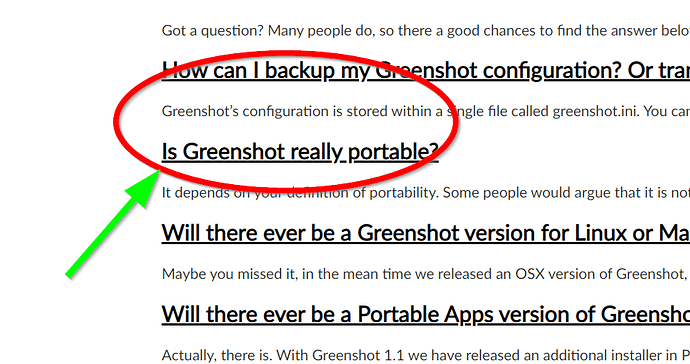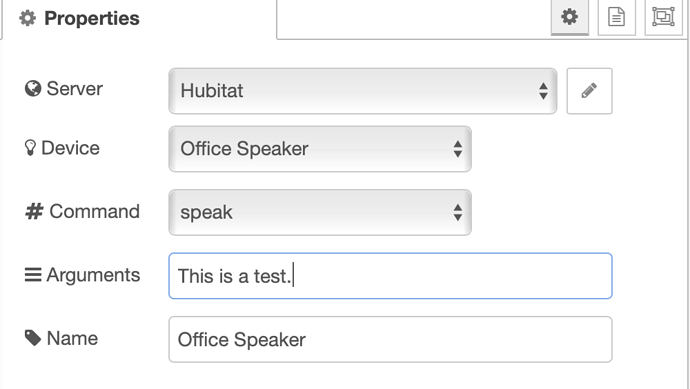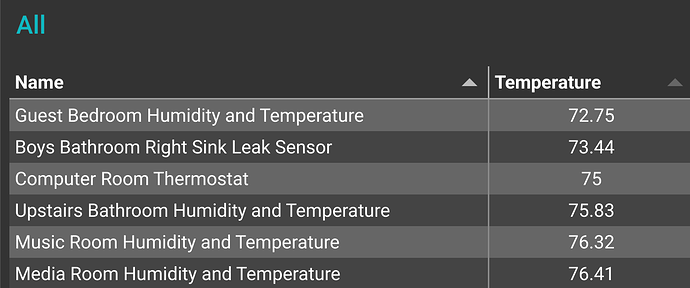I like your screenshots better than mine from Win10 Snip Tool. Yours have pretty ovals.
os x
Oh good. MS will rip it off in 3-5 years and then I'll have it too! 
Hey - best example, OS X has had an underlying unix OS since its inception. WSL now brings a Linux kernel to Windows ......
Very true. And it is about time. ![]()
Yup - its been a huge boon for us in biomedical research (esp. image analysis). Very few people are willing to use a Linux distribution and Mac hardware is obscenely expensive (for wide deployment). Reasonably priced Dell machines now provide a happy medium - and nothing needs to be ported (or even cross-compiled).
@fblackburn Thank you so much for creating this. I am starting to play around with Node-Red for the first time and am loving it so far. One thing maybe those more experienced can help me with. I am trying to send TTS to one of my speakers using the Command node and it is working except it is converting the spaces in the string to "%20" and the TTS is saying it as "%20". I tried adding quotes to the phrase but it still says them. What am I doing wrong? Thanks!
From what i understand this is a limitation with makerAPI in hubitat and not with node red
Nothing. It's a limitation of the Maker API unfortunately. You will also run into an issue trying to setColor of an RGB bulb. What type of device is this?
If it is a Google Mini type, you can use node-red-contrib-cast. Unfortunately, if you CAST a message to the device while it's playing music, it will stop the music and not resume after.
If it's an Echo, you can use node-red-contrib-alexa-remote2 which is what I use. Others use different palettes for the Alexa that also work well.
I don't have a Sonos or other type so others will have to help in that case.
@bdydrp, @stephen_nutt. Thank you both for the response. That makes sense.
It is a Google Mini speaker. Thanks for the tip on the Cast node...I'll give that a shot. Considering the chromcast is still in beta on Hubitat and I occasionally have issues with it this may be a great alternative.
You mentioned TTS but the Cast Node can also play audio files instead so you could play the sound of vicious dogs barking when a motion sensor outside went active. You have to find/create the audio file though.
I post this little app that i found yesterday and today @fblackburn releases an updated Hubitat palette with addition of a Request Node that does basically same thing. Nice work sir!!!
This feature is awesome. I created 30+ battery devices on my dashboard in 1 minute. Too easy! I'm using the flow @fblackburn linked at his github. Really easy to import.
Anyone know how to order them from highest to lowest battery percentage?
If you add hyphens instead of spaces I found that works fine.
E.g. testing-testing-one-two-three
Hmm... Not sure you can. (edit; a little googling shows you very likely can't).
You definitely can with this ( node-red-node-ui-table (node) - Node-RED ), but it is somewhat more complicated to setup/use. Also note, that on 1 of my 2 node-red systems I had to reboot before the new nodes would work right for some reason,
It is really a bit of a pain as the control doesn't cache for new connections, so you need to do extra work to get the table to show for new connections - see the recorder node in example 4 on the node examples.
Those charts look like (by default, but can be customized):
(Pro tip: use deviceId as the row "id", and then you can use the 'updateOrAddData' command to easily update the rows as new data comes in, without doing table lookups to see if that device is already in the table).
Thank you @fblackburn!!!!
My mind was already overwhelmed with the possibilities of NR HE nodes but now you've taken it even further... wow.
Could you share the flow please? Have others created flows that use the Request Node already? I am struggling thinking of use cases and want to be able to play with the new toy.
I assume he followed @fblackburn example in that github thread, and added them to a dashboard table, as that is what the bottom path of that example flow does.
I'm not a fan of doing devices/all queries, as it is really slow and hammers the hub horribly, but as an initial population of a table, and then updating only via events, it could be ok.
Which door lock are you using?
I updated both my hub (to version 2.2.0.121) and node-RED (node-red-contrib-hubitat version 0.0.31) but my Yale zigbee lock (YRD226-HA2-619) is still not reporting the type as "digital "when I enter the code on the screen. The only type I am getting is "physical" for both manual unlock and keying in the code on the screen.
Wondering if the zigbee lock driver was not updated to add this?