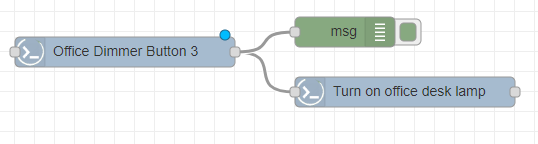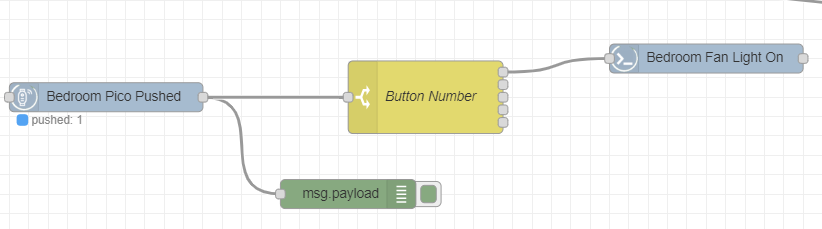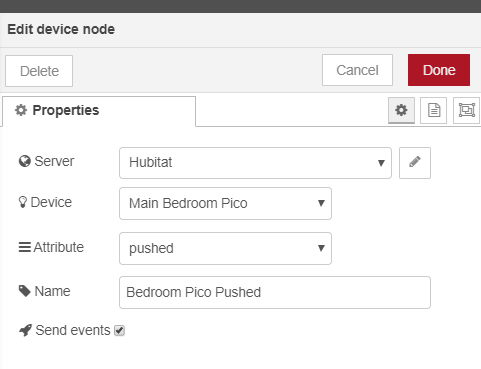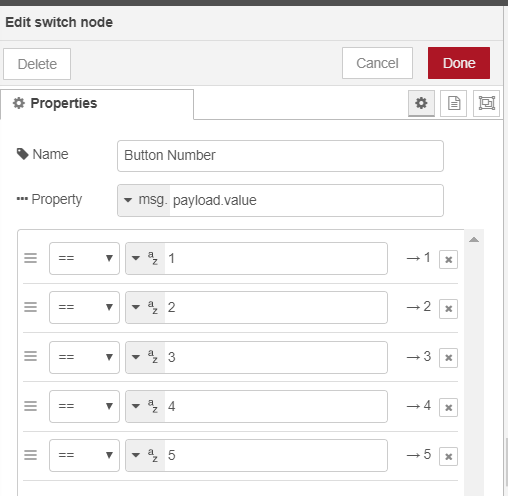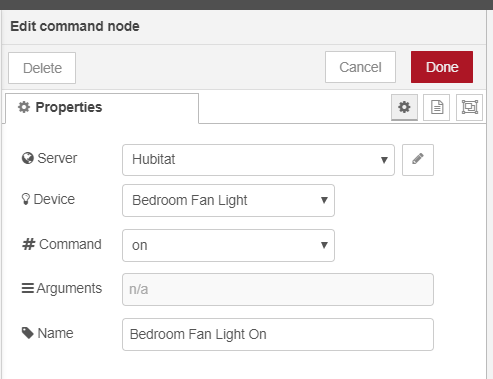Hopefully I understood what you are trying to do clearly
[{"id":"de0cf56b.fc7ae8","type":"tab","label":"Requested Light Switch","disabled":false,"info":""},{"id":"ea0c757f.eea9d8","type":"hubitat device","z":"de0cf56b.fc7ae8","name":"Zooz Switch","server":"bcc58271.76572","deviceId":"1121","attribute":"pushed","sendEvent":true,"x":150,"y":220,"wires":[["c2c787ed.cb73f8"]]},{"id":"c2c787ed.cb73f8","type":"hubitat device","z":"de0cf56b.fc7ae8","name":"Is On?","server":"bcc58271.76572","deviceId":"1121","attribute":"switch","sendEvent":false,"x":290,"y":220,"wires":[["a0512111.953e8","3b584c8f.184414"]]},{"id":"a0512111.953e8","type":"switch","z":"de0cf56b.fc7ae8","name":"Decide what to do based on off/on","property":"payload.value","propertyType":"msg","rules":[{"t":"eq","v":"off","vt":"str"},{"t":"eq","v":"on","vt":"str"}],"checkall":"true","repair":false,"outputs":2,"x":520,"y":220,"wires":[["4a404e52.63734"],["a28f4bd9.472b18"]],"outputLabels":["Switch is off, turn on at 25%","Switch is already on, check level"]},{"id":"4a404e52.63734","type":"hubitat command","z":"de0cf56b.fc7ae8","name":"Turn on light","server":"bcc58271.76572","deviceId":"1121","command":"on","commandArgs":"","x":790,"y":160,"wires":[["5856cbe2.2fca54"]]},{"id":"5856cbe2.2fca54","type":"hubitat command","z":"de0cf56b.fc7ae8","name":"Set to Level 50","server":"bcc58271.76572","deviceId":"1121","command":"setLevel","commandArgs":"50","x":1020,"y":160,"wires":[]},{"id":"a28f4bd9.472b18","type":"hubitat device","z":"de0cf56b.fc7ae8","name":"What is current level?","server":"bcc58271.76572","deviceId":"1121","attribute":"level","sendEvent":false,"x":680,"y":320,"wires":[["69216087.e0559","fd008dca.63b7e"]]},{"id":"69216087.e0559","type":"switch","z":"de0cf56b.fc7ae8","name":"Set new level","property":"payload.value","propertyType":"msg","rules":[{"t":"eq","v":"50","vt":"num"},{"t":"else"}],"checkall":"true","repair":false,"outputs":2,"x":910,"y":320,"wires":[["8c224c36.03eea"],["991244e7.996b08"]],"outputLabels":["Is at 50, set to 100","Is at 100, turn off"]},{"id":"3b584c8f.184414","type":"debug","z":"de0cf56b.fc7ae8","name":"","active":false,"tosidebar":true,"console":false,"tostatus":false,"complete":"true","targetType":"full","x":455,"y":120,"wires":,"l":false},{"id":"991244e7.996b08","type":"hubitat command","z":"de0cf56b.fc7ae8","name":"Was 100, turn off","server":"bcc58271.76572","deviceId":"1121","command":"off","commandArgs":"","x":1150,"y":340,"wires":[]},{"id":"8c224c36.03eea","type":"hubitat command","z":"de0cf56b.fc7ae8","name":"Was 50, set to 100","server":"bcc58271.76572","deviceId":"1121","command":"setLevel","commandArgs":"100","x":1150,"y":280,"wires":[]},{"id":"fd008dca.63b7e","type":"debug","z":"de0cf56b.fc7ae8","name":"","active":false,"tosidebar":true,"console":false,"tostatus":false,"complete":"true","targetType":"full","x":835,"y":260,"wires":,"l":false},{"id":"bcc58271.76572","type":"hubitat config","z":"","name":"Hubitat Elevation","usetls":false,"host":"10.21.0.56","port":"80","token":"maker_api_token","appId":"174","nodeRedServer":"http://ip_address:1880/","webhookPath":"/hubitat/webhook"}]
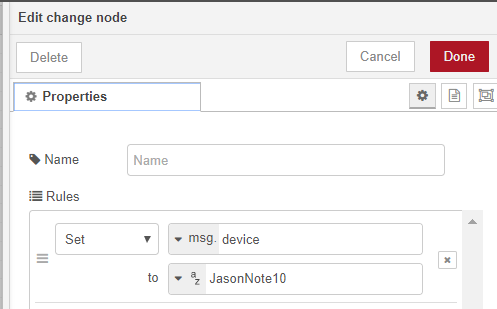
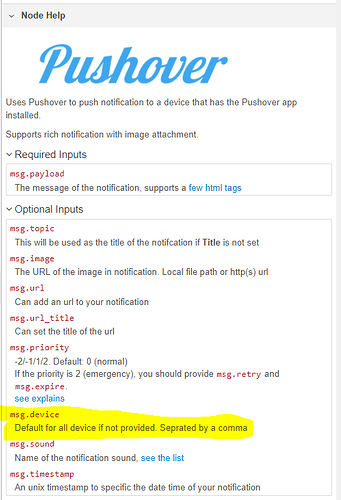

 I'm trying to setup a simple button pushed on an inovelli dimmer turns on a lamp. So literally 3 nodes, and it's not doing anything. I put a debug off of the button push node and it shows nothing.
I'm trying to setup a simple button pushed on an inovelli dimmer turns on a lamp. So literally 3 nodes, and it's not doing anything. I put a debug off of the button push node and it shows nothing.