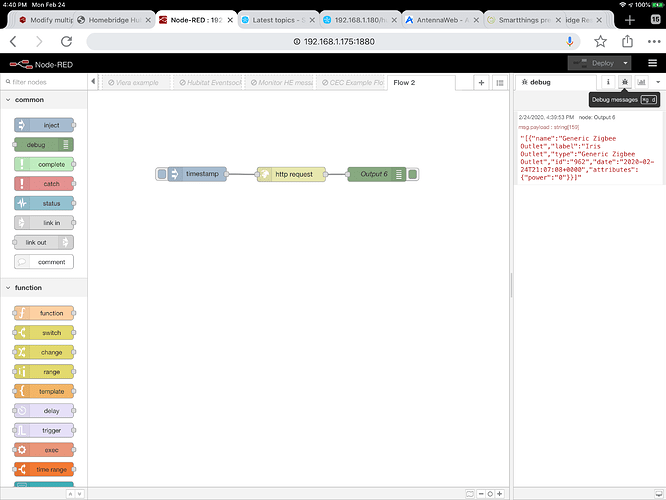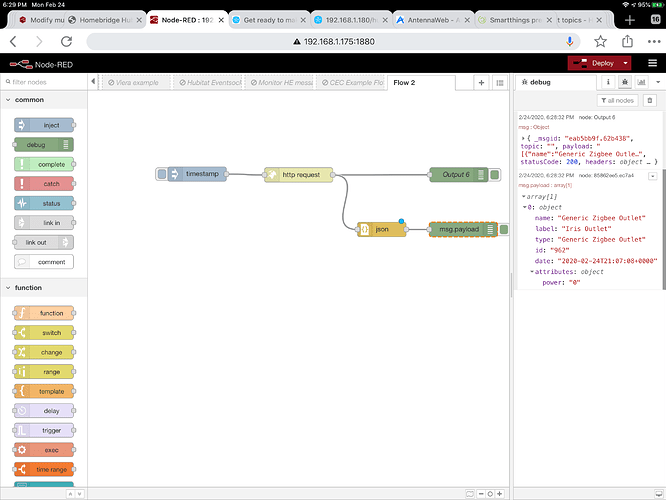@aaiyar you need to get this incorporated into one of your flows lol.
Presence detection based on vehicle license plate that is parked in the driveway!
Hi @JBrown
Thanks and yes!
I re-read the makerAPI page within hubitat and it is now making more sense. (not sure how I missed that!)
Now, how can I then get the information of the currentvalue of the power using http get request?
Put this into the http request node
http://YourIP/apps/api/YourAPI#//attribute/power?access_token=YourToken
You can test this with your web browser.
Am I correct that the Mode node only reads mode; it can't change it?
I have not tried it, but if I’m reading this right you can.
MakerAPI supports it but the mode node of the NR plugin currently only supports querying and not setting
Thanks @JBrown, I thought I did try that b4 (from your link back to dan.t's reply on the other thread) and didn't work, but it did this time for some reason ![]() .
.
I've got a couple follow up questions from here:
- this query took about 30 seconds to 1 min before it came out, is that normal? or is that just showing how busy my hubitat is? (don't have that many devices) less than 20 definitely.
- how can I extract just the power value from this attribute? I tried using debug on payload.power and that didn't work. I tried parsing it and that still came out with the same payload output. I just wanna aim for certain device then extract the power value from it. if possible.
Awesome! you're a life saver, now I can move on with my tinkering 
I use stopwatch and it took 15 seconds. any idea why i might be taking that long?
Not really, what are you running node-red on? Is your Hubitat hub slow?
I'm running node-red on docker. not sure how to check if my hubitat hub slow as things are switching on and off quite ok.
I'm running node-red on a raspberry pi without docker.
Not very scientific, but reboot your hub and see if it is faster after ...
thanks guys.
I'll give it ago, the reason why I'm thinking that it might be the hub is because when i click the inject/timestamp, the http request has "requesting" under it and stayed there for 15 seconds, then it came up with the payload after it finished.
EDITED: rebooted, same thing on the http request...maybe because it's docker version? 
How do I inject the currentValue of a device node into a sequence?
One thing I've read about node-red if you use a lot of debug nodes it will slow down.
New version 0.0.17 
Changes
-
deviceIdis now part of the payload message (thank you to @dan.t) -
topicmessage property is now set to the node name fordeviceand tohubitat-modeformodenode (thank you to @dan.t) - Add a
webhook configurationsection to make configuration easier - New icons for all nodes

- Fix a bug where authenticated Node-RED user cannot configure nodes
- Add a warning to do not expose Node-RED on internet, because the
/hubitat/webhookendpoint is not authenticated
- Add a warning to do not expose Node-RED on internet, because the
Ongoing
0.0.17 Works as described so far. Thanks for the continued improvement!!!
Edit: Webhook config didn't work for me. Not sure if it is because I already had Hubitat configured or not but this is what I got when I clicked "Configure webhook":
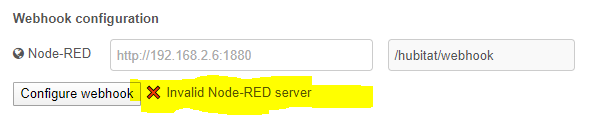
Was I actually supposed to type something in the box? (EDIT: Yes I was.) The text in there, although 'light grey', made me think it would put that in if I didn't type anything else in the box. And that is the correct IP/port of my node-red server.
If I understand you, you want to poll a device and inject the current status into a flow?