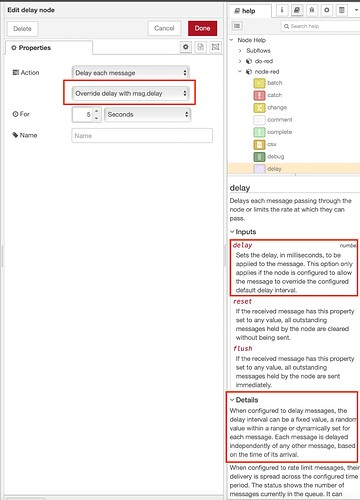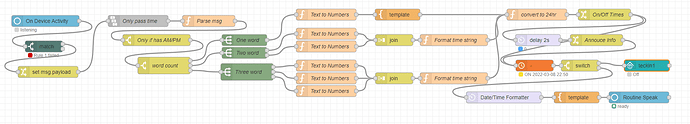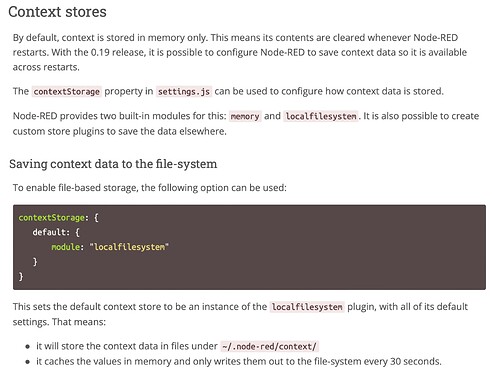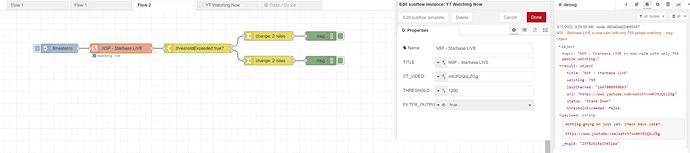Agreed - I didn't know it was available either. But yes, reduces the need for another node!
Does anyone have a flow that takes Alexa speech to text (On Device Activity node) and sets up a future time based event?
What I want to do is speak to Alexa to turn on a particular device (fixed) at some time (variable) in the next 23:59 hours.
I can't find the post right now, but I believe I saw someone on here with your same request and I think the outcome was that this functionality is already built into alexa, no need for a third party flow.
Edit: Found it
Edit 2: After rereading that thread it sounds like it only works for turning things off after a timer, not on, but I cannot say I have tried it so maybe Amazon added it?
I don't have one, but an inject node at the action time that goes through a virtual switch controlled by Alexa would do it. You then reset the virtual switch after the check.
@cjkeenan I saw that and the takeaway seemed to be to parse the text generated by Alexa.
@napalmcsr I want the inject time to be a variable time parsed from the transcript Alexa generates. I don't want to have to manually change the inject time each day.
Thanks for the options though. I think parsing the text transcript will be the best option. Will post it when finished.
You could use the Delay node, calculate the milliseconds between the current time and event time and pass in the time to wait in msg.delay.
That's a great idea however the issue is interpreting the transcribed text that Alexa generates into a numeric value that I can use in an inject node.
I need something like this: "turn the coffee pot on at four thirty nine a.m."
Converted to this: "04:39"
Ouch - that can be a nightmare but I guess you could do it in a complicated function node? How accurate is the transcribed text?
I played around with how to split up the text in a function node based on your example (the current example has "four thirty nine am", but the other cases are just copy paste of the first one and adjust for the spaces) and a sample flow is below:
[{"id":"8590441.9e2cdb8","type":"inject","z":"2140a9d4.13a7fe","name":"","props":[{"p":"payload"},{"p":"topic","vt":"str"}],"repeat":"","crontab":"","once":false,"onceDelay":0.1,"topic":"","payload":"four thirty nine am","payloadType":"str","x":363.3333435058594,"y":40,"wires":[["d3927e10.0a17"]]},{"id":"d3927e10.0a17","type":"function","z":"2140a9d4.13a7fe","name":"","func":"let timeText = msg.payload\nlet count = 0\nlet position1 = 0\nlet position2 = 0\nlet position3 = 0\nlet position4 = 0\nlet strLength = 0\nlet hour = ''\nlet minutes1 = ''\nlet minutes2 = ''\nlet ampm = ''\n\ncount = timeText.match(/\\s/g||[])\n\nmsg.count = count.length\nstrLength = timeText.length\n\nswitch(count.length){\n case 3:\n position1=timeText.indexOf(' ')\n msg.position1=position1\n hour = timeText.substring(0,position1)\n msg.hour = hour\n \n position2 = timeText.indexOf(' ',position1+1)\n minutes1= timeText.substring(position1+1,position2)\n msg.position2 = position2\n msg.minutes1 = minutes1\n \n position3 = timeText.indexOf(' ',position2+1)\n minutes2= timeText.substring(position2+1,position3)\n msg.position3 = position3\n msg.minutes2 = minutes2\n \n amPM = timeText.slice(position3+1,strLength)\n msg.amPM = amPM\n break;\n}\n\nreturn msg;","outputs":1,"noerr":0,"initialize":"","finalize":"","libs":[],"x":553.3333129882812,"y":110,"wires":[["4d100b0b.fe1b3c"]]},{"id":"261306c1.8451b2","type":"inject","z":"2140a9d4.13a7fe","name":"","props":[{"p":"payload"},{"p":"topic","vt":"str"}],"repeat":"","crontab":"","once":false,"onceDelay":0.1,"topic":"","payload":"four thirty am","payloadType":"str","x":356.6666564941406,"y":109.66666412353516,"wires":[["d3927e10.0a17"]]},{"id":"88deeae2.48cfd8","type":"inject","z":"2140a9d4.13a7fe","name":"","props":[{"p":"payload"},{"p":"topic","vt":"str"}],"repeat":"","crontab":"","once":false,"onceDelay":0.1,"topic":"","payload":"four am","payloadType":"str","x":371.6666564941406,"y":194.6666488647461,"wires":[["d3927e10.0a17"]]},{"id":"4d100b0b.fe1b3c","type":"debug","z":"2140a9d4.13a7fe","name":"","active":true,"tosidebar":true,"console":false,"tostatus":false,"complete":"true","targetType":"full","statusVal":"","statusType":"auto","x":722.3333435058594,"y":110,"wires":[]}]
You should be able to take this and add a couple of cases to account for some variations in the transcribed text (e.g. four thirty am, four am). Basically the number of spaces determines hour, minutes and am/pm and is used to parse out the text. You can then convert the text to numbers (eg. one = 1, two = 2 etc.)
Hope this helps. Ping me if you need any help.
Wow, thanks, that's a great start. I can work with that. This is for my wife as she wakes at varying times for work and I don't feel like editing the flow each time.
Here's five actual speech to text transcriptions using the Alexa node. She was spot on every time. Other than "six oh five", which that's easy enough to change to zero.
turn the coffee pot on at six fifteen a.m.
turn the coffee pot on at four thirty nine a.m.
turn the coffee pot on at four forty five a.m.
turn the coffee pot on at six oh five
turn the coffee pot on at six a.m.
Here's my attempt at some AI  to use Alexa speech to text to interpret the command "Alexa, turn the coffee pot on at; some variable time" within the next 23:59 hours.
to use Alexa speech to text to interpret the command "Alexa, turn the coffee pot on at; some variable time" within the next 23:59 hours.
This flow will parse the transcribed text of what Alexa hears and turn on the switch at the desired time and then provides a spoken confirmation that the correct time has been set by using the "schedex" node to output it's configured on-time.
@rakeshg gave me some code to split out the various possibilities for spoken time. I've added some filtering to eliminate the possibility that some random phrase could be mistaken for a command to set the time. The text to numbers function was also found online.
[{"id":"b3a78e0918d07187","type":"alexa-remote-event","z":"719a3759c325f79f","name":"","account":"03d5dfd689975b6f","event":"ws-device-activity","x":141,"y":1190,"wires":[["da8e875d86c8e82a"]]},{"id":"da8e875d86c8e82a","type":"match","z":"719a3759c325f79f","name":"","rules":[{"property":"payload.data.intent","propertyType":"msg","type":"eq","value":"TurnOnApplianceIntent","valueType":"str"},{"property":"payload.name","propertyType":"msg","type":"eq","value":"Office","valueType":"str"},{"property":"payload.description.summary","propertyType":"msg","type":"regex","value":"coffee pot|maker","valueType":"str","case":true}],"x":137,"y":1258,"wires":[["f9c3e07ef133d4d3"],[]]},{"id":"f9c3e07ef133d4d3","type":"change","z":"719a3759c325f79f","name":"","rules":[{"t":"set","p":"payload","pt":"msg","to":"payload.description.summary","tot":"msg"}],"action":"","property":"","from":"","to":"","reg":false,"x":148,"y":1326,"wires":[["b4c12c470b32b8af"]]},{"id":"b4c12c470b32b8af","type":"string","z":"719a3759c325f79f","name":"Only pass time","methods":[{"name":"delLeftMost","params":[{"type":"str","value":" at "}]},{"name":"trimLeft","params":[]},{"name":"trimRight","params":[]},{"name":"stripPunctuation","params":[]},{"name":"toLowerCase","params":[]}],"prop":"payload","propout":"payload","object":"msg","objectout":"msg","x":388,"y":1190,"wires":[["d3927e10.0a17"]]},{"id":"d3927e10.0a17","type":"function","z":"719a3759c325f79f","name":"Parse msg","func":"let timeText = msg.payload\nlet count = 0\nlet position1 = 0\nlet position2 = 0\nlet position3 = 0\nlet position4 = 0\nlet strLength = 0\nlet hour = ''\nlet minutes1 = ''\nlet minutes2 = ''\nlet ampm = ''\n\ncount = timeText.match(/\\s/g||[])\n\nmsg.count = count.length\nstrLength = timeText.length\n\nswitch(count.length){\n case 3:\n position1=timeText.indexOf(' ')\n //msg.position1=position1\n hour = timeText.substring(0,position1)\n msg.hour = hour\n \n position2 = timeText.indexOf(' ',position1+1)\n minutes1= timeText.substring(position1+1,position2)\n //msg.position2 = position2\n msg.minutes1 = minutes1\n \n position3 = timeText.indexOf(' ',position2+1)\n minutes2= timeText.substring(position2+1,position3)\n //msg.position3 = position3\n msg.minutes2 = minutes2\n \n amPM = timeText.slice(position3+1,strLength)\n msg.amPM = amPM\n break;\n case 2:\n position1=timeText.indexOf(' ')\n //msg.position1=position1\n hour = timeText.substring(0,position1)\n msg.hour = hour\n \n position2 = timeText.indexOf(' ',position1+1)\n minutes1= timeText.substring(position1+1,position2)\n //msg.position2 = position2\n msg.minutes1 = minutes1\n \n amPM = timeText.slice(position2+1,strLength)\n msg.amPM = amPM\n break;\n case 1:\n position1=timeText.indexOf(' ')\n //msg.position1=position1\n hour = timeText.substring(0,position1)\n msg.hour = hour\n\n amPM = timeText.slice(position1+1,strLength)\n msg.amPM = amPM\n break;\n}\n\nreturn msg;","outputs":1,"noerr":0,"initialize":"","finalize":"","libs":[],"x":576,"y":1190,"wires":[["e44f10d0334213df"]]},{"id":"e44f10d0334213df","type":"switch","z":"719a3759c325f79f","name":"Only if has AM/PM","property":"amPM","propertyType":"msg","rules":[{"t":"regex","v":"am|pm","vt":"str","case":true}],"checkall":"true","repair":false,"outputs":1,"x":437,"y":1241,"wires":[["760d90e4a88545bd"]]},{"id":"760d90e4a88545bd","type":"switch","z":"719a3759c325f79f","name":"word count","property":"count","propertyType":"msg","rules":[{"t":"eq","v":"1","vt":"num"},{"t":"eq","v":"2","vt":"num"},{"t":"eq","v":"3","vt":"num"}],"checkall":"true","repair":false,"outputs":3,"x":457,"y":1309,"wires":[["2d8a3b5a5284ede3"],["ab40443ba768d134"],["9b80181e34165b14"]]},{"id":"2d8a3b5a5284ede3","type":"Input Split","z":"719a3759c325f79f","name":"One word","inputProps":["hour"],"outputs":1,"x":671,"y":1241,"wires":[["042a98914153f06d"]]},{"id":"ab40443ba768d134","type":"Input Split","z":"719a3759c325f79f","name":"Two word","inputProps":["hour","minutes1"],"outputs":2,"x":671,"y":1275,"wires":[["e7e0dce3b0e89bfe"],["3877414c8af8e847"]]},{"id":"9b80181e34165b14","type":"Input Split","z":"719a3759c325f79f","name":"Three word","inputProps":["hour","minutes1","minutes2"],"outputs":3,"x":678,"y":1326,"wires":[["033a1ed64264fb8d"],["cd98a44478476fd4"],["f5ff95deb0703f4f"]]},{"id":"042a98914153f06d","type":"function","z":"719a3759c325f79f","name":"Text to Numbers","func":"var Small = {\n 'oh' : 0,\n 'zero': 0,\n 'one': 1,\n 'two': 2,\n 'three': 3,\n 'four': 4,\n 'five': 5,\n 'six': 6,\n 'seven': 7,\n 'eight': 8,\n 'nine': 9,\n 'ten': 10,\n 'eleven': 11,\n 'twelve': 12,\n 'thirteen': 13,\n 'fourteen': 14,\n 'fifteen': 15,\n 'sixteen': 16,\n 'seventeen': 17,\n 'eighteen': 18,\n 'nineteen': 19,\n 'twenty': 20,\n 'thirty': 30,\n 'forty': 40,\n 'fifty': 50,\n 'sixty': 60,\n 'seventy': 70,\n 'eighty': 80,\n 'ninety': 90,\n //'am':' am',\n //'pm':' pm'\n};\n\nvar Magnitude = {\n 'thousand': 1000,\n 'million': 1000000,\n 'billion': 1000000000,\n 'trillion': 1000000000000,\n 'quadrillion': 1000000000000000,\n 'quintillion': 1000000000000000000,\n 'sextillion': 1000000000000000000000,\n 'septillion': 1000000000000000000000000,\n 'octillion': 1000000000000000000000000000,\n 'nonillion': 1000000000000000000000000000000,\n 'decillion': 1000000000000000000000000000000000,\n};\n\nvar a, n, g;\nvar payload=msg.payload; //get payload\n\nfunction text2num(s) {\n a = s.toString().split(/[\\s-]+/);\n n = \"\";\n //n = 0;\n g = \"\";\n //g = 0;\n a.forEach(feach);\n return n + g;\n}\n\nfunction feach(w) {\n var x = Small[w];\n if (x != null) {\n g = g + x;\n }\n else if (w == \"hundred\") {\n g = g * 100;\n }\n else {\n x = Magnitude[w];\n if (x != null) {\n n = n + g * x\n g = 0;\n }\n else { \n alert(\"Unknown number: \"+w); \n }\n }\n}\nmsg.payload=text2num(payload);\nreturn msg;","outputs":1,"noerr":0,"initialize":"","finalize":"","libs":[],"x":889,"y":1173,"wires":[["6af3d5ce81b1db31"]]},{"id":"e7e0dce3b0e89bfe","type":"function","z":"719a3759c325f79f","name":"Text to Numbers","func":"var Small = {\n 'oh' : 0,\n 'zero': 0,\n 'one': 1,\n 'two': 2,\n 'three': 3,\n 'four': 4,\n 'five': 5,\n 'six': 6,\n 'seven': 7,\n 'eight': 8,\n 'nine': 9,\n 'ten': 10,\n 'eleven': 11,\n 'twelve': 12,\n 'thirteen': 13,\n 'fourteen': 14,\n 'fifteen': 15,\n 'sixteen': 16,\n 'seventeen': 17,\n 'eighteen': 18,\n 'nineteen': 19,\n 'twenty': 20,\n 'thirty': 30,\n 'forty': 40,\n 'fifty': 50,\n 'sixty': 60,\n 'seventy': 70,\n 'eighty': 80,\n 'ninety': 90,\n 'am':' am',\n 'pm':' pm'\n};\n\nvar Magnitude = {\n 'thousand': 1000,\n 'million': 1000000,\n 'billion': 1000000000,\n 'trillion': 1000000000000,\n 'quadrillion': 1000000000000000,\n 'quintillion': 1000000000000000000,\n 'sextillion': 1000000000000000000000,\n 'septillion': 1000000000000000000000000,\n 'octillion': 1000000000000000000000000000,\n 'nonillion': 1000000000000000000000000000000,\n 'decillion': 1000000000000000000000000000000000,\n};\n\nvar a, n, g;\nvar payload=msg.payload; //get payload\n\nfunction text2num(s) {\n a = s.toString().split(/[\\s-]+/);\n n = \"\";\n //n = 0;\n g = \"\";\n //g = 0;\n a.forEach(feach);\n return n + g;\n}\n\nfunction feach(w) {\n var x = Small[w];\n if (x != null) {\n g = g + x;\n }\n else if (w == \"hundred\") {\n g = g * 100;\n }\n else {\n x = Magnitude[w];\n if (x != null) {\n n = n + g * x\n g = 0;\n }\n else { \n alert(\"Unknown number: \"+w); \n }\n }\n}\nmsg.payload=text2num(payload);\nreturn msg;","outputs":1,"noerr":0,"initialize":"","finalize":"","libs":[],"x":889,"y":1224,"wires":[["7c4384669d451c6e"]]},{"id":"3877414c8af8e847","type":"function","z":"719a3759c325f79f","name":"Text to Numbers","func":"var Small = {\n 'oh' : 0,\n 'zero': 0,\n 'one': 1,\n 'two': 2,\n 'three': 3,\n 'four': 4,\n 'five': 5,\n 'six': 6,\n 'seven': 7,\n 'eight': 8,\n 'nine': 9,\n 'ten': 10,\n 'eleven': 11,\n 'twelve': 12,\n 'thirteen': 13,\n 'fourteen': 14,\n 'fifteen': 15,\n 'sixteen': 16,\n 'seventeen': 17,\n 'eighteen': 18,\n 'nineteen': 19,\n 'twenty': 20,\n 'thirty': 30,\n 'forty': 40,\n 'fifty': 50,\n 'sixty': 60,\n 'seventy': 70,\n 'eighty': 80,\n 'ninety': 90,\n 'am':' am',\n 'pm':' pm'\n};\n\nvar Magnitude = {\n 'thousand': 1000,\n 'million': 1000000,\n 'billion': 1000000000,\n 'trillion': 1000000000000,\n 'quadrillion': 1000000000000000,\n 'quintillion': 1000000000000000000,\n 'sextillion': 1000000000000000000000,\n 'septillion': 1000000000000000000000000,\n 'octillion': 1000000000000000000000000000,\n 'nonillion': 1000000000000000000000000000000,\n 'decillion': 1000000000000000000000000000000000,\n};\n\nvar a, n, g;\nvar payload=msg.payload; //get payload\n\nfunction text2num(s) {\n a = s.toString().split(/[\\s-]+/);\n n = \"\";\n //n = 0;\n g = \"\";\n //g = 0;\n a.forEach(feach);\n return n + g;\n}\n\nfunction feach(w) {\n var x = Small[w];\n if (x != null) {\n g = g + x;\n }\n else if (w == \"hundred\") {\n g = g * 100;\n }\n else {\n x = Magnitude[w];\n if (x != null) {\n n = n + g * x\n g = 0;\n }\n else { \n alert(\"Unknown number: \"+w); \n }\n }\n}\nmsg.payload=text2num(payload);\nreturn msg;","outputs":1,"noerr":0,"initialize":"","finalize":"","libs":[],"x":889,"y":1258,"wires":[["7c4384669d451c6e"]]},{"id":"033a1ed64264fb8d","type":"function","z":"719a3759c325f79f","name":"Text to Numbers","func":"var Small = {\n 'oh' : 0,\n 'zero': 0,\n 'one': 1,\n 'two': 2,\n 'three': 3,\n 'four': 4,\n 'five': 5,\n 'six': 6,\n 'seven': 7,\n 'eight': 8,\n 'nine': 9,\n 'ten': 10,\n 'eleven': 11,\n 'twelve': 12,\n 'thirteen': 13,\n 'fourteen': 14,\n 'fifteen': 15,\n 'sixteen': 16,\n 'seventeen': 17,\n 'eighteen': 18,\n 'nineteen': 19,\n 'twenty': 20,\n 'thirty': 30,\n 'forty': 40,\n 'fifty': 50,\n 'sixty': 60,\n 'seventy': 70,\n 'eighty': 80,\n 'ninety': 90,\n 'am':' am',\n 'pm':' pm'\n};\n\nvar Magnitude = {\n 'thousand': 1000,\n 'million': 1000000,\n 'billion': 1000000000,\n 'trillion': 1000000000000,\n 'quadrillion': 1000000000000000,\n 'quintillion': 1000000000000000000,\n 'sextillion': 1000000000000000000000,\n 'septillion': 1000000000000000000000000,\n 'octillion': 1000000000000000000000000000,\n 'nonillion': 1000000000000000000000000000000,\n 'decillion': 1000000000000000000000000000000000,\n};\n\nvar a, n, g;\nvar payload=msg.payload; //get payload\n\nfunction text2num(s) {\n a = s.toString().split(/[\\s-]+/);\n n = \"\";\n //n = 0;\n g = \"\";\n //g = 0;\n a.forEach(feach);\n return n + g;\n}\n\nfunction feach(w) {\n var x = Small[w];\n if (x != null) {\n g = g + x;\n }\n else if (w == \"hundred\") {\n g = g * 100;\n }\n else {\n x = Magnitude[w];\n if (x != null) {\n n = n + g * x\n g = 0;\n }\n else { \n alert(\"Unknown number: \"+w); \n }\n }\n}\nmsg.payload=text2num(payload);\nreturn msg;","outputs":1,"noerr":0,"initialize":"","finalize":"","libs":[],"x":889,"y":1309,"wires":[["c28a24fe51c76127"]]},{"id":"cd98a44478476fd4","type":"function","z":"719a3759c325f79f","name":"Text to Numbers","func":"var Small = {\n 'oh' : 0,\n 'zero': 0,\n 'one': 1,\n 'two': 2,\n 'three': 3,\n 'four': 4,\n 'five': 5,\n 'six': 6,\n 'seven': 7,\n 'eight': 8,\n 'nine': 9,\n 'ten': 10,\n 'eleven': 11,\n 'twelve': 12,\n 'thirteen': 13,\n 'fourteen': 14,\n 'fifteen': 15,\n 'sixteen': 16,\n 'seventeen': 17,\n 'eighteen': 18,\n 'nineteen': 19,\n 'twenty': 20,\n 'thirty': 30,\n 'forty': 40,\n 'fifty': 50,\n 'sixty': 60,\n 'seventy': 70,\n 'eighty': 80,\n 'ninety': 90,\n 'am':' am',\n 'pm':' pm'\n};\n\nvar Magnitude = {\n 'thousand': 1000,\n 'million': 1000000,\n 'billion': 1000000000,\n 'trillion': 1000000000000,\n 'quadrillion': 1000000000000000,\n 'quintillion': 1000000000000000000,\n 'sextillion': 1000000000000000000000,\n 'septillion': 1000000000000000000000000,\n 'octillion': 1000000000000000000000000000,\n 'nonillion': 1000000000000000000000000000000,\n 'decillion': 1000000000000000000000000000000000,\n};\n\nvar a, n, g;\nvar payload=msg.payload; //get payload\n\nfunction text2num(s) {\n a = s.toString().split(/[\\s-]+/);\n n = \"\";\n //n = 0;\n g = \"\";\n //g = 0;\n a.forEach(feach);\n return n + g;\n}\n\nfunction feach(w) {\n var x = Small[w];\n if (x != null) {\n g = g + x;\n }\n else if (w == \"hundred\") {\n g = g * 100;\n }\n else {\n x = Magnitude[w];\n if (x != null) {\n n = n + g * x\n g = 0;\n }\n else { \n alert(\"Unknown number: \"+w); \n }\n }\n}\nmsg.payload=text2num(payload);\nreturn msg;","outputs":1,"noerr":0,"initialize":"","finalize":"","libs":[],"x":889,"y":1343,"wires":[["c28a24fe51c76127"]]},{"id":"f5ff95deb0703f4f","type":"function","z":"719a3759c325f79f","name":"Text to Numbers","func":"var Small = {\n 'oh' : 0,\n 'zero': 0,\n 'one': 1,\n 'two': 2,\n 'three': 3,\n 'four': 4,\n 'five': 5,\n 'six': 6,\n 'seven': 7,\n 'eight': 8,\n 'nine': 9,\n 'ten': 10,\n 'eleven': 11,\n 'twelve': 12,\n 'thirteen': 13,\n 'fourteen': 14,\n 'fifteen': 15,\n 'sixteen': 16,\n 'seventeen': 17,\n 'eighteen': 18,\n 'nineteen': 19,\n 'twenty': 20,\n 'thirty': 30,\n 'forty': 40,\n 'fifty': 50,\n 'sixty': 60,\n 'seventy': 70,\n 'eighty': 80,\n 'ninety': 90,\n 'am':' am',\n 'pm':' pm'\n};\n\nvar Magnitude = {\n 'thousand': 1000,\n 'million': 1000000,\n 'billion': 1000000000,\n 'trillion': 1000000000000,\n 'quadrillion': 1000000000000000,\n 'quintillion': 1000000000000000000,\n 'sextillion': 1000000000000000000000,\n 'septillion': 1000000000000000000000000,\n 'octillion': 1000000000000000000000000000,\n 'nonillion': 1000000000000000000000000000000,\n 'decillion': 1000000000000000000000000000000000,\n};\n\nvar a, n, g;\nvar payload=msg.payload; //get payload\n\nfunction text2num(s) {\n a = s.toString().split(/[\\s-]+/);\n n = \"\";\n //n = 0;\n g = \"\";\n //g = 0;\n a.forEach(feach);\n return n + g;\n}\n\nfunction feach(w) {\n var x = Small[w];\n if (x != null) {\n g = g + x;\n }\n else if (w == \"hundred\") {\n g = g * 100;\n }\n else {\n x = Magnitude[w];\n if (x != null) {\n n = n + g * x\n g = 0;\n }\n else { \n alert(\"Unknown number: \"+w); \n }\n }\n}\nmsg.payload=text2num(payload);\nreturn msg;","outputs":1,"noerr":0,"initialize":"","finalize":"","libs":[],"x":889,"y":1377,"wires":[["c28a24fe51c76127"]]},{"id":"6af3d5ce81b1db31","type":"template","z":"719a3759c325f79f","name":"","field":"payload","fieldType":"msg","format":"handlebars","syntax":"mustache","template":"{{payload}}:00 {{amPM}}","output":"str","x":1079,"y":1173,"wires":[["42921e2a01feb911"]]},{"id":"7c4384669d451c6e","type":"join","z":"719a3759c325f79f","name":"","mode":"custom","build":"array","property":"payload","propertyType":"msg","key":"","joiner":"\\n","joinerType":"str","accumulate":false,"timeout":"","count":"2","reduceRight":false,"reduceExp":"","reduceInit":"","reduceInitType":"num","reduceFixup":"","x":1070,"y":1241,"wires":[["e71a603c631dfcd0"]]},{"id":"c28a24fe51c76127","type":"join","z":"719a3759c325f79f","name":"","mode":"custom","build":"array","property":"payload","propertyType":"msg","key":"topic","joiner":"\\n","joinerType":"str","accumulate":false,"timeout":"","count":"3","reduceRight":false,"reduceExp":"","reduceInit":"","reduceInitType":"","reduceFixup":"","x":1070,"y":1343,"wires":[["8ff84037ac52b37d"]]},{"id":"42921e2a01feb911","type":"function","z":"719a3759c325f79f","name":"convert to 24hr","func":"const convertTime = timeStr => {\n const [time, modifier] = timeStr.split(' ');\n let [hours, minutes] = time.split(':');\n if (hours === '12') {\n hours = '00';\n }\n if (modifier === 'pm') {\n hours = parseInt(hours, 10) + 12;\n }\n return `${hours}:${minutes}`;\n};\nmsg.payload=(convertTime(msg.payload));\n\nreturn msg;","outputs":1,"noerr":0,"initialize":"","finalize":"","libs":[],"x":1450,"y":1173,"wires":[["2451bf41bb4aa412"]]},{"id":"e71a603c631dfcd0","type":"function","z":"719a3759c325f79f","name":"Format time string","func":"msg.payload = msg.payload[0] + \":\" + msg.payload[1] + \" \" + msg.amPM;\nreturn msg;\n","outputs":1,"noerr":0,"initialize":"","finalize":"","libs":[],"x":1229,"y":1241,"wires":[["42921e2a01feb911"]]},{"id":"8ff84037ac52b37d","type":"function","z":"719a3759c325f79f","name":"Format time string","func":"combinedMinutes = parseFloat(msg.payload[1]) + parseFloat(msg.payload[2]);\nif (combinedMinutes < 10) { combinedMinutes = \"0\" + combinedMinutes;}\nmsg.payload = msg.payload[0] + \":\" + combinedMinutes + \" \" + msg.amPM;\nreturn msg;\n","outputs":1,"noerr":0,"initialize":"","finalize":"","libs":[],"x":1229,"y":1343,"wires":[["42921e2a01feb911"]]},{"id":"2451bf41bb4aa412","type":"change","z":"719a3759c325f79f","name":"On/Off Times","rules":[{"t":"move","p":"payload","pt":"msg","to":"payload.ontime","tot":"msg"},{"t":"set","p":"payload.offtime","pt":"msg","to":"","tot":"str"}],"action":"","property":"","from":"","to":"","reg":false,"x":1630,"y":1173,"wires":[["c6c6f9eb2ccb0cff","a9fd416b360fd507"]]},{"id":"c6c6f9eb2ccb0cff","type":"schedex","z":"719a3759c325f79f","name":"","passthroughunhandled":false,"suspended":false,"lat":"41.2414404191641","lon":"-80.78194611847465","ontime":"","ontopic":"","onpayload":"on","onoffset":0,"onrandomoffset":0,"offtime":"","offtopic":"","offpayload":"off","offoffset":0,"offrandomoffset":0,"mon":true,"tue":true,"wed":true,"thu":true,"fri":true,"sat":true,"sun":true,"x":1444,"y":1309,"wires":[["452fbd38efca09f9"]]},{"id":"a9fd416b360fd507","type":"delay","z":"719a3759c325f79f","name":"","pauseType":"delay","timeout":"2","timeoutUnits":"seconds","rate":"1","nbRateUnits":"1","rateUnits":"second","randomFirst":"1","randomLast":"5","randomUnits":"seconds","drop":false,"allowrate":false,"outputs":1,"x":1453,"y":1241,"wires":[["92415ec33bf6ce84"]]},{"id":"92415ec33bf6ce84","type":"change","z":"719a3759c325f79f","name":"Annouce Info","rules":[{"t":"set","p":"payload","pt":"msg","to":"info","tot":"str"}],"action":"","property":"","from":"","to":"","reg":false,"x":1609,"y":1241,"wires":[["c6c6f9eb2ccb0cff"]]},{"id":"452fbd38efca09f9","type":"switch","z":"719a3759c325f79f","name":"","property":"topic","propertyType":"msg","rules":[{"t":"eq","v":"","vt":"str"},{"t":"eq","v":"info","vt":"str"}],"checkall":"true","repair":false,"outputs":2,"x":1565,"y":1309,"wires":[["65cf77e34efe93c1"],["ab76cbaea42b2486"]]},{"id":"65cf77e34efe93c1","type":"Tasmota Switch","z":"719a3759c325f79f","broker":"f02b0b101445e38b","device":"teckin1","name":"","outputs":1,"uidisabler":false,"fullTopic":"","cmndPrefix":"","statPrefix":"","telePrefix":"","qos":1,"retain":false,"x":1743,"y":1309,"wires":[[]]},{"id":"ab76cbaea42b2486","type":"moment","z":"719a3759c325f79f","name":"","topic":"","input":"payload.on","inputType":"msg","inTz":"Europe/London","adjAmount":0,"adjType":"days","adjDir":"add","format":"dddd h:mm a","locale":"en-US","output":"payload","outputType":"msg","outTz":"America/New_York","x":1362,"y":1394,"wires":[["238986dd8627c5e2"]]},{"id":"238986dd8627c5e2","type":"template","z":"719a3759c325f79f","name":"","field":"payload","fieldType":"msg","format":"handlebars","syntax":"mustache","template":"The coffee maker will turn on {{payload}} !","output":"str","x":1556,"y":1394,"wires":[["8e397e21b858ef69"]]},{"id":"8e397e21b858ef69","type":"alexa-remote-routine","z":"719a3759c325f79f","name":"","account":"03d5dfd689975b6f","routineNode":{"type":"speak","payload":{"type":"regular","text":{"type":"msg","value":"payload"},"devices":["abf53d7765f04fe6bdf3e159e2841cda"]}},"x":1722,"y":1394,"wires":[[]]},{"id":"03d5dfd689975b6f","type":"alexa-remote-account","name":"Mkuzenko-Amazon","authMethod":"proxy","proxyOwnIp":"192.168.0.2","proxyPort":"3456","cookieFile":"/home/mint/Documents/NodeRedData/applestrudel.txt","refreshInterval":"3","alexaServiceHost":"pitangui.amazon.com","amazonPage":"amazon.com","acceptLanguage":"en-US","onKeywordInLanguage":"on","userAgent":"","useWsMqtt":"on","autoInit":"on"},{"id":"f02b0b101445e38b","type":"tasmota-mqtt-broker","name":"Tasmota MQTT","broker":"192.168.0.2","port":"1883","clientid":"","usetls":false,"keepalive":"60","cleansession":true}]
FYI - at least Pico double-taps will be supported by the platform in the next release ...
That's cool to know!
I believe my subflow takes doubletap events into account so can continue to trap Pico triple-tap events.. 
What is the best practice to store configuration that are needed across multiple flows? I have several flows that do things like reboot/shutdown the HE hubs, download backups, and gather performance metrics and store those in a MariaDB database. In each of these flows I have function nodes that set variables with hub details like IP Address, name, etc. I recently replaced my Asus router with UDM and realized I had a ton of hard coded IP addresses, etc baked within my flows and hoping to come up with a better way to manage this.
Thoughts?
I'm not sure I understand you exactly, but I store settings as global variables because those are available across flows. I also use disk storage for all my global variables and most of my flow variables, so they survive across node-red restarts.
Two things, one you could use global context variables to store common hub details, etc.
https://nodered.org/docs/user-guide/context
Or two, for functions that are repeated (shutdown or startup for example) you could either make a subflow for that and then just have a single place to adjust it trickling down to every instance of that subflow, or you can have only a single instance of that sequence and then use link-in and link-out nodes as necessary to trigger that sequence from another flow.
Like @aaiyar said - store configuration values in global variables. I don't use disk storage for context stores (I probably should) since I don't store current state or value (they are fixed values), instead I have a flow that executes on Node-RED startup that re-populates all the variables.
Basically I have a function node that sets IP Address and Hub Name that I then use in http request nodes. I have one for each of my 5 hubs and this is utilized on several flows thus repeating the same information vs ideally having a global variable with a Map/Object that I can set once and reference.
Pardon my noob question as I am really not using NR that much, how do you accomplish this?
Again noob question but how to you setup a flow that does this on startup?
Thanks in advance!
Global variables are ideal for what you wish to do. And if you store them on disk, you can recover them easily after restarting NR (or any other time).
The node-red documentation has a section called "Working with Context", linked to by @cjkeenan above. Here's the relevant bit - you'll have to edit settings.js and restart start NR to make the change permanent.
On the "Inject" node, check "Inject once after XX" like this and it will trigger the flow after Node-RED restarts.
EDIT:
Here is an example of setting URLs that I use for my Tesla Powerwall. In this case, all my related flows are on the same flow-editor page, so I use flow variables vs global.
[{"id":"eeb7f918.374db8","type":"group","z":"2b6c3ed9.22a7ea","style":{"stroke":"#999999","stroke-opacity":"1","fill":"none","fill-opacity":"1","label":true,"label-position":"nw","color":"#a4a4a4"},"nodes":["c4581dd4e58dcbe2","4e72725.41b548c","bd511a64.3209b"],"x":32.666595458984375,"y":21,"w":503.6667175292969,"h":135.99999618530273},{"id":"c4581dd4e58dcbe2","type":"comment","z":"2b6c3ed9.22a7ea","g":"eeb7f918.374db8","name":"Set Flow Variables","info":"","x":148.66659545898438,"y":62,"wires":[]},{"id":"4e72725.41b548c","type":"inject","z":"2b6c3ed9.22a7ea","g":"eeb7f918.374db8","name":"Initialize Flow Variables","props":[{"p":"payload"}],"repeat":"","crontab":"","once":true,"onceDelay":"0.2","topic":"","payload":"","payloadType":"date","x":189.33331298828125,"y":115.99999618530273,"wires":[["bd511a64.3209b"]]},{"id":"bd511a64.3209b","type":"change","z":"2b6c3ed9.22a7ea","g":"eeb7f918.374db8","name":"Set Flow Variables","rules":[{"t":"set","p":"socURL","pt":"flow","to":"192.168.1.123/api/system_status/soe","tot":"str"},{"t":"set","p":"aggregatesURL","pt":"flow","to":"192.168.1.123/api/meters/aggregates","tot":"str"},{"t":"set","p":"loginURL","pt":"flow","to":"192.168.1.123/api/login/Basic","tot":"str"}],"action":"","property":"","from":"","to":"","reg":false,"x":420.33331298828125,"y":115.66665267944336,"wires":[[]]}]
So I like watching the whole SpaceX Starship thing down in Boca Chica, TX. Periodically (far too often) watch the 24/7 youtube livestreams from Lab Padre & NasaSpaceFlight Now!
Trouble is the ongoing activity is mostly boring punctuated with bouts of excitement here and there. Instead of having youtube up and running constantly I decided to create this simple subflow that parses the video page and extracts the number of people watching.
I set a threshold value that sets a property when it's exceeded. I then send myself an email when triggered or when it falls below. The idea is more people watching means a higher probability that something is going on.
Here is a basic example:
YouTube - "Watching Now" Count Subflow
[{"id":"bb498e1f93af0410","type":"subflow","name":"YT Watching Now","info":"","category":"","in":[{"x":50,"y":30,"wires":[{"id":"6c862a9df27e9568"}]}],"out":[{"x":1240,"y":300,"wires":[{"id":"0fc72446cbd9f29c","port":0},{"id":"3bcfae689e861aed","port":1}]}],"env":[{"name":"TITLE","type":"str","value":"YouTube Video Title"},{"name":"YT_VIDEO","type":"str","value":"mhJRzQsLZGg"},{"name":"THRESHOLD","type":"num","value":"1200"},{"name":"FILTER_OUTPUT","type":"bool","value":"true"}],"meta":{},"color":"#DDAA99","status":{"x":820,"y":300,"wires":[{"id":"a28cd78c8940c521","port":1},{"id":"875c4bbb68746856","port":1}]}},{"id":"875c4bbb68746856","type":"function","z":"bb498e1f93af0410","name":"Set return message based on current watchers","func":"//msg.payload = parseInt(msg.payload);\nvar currentWatchers = parseInt(msg.payload);\nvar threshold = env.get(\"THRESHOLD\");\nvar title = env.get(\"TITLE\");\nmsg.payload = currentWatchers;\n\nvar status = {};\n\nvar retMsg = {\n \"topic\": title\n ,\"result\": {\n \"title\": title\n ,\"watching\": currentWatchers\n ,\"lastChecked\": Date.now().toString()\n ,\"url\": \"https://www.youtube.com/watch?v=\" + env.get(\"YT_VIDEO\")\n }\n}\n\nif (currentWatchers < threshold ) {\n retMsg.result.status = \"Stand Down\";\n retMsg.payload = \"Stand Down\";\n retMsg.result.thresholdExceeded = false;\n status.payload = {fill:\"blue\",shape:\"dot\",text: \"watching: \" + currentWatchers.toString()};\n} else {\n retMsg.result.status = \"Go Time\";\n retMsg.payload = \"Go Time\";\n retMsg.result.thresholdExceeded = true;\n status.payload = {fill:\"green\",shape:\"dot\",text: \"watching: \" + currentWatchers.toString()};\n}\n\nreturn [retMsg,status];","outputs":2,"noerr":0,"initialize":"","finalize":"","libs":[],"x":540,"y":160,"wires":[["3bcfae689e861aed"],[]]},{"id":"a28cd78c8940c521","type":"exec","z":"bb498e1f93af0410","command":"","addpay":"payload","append":"","useSpawn":"false","timer":"","winHide":false,"oldrc":false,"name":"","x":170,"y":160,"wires":[["875c4bbb68746856"],[],[]]},{"id":"d930ec2b502229ff","type":"template","z":"bb498e1f93af0410","name":"","field":"payload","fieldType":"msg","format":"handlebars","syntax":"mustache","template":"curl -s https://www.youtube.com/watch?v={{payload}} | egrep -o '\\{\\\"text\\\":\\\"[0-9]+\\\"\\},\\{\\\"text\\\":\\\" watching now\\\"\\}' | uniq | egrep -o '[0-9]+'\n\n","output":"str","x":420,"y":80,"wires":[["a28cd78c8940c521"]]},{"id":"6c862a9df27e9568","type":"change","z":"bb498e1f93af0410","name":"","rules":[{"t":"set","p":"payload","pt":"msg","to":"YT_VIDEO","tot":"env"},{"t":"set","p":"topic","pt":"msg","to":"TITLE","tot":"env"}],"action":"","property":"","from":"","to":"","reg":false,"x":200,"y":80,"wires":[["d930ec2b502229ff"]]},{"id":"0fc72446cbd9f29c","type":"rbe","z":"bb498e1f93af0410","name":"","func":"rbe","gap":"","start":"","inout":"out","septopics":true,"property":"payload","topi":"topic","x":1130,"y":160,"wires":[[]]},{"id":"3bcfae689e861aed","type":"switch","z":"bb498e1f93af0410","name":"Filter Results?","property":"FILTER_OUTPUT","propertyType":"env","rules":[{"t":"true"},{"t":"false"}],"checkall":"true","repair":false,"outputs":2,"x":880,"y":160,"wires":[["0fc72446cbd9f29c"],[]]},{"id":"3380589835de6dc8","type":"subflow:bb498e1f93af0410","z":"b38ec3180db9ae33","name":"NSF - Starbase LIVE","env":[{"name":"TITLE","value":"NSF - Starbase LIVE","type":"str"},{"name":"ALERT_ON_VIEWS","value":"3000","type":"num"}],"x":620,"y":1420,"wires":[["eae0098a839ead94"]]},{"id":"3787abc870511012","type":"change","z":"b38ec3180db9ae33","name":"","rules":[{"t":"set","p":"topic","pt":"msg","to":"\"Might want to check out \" & result.title & \"!\"","tot":"jsonata"},{"t":"set","p":"payload","pt":"msg","to":"\"With \" & result.watching \t& \" people watching something seems to be up.\"\t& \"\\n\"\t& \"\\n\"\t& \"check out: \\n\" & result.url\t\t\t","tot":"jsonata"}],"action":"","property":"","from":"","to":"","reg":false,"x":1100,"y":1380,"wires":[["9d77587398b17aef"]]},{"id":"f119c6cadd41f2ba","type":"change","z":"b38ec3180db9ae33","name":"","rules":[{"t":"set","p":"topic","pt":"msg","to":"result.title & \" is now calm with only \" & result.watching & \" people watching.\"","tot":"jsonata"},{"t":"set","p":"payload","pt":"msg","to":"\"Nothing going on just yet. Check back later.\"\t& \"\\n\"\t& \"\\n\"\t& result.url\t","tot":"jsonata"}],"action":"","property":"","from":"","to":"","reg":false,"x":1100,"y":1460,"wires":[["d82e6da02db85487"]]},{"id":"d82e6da02db85487","type":"debug","z":"b38ec3180db9ae33","name":"","active":true,"tosidebar":true,"console":false,"tostatus":false,"complete":"true","targetType":"full","statusVal":"","statusType":"auto","x":1270,"y":1460,"wires":[]},{"id":"9d77587398b17aef","type":"debug","z":"b38ec3180db9ae33","name":"","active":true,"tosidebar":true,"console":false,"tostatus":false,"complete":"true","targetType":"full","statusVal":"","statusType":"auto","x":1270,"y":1380,"wires":[]},{"id":"eae0098a839ead94","type":"switch","z":"b38ec3180db9ae33","name":"thresholdExceeded true?","property":"result.thresholdExceeded","propertyType":"msg","rules":[{"t":"true"},{"t":"false"}],"checkall":"true","repair":false,"outputs":2,"x":870,"y":1420,"wires":[["3787abc870511012"],["f119c6cadd41f2ba"]]},{"id":"809081c3c00e7e5b","type":"inject","z":"b38ec3180db9ae33","name":"","props":[{"p":"payload"},{"p":"topic","vt":"str"}],"repeat":"","crontab":"","once":false,"onceDelay":0.1,"topic":"","payload":"","payloadType":"date","x":420,"y":1420,"wires":[["3380589835de6dc8"]]}]
Notes:
-
This uses the "Exec" node with curl.. had difficulty trying to get this to work with the HTTP nodes.
-
Will probably lose the threshold value as the checking can be done outside the subflow via the raw watcher count. Will possibly add some kind of averaging/ smoothing option.. but that might not be necessary if you keep the checking interval on the longish side - 10 minutes or more.
-
This can be used for any youtube video not just Starship
-
For more rocket fun checkout @JustinL's "Lift Off" HE device driver... very cool.
[RELEASE] Lift Off --> Space-X Launch Schedule Integration