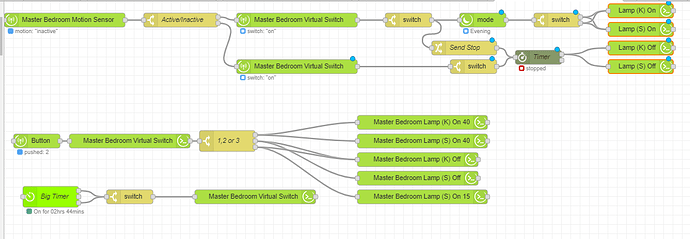Title - Motion lighting that is disabled with button press
Summary - I have motion lighting for lamps in the bedroom that is over ridden to stop lights coming on or off when we are in bed reading, this is triggered with a button press (either 1,2 or 3) that will either turn lights on or off depending on what we defire. This is then reset at 8pm each night to enable motion again (we usually have story time in our bedroom with curtains closed at 7pm) then the boy does to bed
Picture -
Flow -
Summary
[{"id":"e55770ba.67ea2","type":"tab","label":"Flow 1","disabled":false,"info":""},{"id":"f56bcac9.b5b888","type":"hubitat device","z":"e55770ba.67ea2","name":"Master Bedroom Motion Sensor","server":"89a479f5.5c31e8","deviceId":"197","attribute":"motion","sendEvent":true,"x":130,"y":40,"wires":[["f3c54af.cc681b8"]]},{"id":"f3c54af.cc681b8","type":"switch","z":"e55770ba.67ea2","name":"Active/Inactive","property":"payload.value","propertyType":"msg","rules":[{"t":"eq","v":"active","vt":"str"},{"t":"eq","v":"inactive","vt":"str"}],"checkall":"true","repair":false,"outputs":2,"x":380,"y":40,"wires":[["63ae3a3a.6e7064"],["1d5f6357.2e3e7d"]]},{"id":"a9f67b10.4767f8","type":"hubitat mode","z":"e55770ba.67ea2","name":"","server":"89a479f5.5c31e8","sendEvent":false,"x":1030,"y":40,"wires":[["d9e82524.1a2d98"]]},{"id":"d9e82524.1a2d98","type":"switch","z":"e55770ba.67ea2","name":"","property":"payload.value","propertyType":"msg","rules":[{"t":"eq","v":"Evening","vt":"str"},{"t":"eq","v":"Night","vt":"str"}],"checkall":"true","repair":false,"outputs":2,"x":1190,"y":40,"wires":[["2d210c01.435d24","5e4eea2.ffc4d14"],["2d210c01.435d24","5e4eea2.ffc4d14"]]},{"id":"2d210c01.435d24","type":"hubitat command","z":"e55770ba.67ea2","name":"Lamp (K) On","server":"89a479f5.5c31e8","deviceId":"866","command":"on","commandArgs":"","x":1370,"y":20,"wires":[[]]},{"id":"5e4eea2.ffc4d14","type":"hubitat command","z":"e55770ba.67ea2","name":"Lamp (S) On","server":"89a479f5.5c31e8","deviceId":"865","command":"on","commandArgs":"","x":1370,"y":60,"wires":[[]]},{"id":"3be6c467.532c9c","type":"hubitat command","z":"e55770ba.67ea2","name":"Lamp (K) Off","server":"89a479f5.5c31e8","deviceId":"866","command":"off","commandArgs":"","x":1370,"y":100,"wires":[[]]},{"id":"7ff44669.022038","type":"hubitat command","z":"e55770ba.67ea2","name":"Lamp (S) Off","server":"89a479f5.5c31e8","deviceId":"865","command":"off","commandArgs":"","x":1370,"y":140,"wires":[[]]},{"id":"c13d2d0a.9ddcf","type":"change","z":"e55770ba.67ea2","name":"Send Stop","rules":[{"t":"set","p":"payload","pt":"msg","to":"stop","tot":"str"}],"action":"","property":"","from":"","to":"","reg":false,"x":990,"y":100,"wires":[["1cbcdb45.cf2205"]]},{"id":"1cbcdb45.cf2205","type":"stoptimer","z":"e55770ba.67ea2","duration":"2","units":"Millisecond","payloadtype":"num","payloadval":"0","name":"Timer","x":1150,"y":120,"wires":[["3be6c467.532c9c","7ff44669.022038"],[]]},{"id":"54ef2ee0.a7c21","type":"hubitat device","z":"e55770ba.67ea2","name":"Button","server":"89a479f5.5c31e8","deviceId":"257","attribute":"pushed","sendEvent":true,"x":70,"y":300,"wires":[["b8e88932.6511e8"]]},{"id":"442bb1d6.de994","type":"switch","z":"e55770ba.67ea2","name":"1,2 or 3","property":"payload.value","propertyType":"msg","rules":[{"t":"eq","v":"1","vt":"str"},{"t":"eq","v":"2","vt":"str"},{"t":"eq","v":"3","vt":"str"}],"checkall":"true","repair":false,"outputs":3,"x":480,"y":300,"wires":[["4984255e.09853c","8832b5c0.9bd6c8"],["dafc6f92.7eed1","d9b85ba7.d33128"],["69048018.08d2a","dafc6f92.7eed1"]]},{"id":"dafc6f92.7eed1","type":"hubitat command","z":"e55770ba.67ea2","name":"Master Bedroom Lamp (K) Off","server":"89a479f5.5c31e8","deviceId":"866","command":"off","commandArgs":"","x":890,"y":340,"wires":[[]]},{"id":"d9b85ba7.d33128","type":"hubitat command","z":"e55770ba.67ea2","name":"Master Bedroom Lamp (S) Off","server":"89a479f5.5c31e8","deviceId":"865","command":"off","commandArgs":"","x":890,"y":380,"wires":[[]]},{"id":"4984255e.09853c","type":"hubitat command","z":"e55770ba.67ea2","name":"Master Bedroom Lamp (K) On 40","server":"89a479f5.5c31e8","deviceId":"866","command":"setLevel","commandArgs":"40","x":900,"y":260,"wires":[[]]},{"id":"8832b5c0.9bd6c8","type":"hubitat command","z":"e55770ba.67ea2","name":"Master Bedroom Lamp (S) On 40","server":"89a479f5.5c31e8","deviceId":"865","command":"setLevel","commandArgs":"40","x":900,"y":300,"wires":[[]]},{"id":"69048018.08d2a","type":"hubitat command","z":"e55770ba.67ea2","name":"Master Bedroom Lamp (S) On 15","server":"89a479f5.5c31e8","deviceId":"865","command":"setLevel","commandArgs":"15","x":900,"y":420,"wires":[[]]},{"id":"b8e88932.6511e8","type":"hubitat command","z":"e55770ba.67ea2","name":"Master Bedroom Virtual Switch","server":"89a479f5.5c31e8","deviceId":"898","command":"on","commandArgs":"","x":270,"y":300,"wires":[["442bb1d6.de994"]]},{"id":"d6aac5e.7b45038","type":"switch","z":"e55770ba.67ea2","name":"","property":"payload.value","propertyType":"msg","rules":[{"t":"eq","v":"off","vt":"str"}],"checkall":"true","repair":false,"outputs":1,"x":870,"y":40,"wires":[["c13d2d0a.9ddcf","a9f67b10.4767f8"]]},{"id":"63ae3a3a.6e7064","type":"hubitat device","z":"e55770ba.67ea2","name":"Master Bedroom Virtual Switch","server":"89a479f5.5c31e8","deviceId":"898","attribute":"switch","sendEvent":false,"x":630,"y":40,"wires":[["d6aac5e.7b45038"]]},{"id":"ca2abbd0.0a6848","type":"bigtimer","z":"e55770ba.67ea2","outtopic":"","outpayload1":"","outpayload2":"","name":"Big Timer","comment":"","lat":"52.699219","lon":"-1.367270","starttime":5001,"endtime":1425,"starttime2":"1200","endtime2":0,"startoff":0,"endoff":0,"startoff2":0,"endoff2":0,"offs":0,"outtext1":"","outtext2":"","timeout":1440,"sun":true,"mon":true,"tue":true,"wed":true,"thu":true,"fri":true,"sat":true,"jan":true,"feb":true,"mar":true,"apr":true,"may":true,"jun":true,"jul":true,"aug":true,"sep":true,"oct":true,"nov":true,"dec":true,"day1":0,"month1":0,"day2":0,"month2":0,"day3":0,"month3":0,"day4":0,"month4":0,"day5":0,"month5":0,"day6":0,"month6":0,"day7":0,"month7":0,"day8":0,"month8":0,"day9":0,"month9":0,"day10":0,"month10":0,"day11":0,"month11":0,"day12":0,"month12":0,"d1":0,"w1":0,"d2":0,"w2":0,"d3":0,"w3":0,"d4":0,"w4":0,"d5":0,"w5":0,"d6":0,"w6":0,"xday1":0,"xmonth1":0,"xday2":0,"xmonth2":0,"xday3":0,"xmonth3":0,"xday4":0,"xmonth4":0,"xday5":0,"xmonth5":0,"xday6":0,"xmonth6":0,"xd1":0,"xw1":0,"xd2":0,"xw2":0,"xd3":0,"xw3":0,"xd4":0,"xw4":0,"xd5":0,"xw5":0,"xd6":0,"xw6":0,"suspend":false,"random":false,"repeat":true,"atstart":true,"odd":false,"even":false,"x":100,"y":420,"wires":[["ab280dee.2a55a"],[],["ab280dee.2a55a"]]},{"id":"ab280dee.2a55a","type":"switch","z":"e55770ba.67ea2","name":"","property":"payload","propertyType":"msg","rules":[{"t":"eq","v":"1","vt":"str"}],"checkall":"true","repair":false,"outputs":1,"x":270,"y":420,"wires":[["f7dbdf61.50304"]]},{"id":"f7dbdf61.50304","type":"hubitat command","z":"e55770ba.67ea2","name":"Master Bedroom Virtual Switch","server":"89a479f5.5c31e8","deviceId":"898","command":"off","commandArgs":"","x":540,"y":420,"wires":[[]]},{"id":"10af3a6.41a46c6","type":"switch","z":"e55770ba.67ea2","name":"","property":"payload.value","propertyType":"msg","rules":[{"t":"eq","v":"off","vt":"str"}],"checkall":"true","repair":false,"outputs":1,"x":1010,"y":140,"wires":[["1cbcdb45.cf2205"]]},{"id":"1d5f6357.2e3e7d","type":"hubitat device","z":"e55770ba.67ea2","name":"Master Bedroom Virtual Switch","server":"89a479f5.5c31e8","deviceId":"898","attribute":"switch","sendEvent":false,"x":630,"y":140,"wires":[["10af3a6.41a46c6"]]},{"id":"89a479f5.5c31e8","type":"hubitat config","z":"","name":"AVA","usetls":false,"host":"192.168.4.32","port":"80","appId":"966","nodeRedServer":"http://192.168.2.15:1880","webhookPath":"/hubitat/webhook_","autoRefresh":true,"useWebsocket":false}]