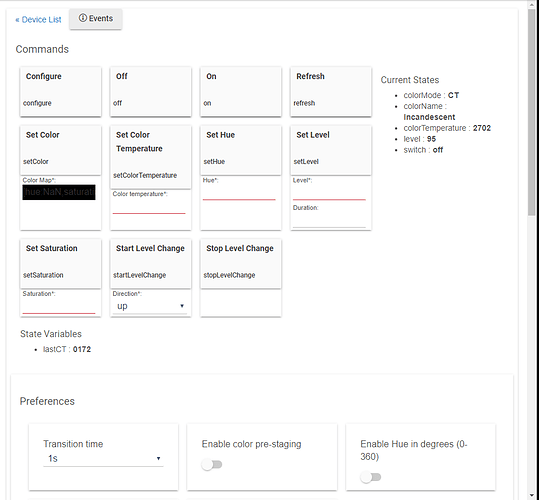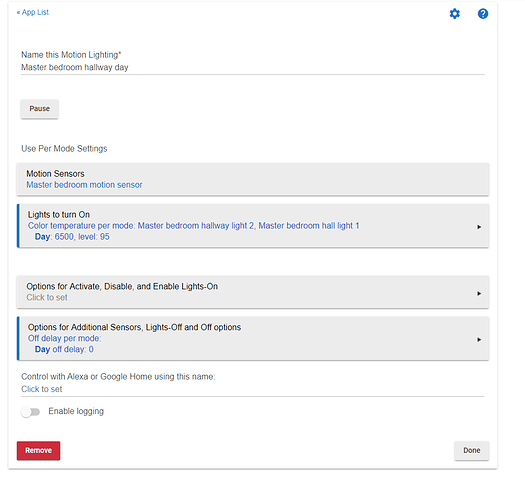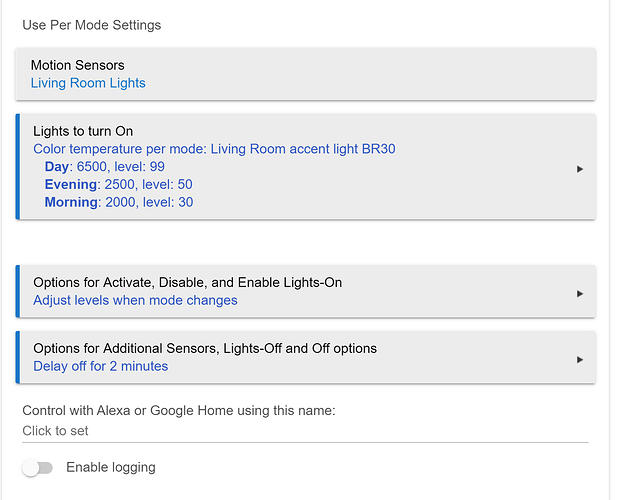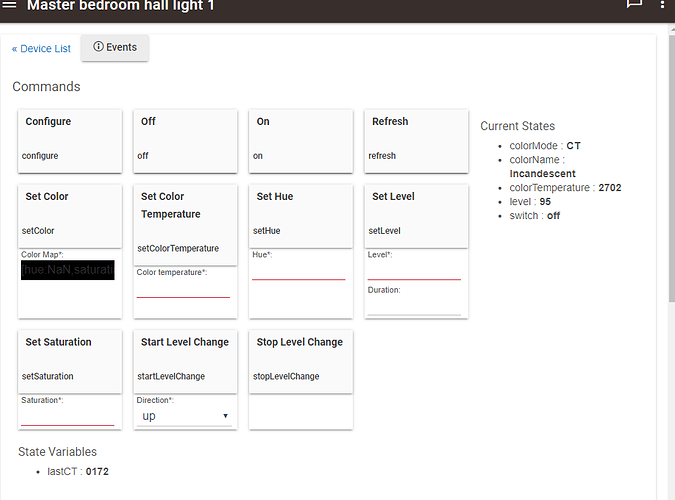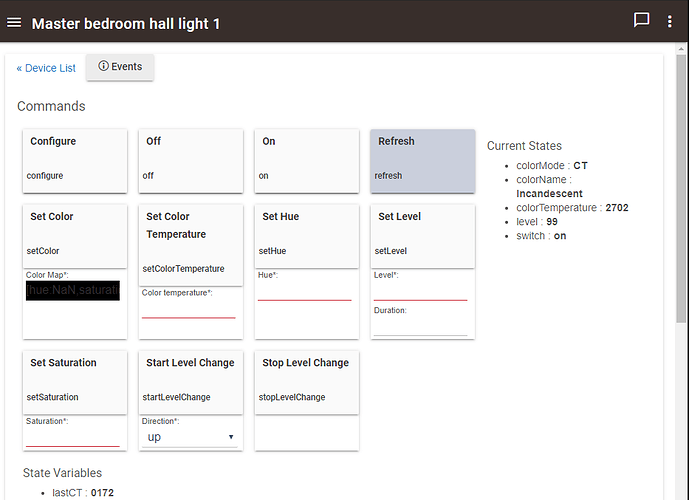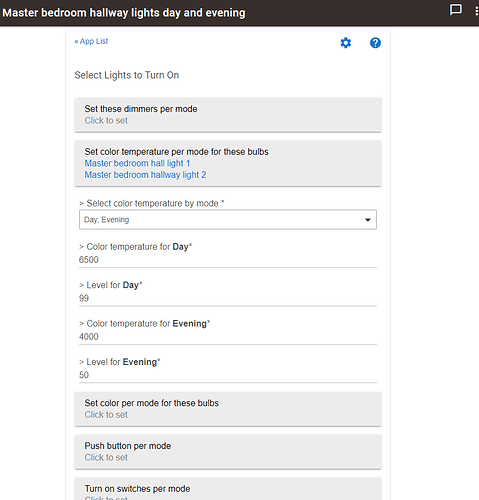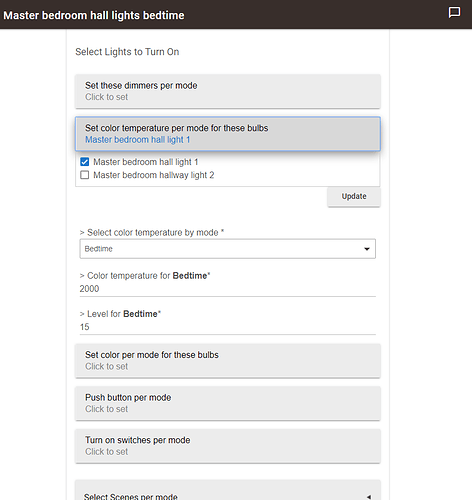I have a smarthing motion sensor (2018) and two ecosmart zigbee lights. Hubitat has detected all 3 devices and given the two ecosmart lights the Generic zigbee RGBW type.
At the most basic level Hubitat will turn on the lights when motion is detected and off when not. I can in the device settings for the ecosmart bulbs change the color temperature and level however when I try to do the same in the
motion settings app I cannot. For example I have a rule using modes that sets the day mode to 6500k and level 98%, Evening mode to 4000K and level to 50% and bedtime mode to 2000k and level to 15%. The problem is that when the time comes per each mode the lights do not change the corresponding mode levels, they stay at the day mode level.
I have played around with this for two days figuring I could logically figure this out, but I am not as smart as a smart bulb evidently 
First welcome to Hubitat. I'm not clear on what you're trying.
Are you controlling the bulbs using Rule Machine or Motion Lighting. If its the latter, then you can setup three separate motion lighting apps (one for each mode) that set the color temperature.
I am using Motion lighting, but I had one rule for all three modes. I will try setting up three individual apps for each mode and see if that resolves my issue. For some reason the way I am currently doing it (one app/rule for 3 modes is not passing the color temp changes to the device. Maybe it will do so if set individually. Thanks for the quick reply and suggestion, I will report back with update.
Still not working.Here is what I have so far. Three modes day, evening and bedtime. day starts at 7:00am. evening at 5:00pm and bedtime at 10:00pm.
In motion lighting apps I set up the following motion sensor master bedroom, turn lights on color temperature 6500, level 95 in day mode.
Now when I trigger master bedroom on it turns on but does not change the bulb color temp which by default is 2700 to 6500. The only way I can change the default bulb color temp is to go into devices for that bulb and manually enter 6500 and press set, the the color changes to the brighter white(this is not a color bulb)
show a screen shot of your Motion Lighting app please
Her is the requested screen shot. Except for the different mode names and color temp and level values the evening and bedtime settings are the same. As I said before, the daytime motion triggers the lights on but does not pass the color or level values both visibly or to the devices current status.
Ok that Motion Lighting routine is not showing your settings for any other mode than Day. Go into the "Lights to turn on" screen and show us what's under that. Plus you have no "Off delay" it's 0. You want to set that for the number of minutes you want the light to stay on after there is no more motion in the room.
At then end you'll want something that looks more like this:
Ok, I have gone back to combining evening and day mode (it was suggested that I should do them individually). I have purposefully separated the bedtime mode as I only want to use one light bulb and there are two in that fixture.
I still have the problem even after doing this that the trigger does not change the status of the light bulbs color temp. Even though my day mode is set to a color temp of 6500 (see screen shot) my devices color temp does not change (see attached before and after status) either visibly or numerically but the level does change (before it was 95 after triggering it went to 99).
Just as a matter of clarification the reason I have separated
out the bedtime mode is that the wife has poor eyesight especially when its dark so I am trying to give her minimal light light when she has to go to the bathroom hens only turning on one of the two lights in that fixture.Understood. Why you have separate routines.
So if we boil this down and you made a new very simple automation that didn't have ANY modes in it. Just a motion sensor and the bulb you are having problems with and a simple timeout of a 1 minute. Let's say the bulb temperature in that routine is set to 2200.
Now if you manually go into the device and set the bulb temp of 5000 and turn it on..verify. Then turn it off manually. Then trigger the motion sensor you are saying that bulb does not come on and switch to 2200? IF so you might want to hit up support about that.
Yes, it seems that this is exactly what is happening. If I setup motion lighting using "set these dimmers" and manually set the device temperature from 2700 to 6500 in the device settings then when triggered the dimmer level is passed on to the device. But if I setup motion lighting using "set color temperature per mode for these bulbs and set the color temp and dimmer level, only the dimmer level gets passed the color temp stays at the current level manually set for that device or the default device settings if not manually changed (in the case of the ecosmart bulb it is 2700)..
Yep, I'd contact support. If I were you I'd make it easy and make a very simple Motion Lighting rule that shows what you are describing. That way they aren't trying to figure anything else out but the color temp issue.
This doesn't help your problem exactly but maybe you could look at the Circadian Daylight app if you are interest in adjusting the colour temperature and brightness through out the day. It's pretty straightforward to set up and then it's set and forget.