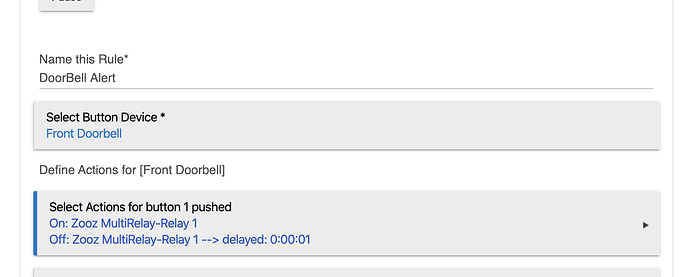Hi, thanks for chiming in. Yes I have it set like that. How are you triggering the relays? The only way I can get it to work in Dashboard is with a on/off switch, which stays on until you press again for OFF. The momentary dashboard switch doesn't activate the relay.
I don't use the relay in this way, so I can't answer your question. I use it to control a gas fireplace and a fireplace blower, which means I use it as toggle switches.
Yes for that application I wouldn't have an issue. I appreciate your assistance nonetheless.
Unless there's a dashboard icon I'm missing I have a feeling what I'm trying to do will require a script that essentially presses the button twice with a short timeout in between. Garage door is a pretty common use for this device so I'm confident someone will be able to point me in the right direction.
Try setting up a virtual switch with auto-off enabled. Then control this switch with Rule Machine. Use the built-in Follow Me app so the relay switch will copy the virtual switch actions.
The driver should have an auto-off setting in the parent device for each relay...
I have that relay switch and I plan to connect it to my garage opener and doorbell alert. I haven't install it yet but I asked about the momentary function, they said to make sure I have the latest firmware for it to work.
I might go ahead and install mine later this evening.
Yup I can see what OP is talking about.. I just set mine up tonight and I wanted to use it as a momentary switch ... I set it to momentary in the device driver but it still act like on/off switch....
@agnes.zooz. Can you chime in on this one for us?
Have you tried the button template in the dashboard when you have the device type set to momentary switch? I have another device set as a momentary switch and use the button template and it works although I haven't tried that with my Zen16.
Yes, the button template is non-responsive, as are a few others I've tried. In random testing the only one that worked was ON/OFF Switch.
The Auto-Off parameter is adjustable in minute increments, 1 minute being the shortest. I agree, if 1 second were an option that would be a good enough solution, but waiting 1 minute for the relay to close isn't an option compared to pressing the button twice.
The latest firmware for that device has a "unit" parameter that allows you to change it to seconds.
I misread what you said about the latest Hubitat firmware and thought you had updated the device's firmware...
now we're getting somewhere, THANK YOU!
Zooz support said this setting is use for what type of switch is connected to zen16, not the function of relay switch.
The setting need to be at "toggle switch"
This work for me by setting a RM to turn on then turn off 1 second later for a momentary function relay.
Just to recap about the momentary capabilities:
-
Switch type for relay is to be used according to the wall switch type you want to use to turn (and keep) the relay on or off with a click / tap. That means you only want to use momentary if using this type of switch to turn something on or off and keep it that way and NOT if you'd like to accomplish momentary contact behavior like for a garage door gate. Obvious for the engineers, not so obvious to us regular users so we added another Switch Type option in firmware 1.02 that is simply called "garage door mode" - it will both know what to do with the wall switch AND Z-Wave control of the relay, creating momentary behavior for both sides of control.
-
Auto-off timer - the first release included a timer in minutes only (we thought it would be easy to set momentary behavior using hub rules but it turned out it's neither that easy nor that reliable), then we added seconds and hours in 1.01 and finally we added the garage door mode I mentioned above for the 1.02 release - this applies a 2 second auto-off timer to the rely by default so you don't need to do any additional programming for the relay to work well with garage doors or in any similar momentary contact applications.
-
The advanced settings we added for option 1.01 and 1.02 are not exposed in the Hubitat driver since it was released before we made these changes. The good news is that @mike.maxwell created a great simple Z-Wave parameter tool you could use here AND you can change the switch type manually using a sequence on the Z-Wave button from the device directly as well.
Is Zooz going to release a user driver or we have to wait for the next Hubitat update for the new driver?
We're not planning to release a custom driver since the built-in driver works great for primary functionality and offers access to most settings BUT we're working on something to make the garage door set-up more intuitive and quicker to program. Stay tuned 
I'm interested in using the Zen16 sw1 sw2 sw3 inputs without using the related R1, R2, R3 contacts. Two Questions.
-
If I hook Sw1 to a switch and close the switch I'm assuming R1 will close even without a load on R1. I just want to use this as an indicator in Hubitat that the switch is close. Would this work?
-
What voltage would be across Sw1? Would it be the same as the 12-24 volt input to the ZEN16? I don't need or want 110 volts going to my switch location.
I'm planing on using this on my garage door. SW1 would open or close the door with the relay contact. Sw2 would show door open using some type of switch, Sw3 would show door closed using some type of switch.
Thank for your help.
What I would like is a 240V smart plug.
Can't find one.
Can I use this device to remotely control power on a 240V PDU that is running up to 15 amps at 240v (typically expect under 10 amps)