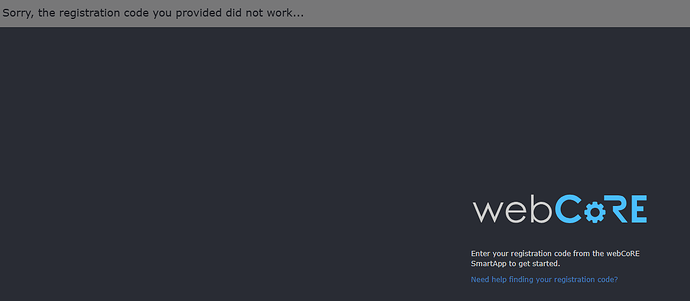I just went from webcore as a user app to built in. I disabled the user app, and have been having on and off issues with getting a browser instance registered. Does anyone know how to fix this?
I imagine it has something to do with the account identifier, but I am afraid to mess with it.
@nh.schottfam , I was reading your documentation. The new account is set to the hub account hash and the old account is a custom one. I have re-enabled my old install with pistons disabled. DO i set the old install to hub hash as well and will that fix the issue? I just don't want to mess up my new install. I did back up all my pistons to a file yesterday though.
Maybe related to the issue with webcore community.
Have you tried flushing your browser cache? or try from another pc/tablet that wasn’t used with the previous instance.
I have. I suppose I should have said that.
I'm not sure what your goal is.
In general using the new account hash will be easier going forward vs. a custom one. If you have the pistons backed up, you can restore them once your hub is up and the devices have been created and are working.
I have already restored them and even modified them. I am at work today and vpn'd home to get a registration code and connort register my browser. It did this to me before at home once then just suddenly worked. I am not sure if this new instance of webcore is somehow being confused with the old one.
I would ensure you have rebooted both hubs. (I assume you are using 2 hubs, or just 1)?
I would also make sure you followed these instructions:
I am using 1 hub. I switched over from the user app from hubitat package manager to the built in app. I wanted everything backed up including webcore stuff whenever i did a hubitat backup. I figured this was the best way. .
many apologies for the issues, please try again, should be fixed now. Disk was full, increased from 80GB to 120GB
LOL, I wouldn't ever had believed the problem was on your end. Thank you so much for your great work! I've been working with chat GPT lately on pistons and it's amazing how well it grasps your syntax.
well, disk space is one of those things that elude even the brightest engineers ![]()
![]()
![]()
![]()
![]() I stand no chance against that
I stand no chance against that ![]()
ChatGPT building pistons, that’s something awesome, you should demo that ![]()
I just upload the red screenshot to it and ask it to optimize. I know that one has all the info in it, but nothing I am doing has private info in it haha. I don't pay for the Chat GPT subscription, so it will only process a few but it works amazingly well and has made suggestions I never thought of. I have also use google gemini which I can use unlimited. That one is helpful but nowhere near as good. I feel like I spend more time coaching it. They both just write out the code in groovy and I need to write it myself in the piston.
@ady624 , while I have your ear! How can I see how resource intensive my pistons are? I am trying to streamline everything for speed and want to make sure nothing is resource hungry. Also, what does the future for webcore look like? Is it dependant on you keeping your server running or can it be 100% local? Thanks!
the thing about the registration code is it needs to be centralized so your code works. Code files get deleted after three minutes. Having it on a local hub implies the URL you visit for the UI is local as well, doable if Hubitat decides so. I do have a backup credit card set up so the servers don’t get shut down LOL, it’d probably be best if the UI was locally hosted as well, but I cannot call that shot.
Thanks for the info!