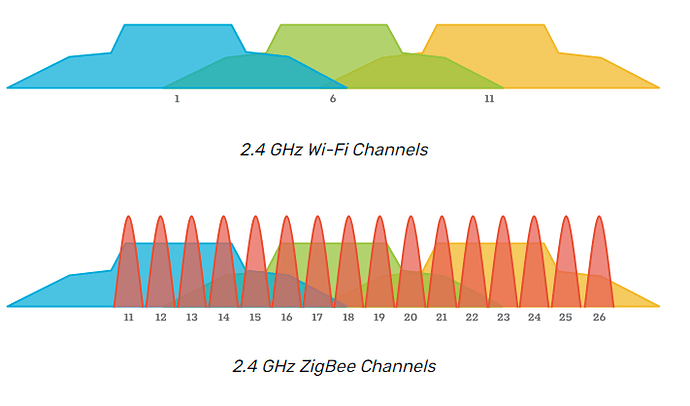Are you on the latest firmware? (3.12)
I have a mixture of older and newer FW versions...looks like one is on 3.06, one on 3.07, one on an experimental version w/some additional features that a couple of us were trying out w/iBlinds team but didn't end up going anywhere. The other two (I have five total) aren't reporting FW version on their Device page, unfortnately, so not sure what they have.
If not reporting, it's old. They make the firmware available on their site and the built in firmware updater on hubitat will push it fine. A lot of bug fixes.
The Zooz Z-Hub I recently returned had primary and "emergency" (secondary) WiFi which worked well.
However there were other issues with the Z-Hub so I returned it before the 30 days were up for a refund.
Ordered from Amazon, I don't do Prime because they don't really do well on delivery at my rural location with prime, When I had Prime I rarely got items in 1-2 days as they advertised...
Should be receiving it on Monday.
Well since it won't do backup WiFi, I will probably just go with Ethernet connection unless there is a reason to run WiFi instead of LAN??
Ethernet is always better than WiFi even more in this case.
LoL extra-long range replacement antenna ![]()
Scrap parts tossed at work, never used....
Maybe I have a use
Up and running and happy so far, have basic rules, geo-fencing, button controllers all working.
I have over 25+ X-10 switches and appliance modules still in use which will take time to migrate over, so for now 2 Apps to control everything.
So it looks like I should shut down one of my three 2.4 GHz WiFi AP's to free up the airspace for Zigbee comms. Currently I use channels 1, 6 & 11 on the 2.4 GHz WiFi frequencies. I have 3 separate networks that have their own modems/routers, 1 of them I rarely use the WiFi AP so that one will go to free up airspace for Zigbee use.
Scanning the WiFi channels I see most the neighbors are running channel 11 and few on 6 but it seems channel 1 is clear. All neighbors are a good distance and their signals are weaker than -80 dBm. My signals depending on WiFi network and location are between -40 dBm strongest to -76 dBm weakest,
How many channels does one need for Zigbee?
I noticed WiFi ch. 1 covers 1 Zigbee channels and WiFi 11 covers 3 channels as far as in the clear from interference.
If I only need 1 channel I would be motivated to free up WiFi channel 1 for the clearest radio spectrum and use Zigbee channel 11.
I do get to choose the Zigbee channel I want to use correct?
Yup - you can choose your Zigbee channel to minimize disturbance from Wi-Fi (and other Zigbee hubs like Hue, etc.). Each hub only uses one Zigbee channel.
Most of us keep Zigbee up on the higher channels 15/20/25, and Wi-Fi down low (1-6). IIRC there have been some reports of potential issues w/Zigbee channel 20 (is that right, @rlithgow1?), so 25 is probably the most preferred channel these days. 26 is low power, (at least in the US) so certainly skip that one.
Not necessarily. As long as you use a 20MHz channel width for your 2.4GHz WiFi APs, you can pretty safely use WiFi channels 1, 6, and 11. I have 3 APs, each using a distinct 2.4 GHz WiFi channel, and I have no Zigbee issues whatsoever. I run my Zigbee networks on Zigbee channels 15, 20, and 25 (Hubitat uses Zigbee channel 20, Home Assistant uses 15, and Philips Hue uses 25.) I do make sure that the AP nearest my Hubitat and Hue hubs uses WiFi channel 1 to minimize any chance of RF interference.
Give it a try. It will probably just work.
This topic was automatically closed 365 days after the last reply. New replies are no longer allowed.