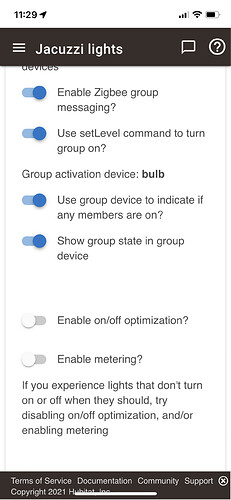So I'm pretty new to this Hubitat thing. I've made a few posts but just trying to get everything set up, starting with the lights.
Basically throughout my entire house I have individual smart bulbs. I think they're all Sengled. Some are color bulbs and some are dimming.
My rooms are: master bedroom, dining room, living room, office. I have more rooms but I'm just starting with this.
In master bedroom I have three bulbs in the ceiling fan fixture that I have grouped as "MB ceiling lights" and a left lamp and right lamp grouped as "MB lamps". I then have a group called "master bedroom lights" consisting of the ceiling and lamp groups. The master bedroom has its own dashboard with "master bedroom lights", "MB ceiling lights", "MB lamps".
The living room is a little more convoluted. Three bulbs in the left ceiling fan (LR Left Ceiling Lights), three bulbs as LR Right Ceiling Lights, two bulbs as "entry lights" and two bulbs as "hall Lights". Those four groups make up "living room lights". Living room has its own dashboard with five tiles.
In both the office and dining room, three bulbs in each, grouped as "office ceiling lights" and "dining room ceiling lights". These are in a dashboard called "whole house". There is also a lighting group called "whole house" which is made up of master bedroom lights, living room lights, dining room lights, office lights.
Now if I go to my master bedroom dashboard, all three tiles work as expected. Same for the five tiles in the living room dashboard. In the whole house dashboard the dining room and office tiles work. But the whole house tile is causing problems. If I click that to turn it off, all of the lights shut off as expected. But when I click that tile again, not all the lights come back on. For instance, both of the master bedroom lamps remain off but the three bulbs in my ceiling fan come on. The dining room remains off as well.
Any ideas where to start here?