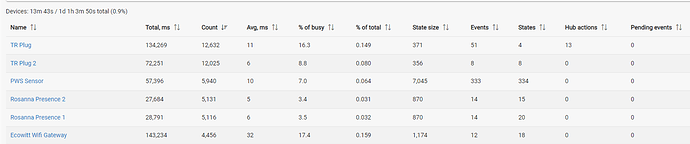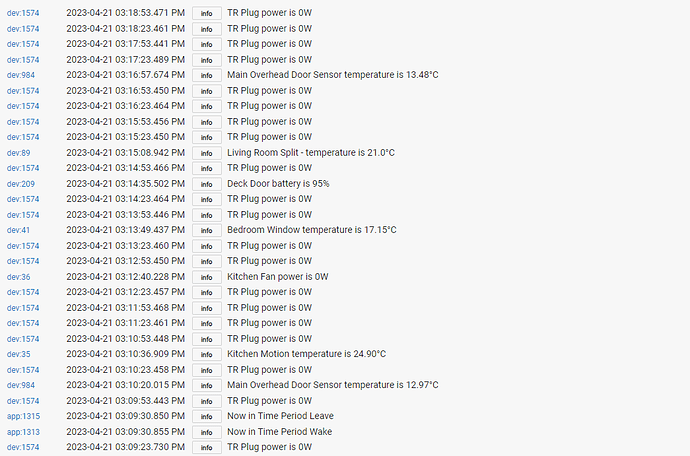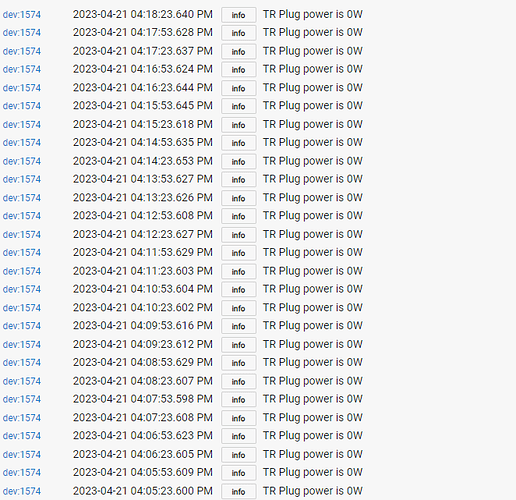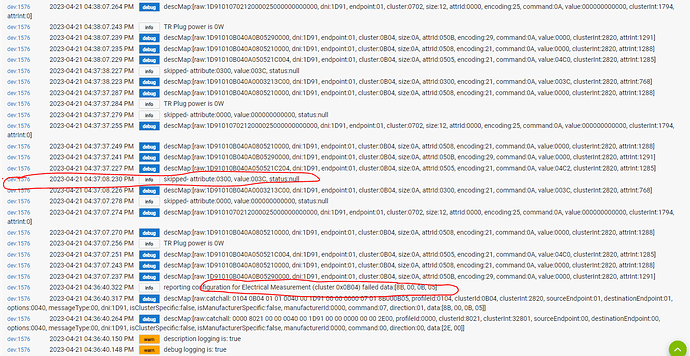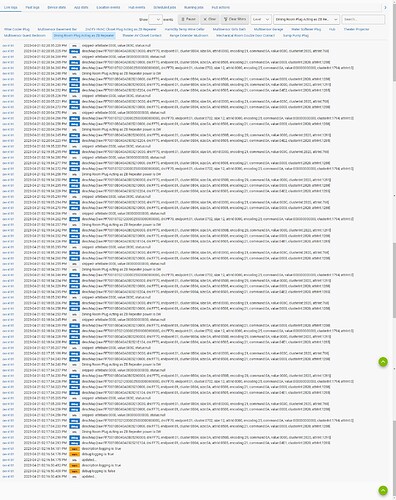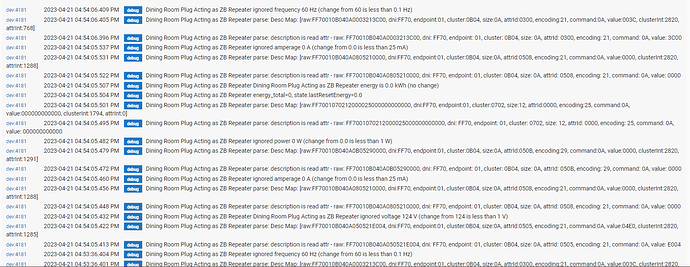@Bullfrog I am not familiar with Zigbee firmware updating, although I have see the button in the drivers. Have updated zwave devices plenty of times. Where does this firmware come from? Do you know where to see the changelog?
Not sure if my math is off but....
About 25 hours since restart, 12,600 counts. That's 90,000 seconds, 12,600 counts which equals a count about 7 seconds. That can't be right can it?
So what is a count exactly? I didn't see it in the Hubitat docs, but assume its a packet of information sent one way or the other?
The number of times the driver is run, either by incoming data or via command execution...
@mike.maxwell If this were your hub would you be concerned with this many counts in that time frame? I have 8 of these plugs to install and I am cautious about adding them all in with the amount of traffic I am seeing.
Yes, i mean unless you need that level of power reporting its just wasting zigbee and hub bandwidth.
I just uploaded a firmware update for these a few days ago, is this new firmware doing this?, or was/is the new firmware supposed to fix it...
Basically:
- Hubitat staff must upload the FW update files to their cloud storage, you can't use a FW file on your own hub or personal storage
-- If you have a FW update file from a HW vendor, then HE staff may be able to upload it, as long as HE believes the vendor will be OK w/that (i.e., it comes from a public repository) - You can't tell what has FW updates are available other than lists that are in the documentation (link above) or posts in the forum
- You have to watch the logs after hitting the FW update button on the Device page to see if the request results in an update or not
@mike.maxwell I ordered these hoping to have the option to turn off the power reporting and use only as required, as I was aware that option is in the generic zigbee device driver to do that. I do this with my Samsung outlets and they are really quiet. I just uploaded the new firmware (thanks @danabw for the explanation !) so I am going to reboot and monitor that one plug. I also have a second plug installed on the old firmware to compare.
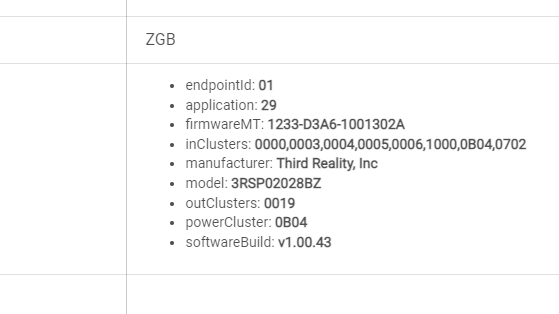
Question, should I remove and reinstall the device after the firmware update like is recommended with zwave?
This is what I am getting with the new firmware, Generic Zigbee Outlet...Nothing attached to it, no commands issued.
no need.
you updated the firmware and its still doing this?
And you disabled power reporting in the driver with the save preference command?
Can you post the live logs after clicking save preferences? It looks like the device doesnt respect reporting configurations...
I can confirm the same with updated firmware, Generic Zigbee Outlet Driver, Disabled Power Reporting :
Interesting, it looks to be using different attributes than what the driver was written for.
I requested but have not received one of these devices from third reality.
If we just had the device cluster docs, then we would know what it expects to see and how to properly set it up @ThirdReality.
these are standard clusters, and probably standard attributes as well, haven't looked them up yet.
Is this what the new firmware was supposed to fix?
@jonathanb - have you updated any of your plugs to the new FW to see if it makes the settings stick?
With the tuya driver, i am able to disable power reporting. Looking at ZigBee traffic, i do see it stop.
Which Tuya driver are you using? I just loaded one from HPM called "Tuya Zigbee Metering Plug" and I don't see the option to turn off reporting.
Edit: Is it this?
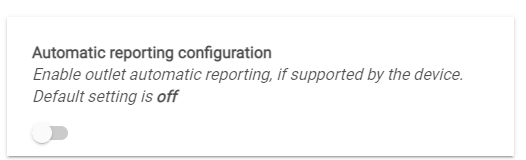
Edit 2:
If that is the setting, it doesn't actually stop the my plug from reporting, it just suppresses what's being received as evidenced by the debug logs - the Hub still has to process all of that stuff and then the driver decides to ignore it.
I updated my plugs, have not seen any difference. I wonder what they changed. No matter what I send for the reporting configuration interval it still reports changes regardless.
I did, however, diving deeper into it today, to my surprise find that the plug does actually report energy usage (kwh) natively on a cluster that isn't listed. It advertises the ELECTRICAL_MEASUREMENT_CLUSTER where most of the readings are but it turns out it also has the METERING_CLUSTER attribute 0x00 (READING_INFO_SET) that reports KwH so I'll be replacing my code that manually calculates kwh with the native capability in the future.